Search the Blog
Categories
- Books & Reading
- Broadband Buzz
- Census
- Education & Training
- General
- Grants
- Information Resources
- Library Management
- Nebraska Center for the Book
- Nebraska Memories
- Now hiring @ your library
- Preservation
- Pretty Sweet Tech
- Programming
- Public Library Boards of Trustees
- Public Relations
- Talking Book & Braille Service (TBBS)
- Technology
- Uncategorized
- What's Up Doc / Govdocs
- Youth Services
Archives
Subscribe
Tag Archives: Bibliostat
Public Library Survey Tip No. 6
 Today marks the end of the Bibliostat tip series. We will focus on the federal question of capturing and reporting the number of Wi-Fi sessions your library has in the reporting period (your fiscal year). The idea behind this is that communities may lack areas providing free Wi-Fi, and the local public library often fills that gap. The difficulty lies with how to accurately capture this data, especially in smaller libraries that lack full time IT tech support. Real time technical solutions do exist, but for most these aren’t practical. Today I’ll offer you a simple potential solution to more accurately capture a representative sample of who is using your Wi-Fi. As most of you know, data for the public library survey is sometimes estimated from captured data from an “average week”. In other words, you take a representative sample during a typical time period (e.g. for the number of library visitors you count everyone during a week in the spring, summer, fall, and winter) and then you do a bit of math to get the reported annual figures.
Today marks the end of the Bibliostat tip series. We will focus on the federal question of capturing and reporting the number of Wi-Fi sessions your library has in the reporting period (your fiscal year). The idea behind this is that communities may lack areas providing free Wi-Fi, and the local public library often fills that gap. The difficulty lies with how to accurately capture this data, especially in smaller libraries that lack full time IT tech support. Real time technical solutions do exist, but for most these aren’t practical. Today I’ll offer you a simple potential solution to more accurately capture a representative sample of who is using your Wi-Fi. As most of you know, data for the public library survey is sometimes estimated from captured data from an “average week”. In other words, you take a representative sample during a typical time period (e.g. for the number of library visitors you count everyone during a week in the spring, summer, fall, and winter) and then you do a bit of math to get the reported annual figures.
So the question really is how you more accurately get this sample for Wi-Fi uses? And what about the kids in the parking lot that are using your Wi-Fi? Some libraries have taken to following people around to see if they have a laptop, tablet, or smartphone, and then recording that data (called an “observation estimate”), but who really wants to do that (and it might be more than a bit creepy depending on the circumstances). So here is another option. If you have an android or apple device (e.g. smartphone) capturing these representative samples just got a little easier and a little more accurate, but it does take a bit of work during your sample time period. First, you need to get an app that tells you what devices are connected to your Wi-Fi at a particular point in time. You could search the App Store (Apple) or the Play Store (Android) at length for network scanners or terms such as who is using my Wi-Fi, but I’ll give you a couple of apps that are available for free and work fairly well. These are Fing and EZ Net Scan. In no way am I endorsing these over others; these are just two examples. You should try some out and see what might fit your needs. Downloading these apps offers you the ability, when you are connected to the library Wi-Fi, to see all the other devices that are connected to the same Wi-Fi network. So ideally you would start at a particular point in time, write down the IP addresses for the connected devices, and then re-scan every so often (say every 15-30 minutes) to see if any new devices are connected, or if a device drops connections. Once you collect the data during the sample time period, you just do your math to get an annual figure. Worst case scenario is that you capture data for a typical day and then multiply by the number of days in a year you are open. Better case is that you take a sample for a defined time period, such as a typical day during each of the four seasons (spring, summer, winter, and fall). Shaka.
Posted in General, Information Resources, Library Management, Uncategorized
Tagged Bibliostat, Public library survey
1 Comment
Public Library Survey Tip No. 5
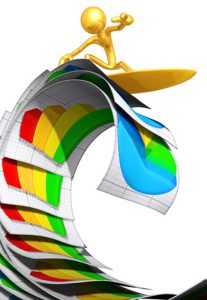 Shaka. There are two more installments in this series of Bibliostat tips, and both will focus on library technology. Today we will take a look at internet connections and speed. There are two relevant questions: (1) What is the type of your internet connection; and (2) What is your download speed. For the type of your connection, if you don’t know, you will need to ask your internet service provider (ISP) to confirm. These are things like DSL, Cable, Fiber Optic, Satellite, etc. The trickier part to the survey is reporting your download speed, because there are a variety of factors that could affect your speed test. There are a number of different websites and online tools to measure your speed, but we like to recommend the NDT (Network Diagnostic Tool). Completing a test is easy by going to this site and clicking on “Start Test”. After a few minutes, a report will kick out that will tell you what your download speed is. A few things to keep in mind: It’s best to do a test at various times during an “average day”. If you only do one test or test at the same time every day, you are not likely to get an accurate sample of your actual speed. Also, try and perform tests both from your Wi-Fi and over a wired connection, as there might be some variance between the two. When you do multiple tests, report the average speed.
Shaka. There are two more installments in this series of Bibliostat tips, and both will focus on library technology. Today we will take a look at internet connections and speed. There are two relevant questions: (1) What is the type of your internet connection; and (2) What is your download speed. For the type of your connection, if you don’t know, you will need to ask your internet service provider (ISP) to confirm. These are things like DSL, Cable, Fiber Optic, Satellite, etc. The trickier part to the survey is reporting your download speed, because there are a variety of factors that could affect your speed test. There are a number of different websites and online tools to measure your speed, but we like to recommend the NDT (Network Diagnostic Tool). Completing a test is easy by going to this site and clicking on “Start Test”. After a few minutes, a report will kick out that will tell you what your download speed is. A few things to keep in mind: It’s best to do a test at various times during an “average day”. If you only do one test or test at the same time every day, you are not likely to get an accurate sample of your actual speed. Also, try and perform tests both from your Wi-Fi and over a wired connection, as there might be some variance between the two. When you do multiple tests, report the average speed.
The takeaway from collecting this data on your end is that you have a more accurate picture of what speed you are offering compared to what you are actually paying for. Secondly, the speed tests might flag other network issues that you need to look into. For instance, if your wired speed is consistently 60 Mbps, and your Wi-Fi speed lags far behind that, then you might have issues that need to be investigated (such as your Wi-Fi router, it’s range, or some other issue). Finally, measuring your speed is helpful as a comparison tool; you can compare what your library offers compared to your peer libraries.
Posted in General, Library Management, Uncategorized
Tagged Bibliostat, Public library survey
Leave a comment
Public Library Survey Tip No. 4
 Shaka. Today’s public library survey data collection tip (part 4) takes a look at library collections and databases (or “electronic collections”). For those of you who subscribe to local databases or have vendors other than Nebraska OverDrive, this can be a difficult task. But if you only have Nebraska OverDrive here’s the good news: We pull the data for those holdings and circulations and prefill it on your survey. Recently, the survey has been redesigned so that for eBooks, Audiobooks, and downloadable video you only report current holdings. No more of that eBooks added and deleted business.
Shaka. Today’s public library survey data collection tip (part 4) takes a look at library collections and databases (or “electronic collections”). For those of you who subscribe to local databases or have vendors other than Nebraska OverDrive, this can be a difficult task. But if you only have Nebraska OverDrive here’s the good news: We pull the data for those holdings and circulations and prefill it on your survey. Recently, the survey has been redesigned so that for eBooks, Audiobooks, and downloadable video you only report current holdings. No more of that eBooks added and deleted business.
On the survey there are sections for reporting eBooks, Audiobooks, downloadable video titles, and databases/electronic collections. If you subscribe to a service or have a vendor other than Nebraska OverDrive, how do you determine where to report that service/vendor and the number of uses? It depends, but the key question here is: Do the items circulate for a set period, or are they permanently retained by the patron? If they circulate for a set period, then you report in two areas: (1) the library collections portion of the survey (under eBooks, Audiobooks, and downloadable video); and (2) the circulation portion of the survey (adult or children’s). Sometimes, vendors offer a package of items that the library does not select, and that are paid for based on their selection by the patron. For these, you report the number of times the item was selected by the patron, both as holdings and circulation. Sometimes it can be difficult to ascertain whether or not the circulation was children’s or adult. If in doubt, or it isn’t clear, we suggest reporting it under the adult category.
If items are permanently retained by the patron, count each vendor as one local database and report the number of uses (generally this would be a download or a stream in the case of audio or video). Finally, our survey is set up for databases as a repeating group, so we first ask how many total local databases you subscribe to, then we ask you to name each one and report the number of times it was used. To illustrate, say that you have 3 local databases (Example: Zinio, Freegal, and Mango Languages). You first enter the name of the first database (Zinio), and then enter the number of times it was used, then click on Save, then click Add Group to enter the next database (Freegal) and its number of uses.
Posted in General, Library Management, Uncategorized
Tagged Bibliostat, Public library survey
Leave a comment
Public Library Survey Tip No. 3
 Today we have part 3 in our public library survey data collection series. We will focus on expenditures. First off, for this survey you report what you actually spent in the listed categories. Most of the time, this is different than the amount that was budgeted. As such, your reported expenditures shouldn’t be nice round numbers, and should be at least slightly different than what you reported last year. A common issue that arises is the reporting of expenditures for employee benefits. The employee benefit expenditure includes things such as payments for health insurance and retirement, but also social security and FICA (Federal Insurance Contributions Act). This is a bit confusing because FICA typically includes both Social Security and Medicare. In the category, you need to report all of these payments, and the only way it can be a $0 is if you are paid as an independent contractor. If that’s the case, and rarely but sometimes it is, then enter “librarian is paid as an independent contractor” in the note field on the survey because this will undoubtedly come up on an edit check. A few other items of note about expenditures:
Today we have part 3 in our public library survey data collection series. We will focus on expenditures. First off, for this survey you report what you actually spent in the listed categories. Most of the time, this is different than the amount that was budgeted. As such, your reported expenditures shouldn’t be nice round numbers, and should be at least slightly different than what you reported last year. A common issue that arises is the reporting of expenditures for employee benefits. The employee benefit expenditure includes things such as payments for health insurance and retirement, but also social security and FICA (Federal Insurance Contributions Act). This is a bit confusing because FICA typically includes both Social Security and Medicare. In the category, you need to report all of these payments, and the only way it can be a $0 is if you are paid as an independent contractor. If that’s the case, and rarely but sometimes it is, then enter “librarian is paid as an independent contractor” in the note field on the survey because this will undoubtedly come up on an edit check. A few other items of note about expenditures:
- For library materials in electronic format, you report expenditures for eBooks, Audiobooks, e-serials (electronic journals), databases, electronic maps, downloadable videos, and pictures in electronic or digital format;
- Other materials expenditures includes physical items that aren’t books. These typically are DVD’s, CD’s, microfilm, and other things like cake pans, puzzles, games, puppets, toys, and art;
- Capital expenditures should match or come close to matching what you report in capital revenue. However, keep in mind that sometimes funds are allocated in the previous fiscal year, so the capital revenue was reported on last year’s survey even though the expenditure is reported on the current survey;
- Capital expenditures are “major one time projects”, and examples include: (a) site acquisitions; (b) new buildings; (c) additions to or renovation of library buildings; (d) furnishings, equipment, and initial book stock for new buildings, building additions, or building renovations; (e) library automation systems (initial purchase of); (f) new vehicles; and (g) other one-time major projects. Examples include new roofs, new carpet, new windows, sidewalks, etc.; and
- There sometimes is confusion about what to report as computer hardware, accessories, and software and “electronic access”. These are two different categories. For electronic access, you report maintenance or consortium fees association with your integrated library system or costs associated with accessing the internet. For the computer part (hardware, accessories, and software), you report items that are for both staff and public use.
Shaka.
Posted in General, Library Management, Uncategorized
Tagged Bibliostat, Public library survey
Leave a comment
Public Library Survey Tip No. 2
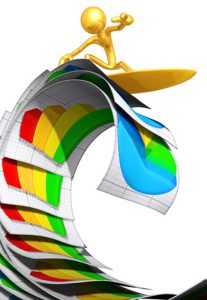 Part 2 in our public library survey data collection series takes programming a step further, focusing specifically on children’s and young adult programs. Reporting these programs can be a bit tricky, mostly because of difficulty in determining which category to count the program. Taking into consideration the fact that some of these programs may overlap and actually draw persons from both the children’s and young adult age groups, you might need to make a determination of what category to put your program in based on the nature of the program. Specifically, what is the primary intended audience? Children (for purposes of this survey) are defined as persons age 11 and under. Young adults (for purposes of this survey) are defined as persons age 12 to 18. Here is your extended cheat sheet:
Part 2 in our public library survey data collection series takes programming a step further, focusing specifically on children’s and young adult programs. Reporting these programs can be a bit tricky, mostly because of difficulty in determining which category to count the program. Taking into consideration the fact that some of these programs may overlap and actually draw persons from both the children’s and young adult age groups, you might need to make a determination of what category to put your program in based on the nature of the program. Specifically, what is the primary intended audience? Children (for purposes of this survey) are defined as persons age 11 and under. Young adults (for purposes of this survey) are defined as persons age 12 to 18. Here is your extended cheat sheet:
- Story times and summer reading events should be counted as programs;
- Do NOT count library services that are provided on a one-on-one basis (such as computer assistance or one-on-one homework help);
- Count programs that the library either sponsors or co-sponsors;
- Count programs even if they are held off-site (not at the library);
- If a program is offered in a series, count each program in the series (e.g. if you have a discussion group that meets 6 times, that counts as 6 programs); and
- IMPORTANT: For children’s program attendance – “Include adults who attend programs intended primarily for children.” And: For young adults – “Please count all patrons that attend the young adult programs regardless of age.”
Shaka.
Posted in General, Library Management, Uncategorized
Tagged Bibliostat, Public library survey
Leave a comment
Public Library Survey Tip No. 1
 Today marks the start of a multi-part weekly series of tips for collecting data for your next public library survey using Bibliostat. Yes, I know, it seems like this survey just ended, and it did, but you should be collecting your data now for input into the next survey when the cycle begins this coming November. Keep in mind that the next survey covers the time period of your library’s fiscal year, which in most cases is either October 1 to September 30 OR July 1 to June 30. A few libraries have fiscal years that run from January 1 to December 31. A quick reminder about terminology: Bibliostat is the vendor that we use to collect the data, but the survey itself is the IMLS public library survey. Today’s post will focus on programs in general. Most of you know what a library program is, but to clarify what you count for a program on this survey, here is the definition:
Today marks the start of a multi-part weekly series of tips for collecting data for your next public library survey using Bibliostat. Yes, I know, it seems like this survey just ended, and it did, but you should be collecting your data now for input into the next survey when the cycle begins this coming November. Keep in mind that the next survey covers the time period of your library’s fiscal year, which in most cases is either October 1 to September 30 OR July 1 to June 30. A few libraries have fiscal years that run from January 1 to December 31. A quick reminder about terminology: Bibliostat is the vendor that we use to collect the data, but the survey itself is the IMLS public library survey. Today’s post will focus on programs in general. Most of you know what a library program is, but to clarify what you count for a program on this survey, here is the definition:
A program is any planned event which introduces the group attending to any of the broad range of library services or activities or which directly provides information to participants.
Now that is pretty broad, so here is your cheat sheet:
- Library tours can be counted as programs;
- Examples of some programs include film showings, lectures, story hours, English and citizenship classes, and book discussion groups;
- Do NOT count library services that are provided on a one-on-one basis (such as computer assistance or one-on-one homework help);
- Count programs that the library either sponsors or co-sponsors;
- Count programs even if they are held off-site (not at the library); and
- If a program is offered in a series, count each program in the series (e.g. if you have a discussion group that meets 6 times, that counts as 6 programs).
As always, if you have any questions about what to count or not count, feel free to let me know. Next week we will expand on the program counts to include specific children’s and young adult programs. One final note, if you might not have been counting some programs you should have been counting, and now you are, your count will likely increase from what was reported in the prior year’s survey. If this is the case, it might trigger an edit check in Bibliostat. This means that you will need to enter a note in the note field explaining the increase (or decrease). It is perfectly acceptable to put something in that field such as “we did not count programs held off site last year, and this year we did”. Shaka.
Posted in General, Information Resources, Library Management, Uncategorized
Tagged Bibliostat, Public library survey
Leave a comment

