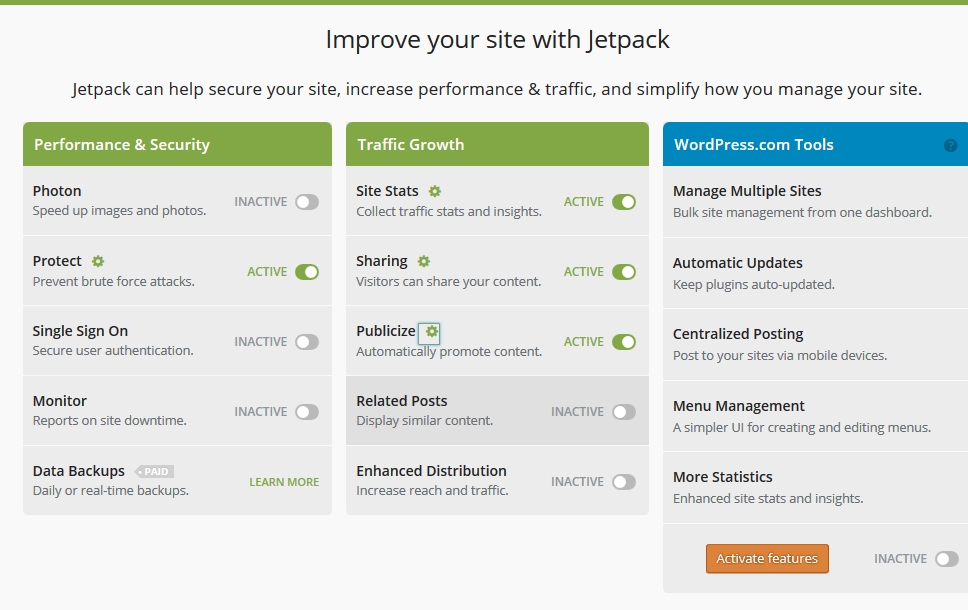Quick Tip #3: Publicize with Jetpack
Quick Tip #3: Publicize with Jetpack
If you’ve been working to add content to both your website and your social networks, there’s an easier way. In your Dashboard, there’s a section for the Jetpack plugin. Among Jetpack’s settings is the Publicize feature. Just click Configure and you’ll be able to connect your website to Facebook, Twitter, Tumblr, and more. Anything that you add to the site will be automatically pushed out to those social networks, so that your viewers will be able to see all of your announcements and photos, no matter which of your sites they’re using. Jetpack also includes sharing buttons that can be added to your posts, so that your readers can easily share your content on their own social networks.
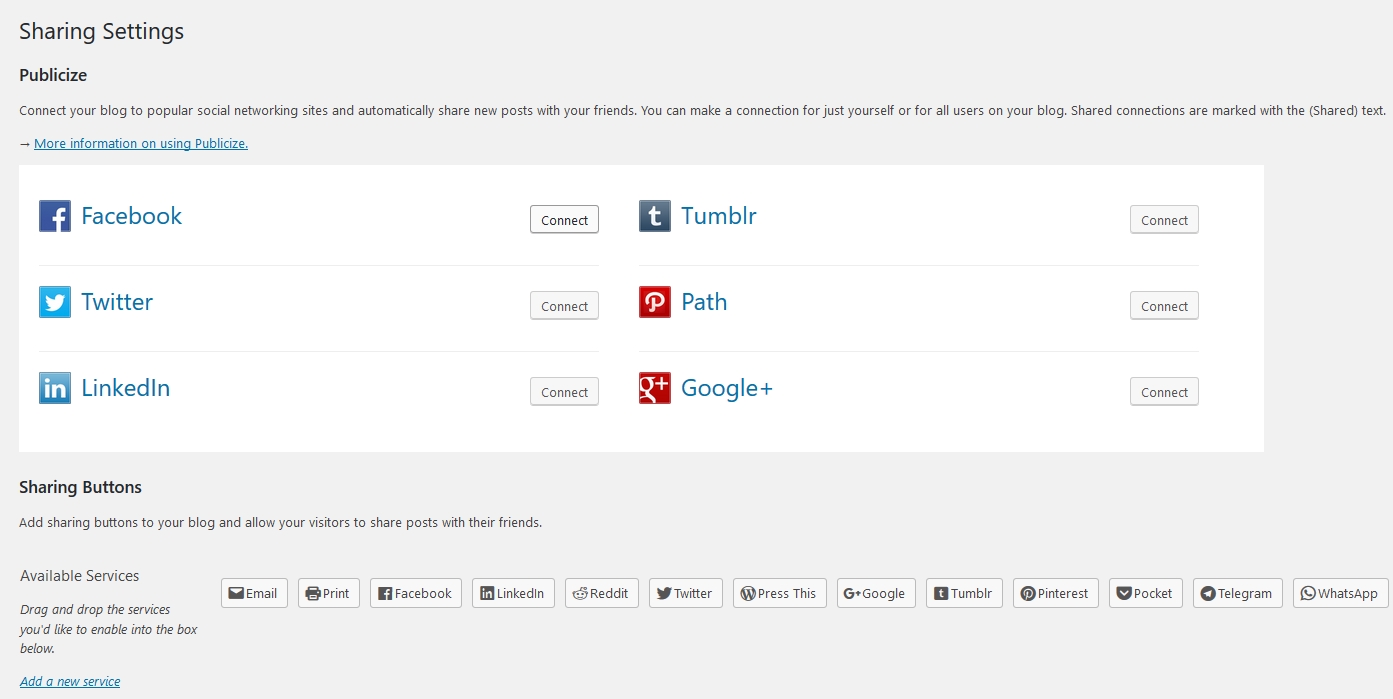
Learn more about
Nebraska Libraries on the Web in our previous Blog posts or contact
Craig Lefteroff, or by phone at (402) 471-3106. For more information on the service or to view our current sites, please visit
http://libraries.ne.gov/projectblog/.
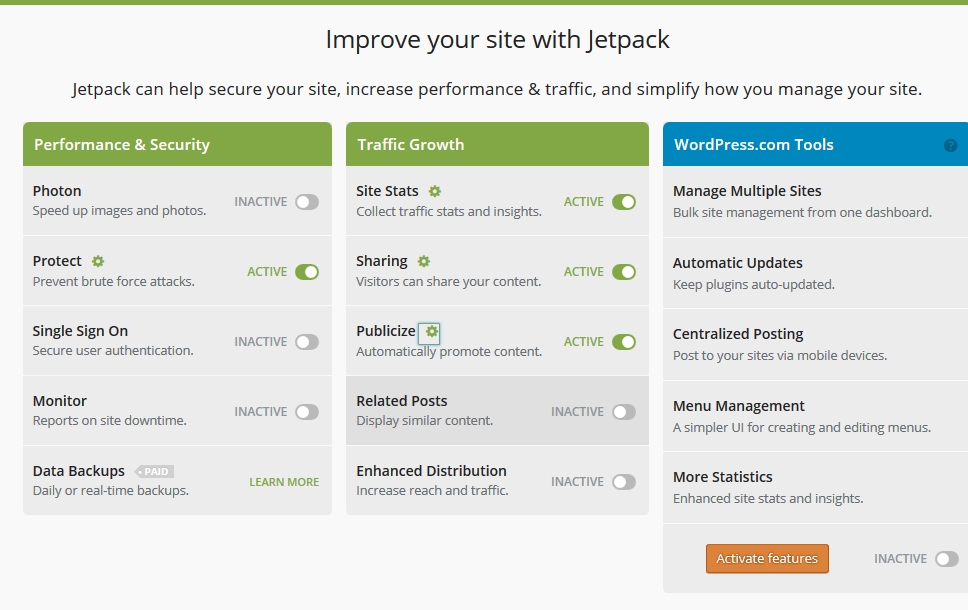
 Quick Tip #3: Publicize with Jetpack
Quick Tip #3: Publicize with Jetpack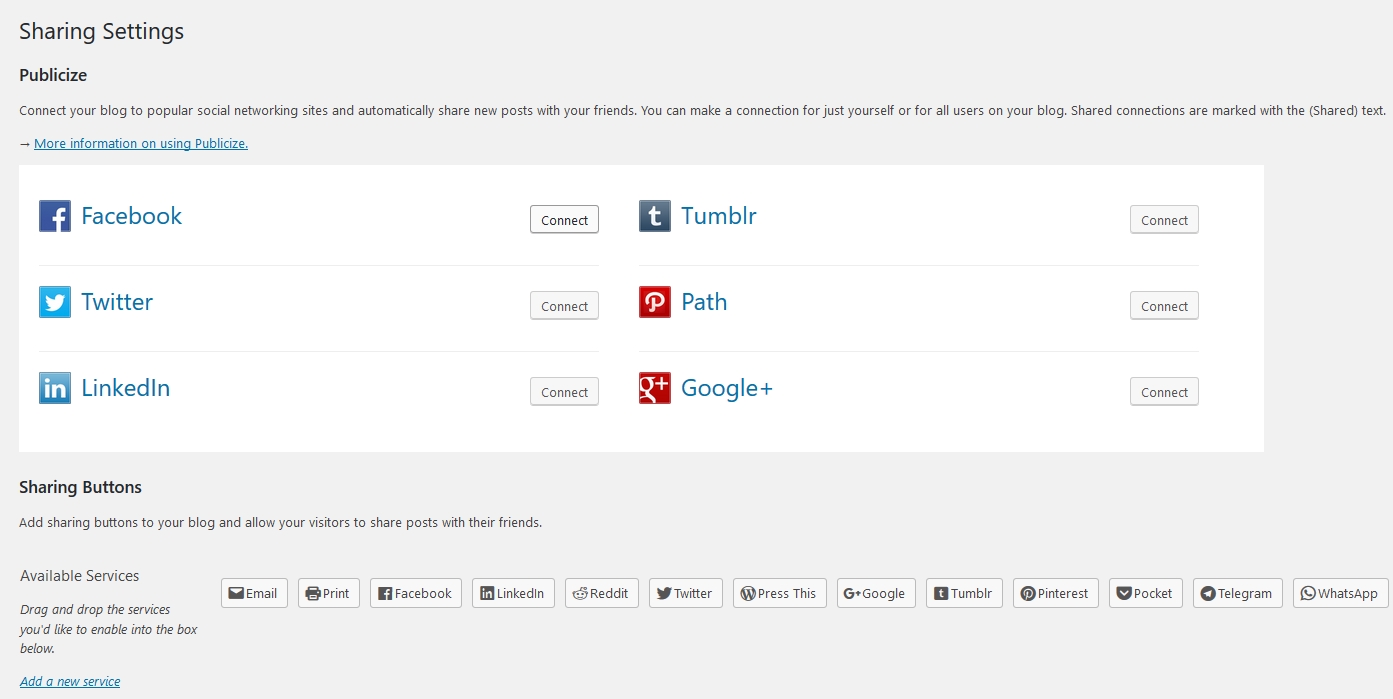 Learn more about Nebraska Libraries on the Web in our previous Blog posts or contact Craig Lefteroff, or by phone at (402) 471-3106. For more information on the service or to view our current sites, please visit http://libraries.ne.gov/projectblog/.
Learn more about Nebraska Libraries on the Web in our previous Blog posts or contact Craig Lefteroff, or by phone at (402) 471-3106. For more information on the service or to view our current sites, please visit http://libraries.ne.gov/projectblog/.