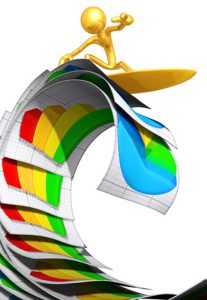
Shaka. There are two more installments in this series of Bibliostat tips, and both will focus on library technology. Today we will take a look at internet connections and speed. There are two relevant questions: (1) What is the type of your internet connection; and (2) What is your download speed. For the type of your connection, if you don’t know, you will need to ask your internet service provider (ISP) to confirm. These are things like DSL, Cable, Fiber Optic, Satellite, etc. The trickier part to the survey is reporting your download speed, because there are a variety of factors that could affect your speed test. There are a number of different websites and online tools to measure your speed, but we like to recommend the
NDT (Network Diagnostic Tool). Completing a test is easy by going to this site and clicking on “Start Test”. After a few minutes, a report will kick out that will tell you what your download speed is. A few things to keep in mind: It’s best to do a test at various times during an “average day”. If you only do one test or test at the same time every day, you are not likely to get an accurate sample of your actual speed. Also, try and perform tests both from your Wi-Fi and over a wired connection, as there might be some variance between the two. When you do multiple tests, report the average speed.
The takeaway from collecting this data on your end is that you have a more accurate picture of what speed you are offering compared to what you are actually paying for. Secondly, the speed tests might flag other network issues that you need to look into. For instance, if your wired speed is consistently 60 Mbps, and your Wi-Fi speed lags far behind that, then you might have issues that need to be investigated (such as your Wi-Fi router, it’s range, or some other issue). Finally, measuring your speed is helpful as a comparison tool; you can compare what your library offers compared to your peer libraries.
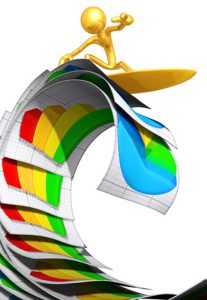 Shaka. There are two more installments in this series of Bibliostat tips, and both will focus on library technology. Today we will take a look at internet connections and speed. There are two relevant questions: (1) What is the type of your internet connection; and (2) What is your download speed. For the type of your connection, if you don’t know, you will need to ask your internet service provider (ISP) to confirm. These are things like DSL, Cable, Fiber Optic, Satellite, etc. The trickier part to the survey is reporting your download speed, because there are a variety of factors that could affect your speed test. There are a number of different websites and online tools to measure your speed, but we like to recommend the NDT (Network Diagnostic Tool). Completing a test is easy by going to this site and clicking on “Start Test”. After a few minutes, a report will kick out that will tell you what your download speed is. A few things to keep in mind: It’s best to do a test at various times during an “average day”. If you only do one test or test at the same time every day, you are not likely to get an accurate sample of your actual speed. Also, try and perform tests both from your Wi-Fi and over a wired connection, as there might be some variance between the two. When you do multiple tests, report the average speed.
The takeaway from collecting this data on your end is that you have a more accurate picture of what speed you are offering compared to what you are actually paying for. Secondly, the speed tests might flag other network issues that you need to look into. For instance, if your wired speed is consistently 60 Mbps, and your Wi-Fi speed lags far behind that, then you might have issues that need to be investigated (such as your Wi-Fi router, it’s range, or some other issue). Finally, measuring your speed is helpful as a comparison tool; you can compare what your library offers compared to your peer libraries.
Shaka. There are two more installments in this series of Bibliostat tips, and both will focus on library technology. Today we will take a look at internet connections and speed. There are two relevant questions: (1) What is the type of your internet connection; and (2) What is your download speed. For the type of your connection, if you don’t know, you will need to ask your internet service provider (ISP) to confirm. These are things like DSL, Cable, Fiber Optic, Satellite, etc. The trickier part to the survey is reporting your download speed, because there are a variety of factors that could affect your speed test. There are a number of different websites and online tools to measure your speed, but we like to recommend the NDT (Network Diagnostic Tool). Completing a test is easy by going to this site and clicking on “Start Test”. After a few minutes, a report will kick out that will tell you what your download speed is. A few things to keep in mind: It’s best to do a test at various times during an “average day”. If you only do one test or test at the same time every day, you are not likely to get an accurate sample of your actual speed. Also, try and perform tests both from your Wi-Fi and over a wired connection, as there might be some variance between the two. When you do multiple tests, report the average speed.
The takeaway from collecting this data on your end is that you have a more accurate picture of what speed you are offering compared to what you are actually paying for. Secondly, the speed tests might flag other network issues that you need to look into. For instance, if your wired speed is consistently 60 Mbps, and your Wi-Fi speed lags far behind that, then you might have issues that need to be investigated (such as your Wi-Fi router, it’s range, or some other issue). Finally, measuring your speed is helpful as a comparison tool; you can compare what your library offers compared to your peer libraries. 
