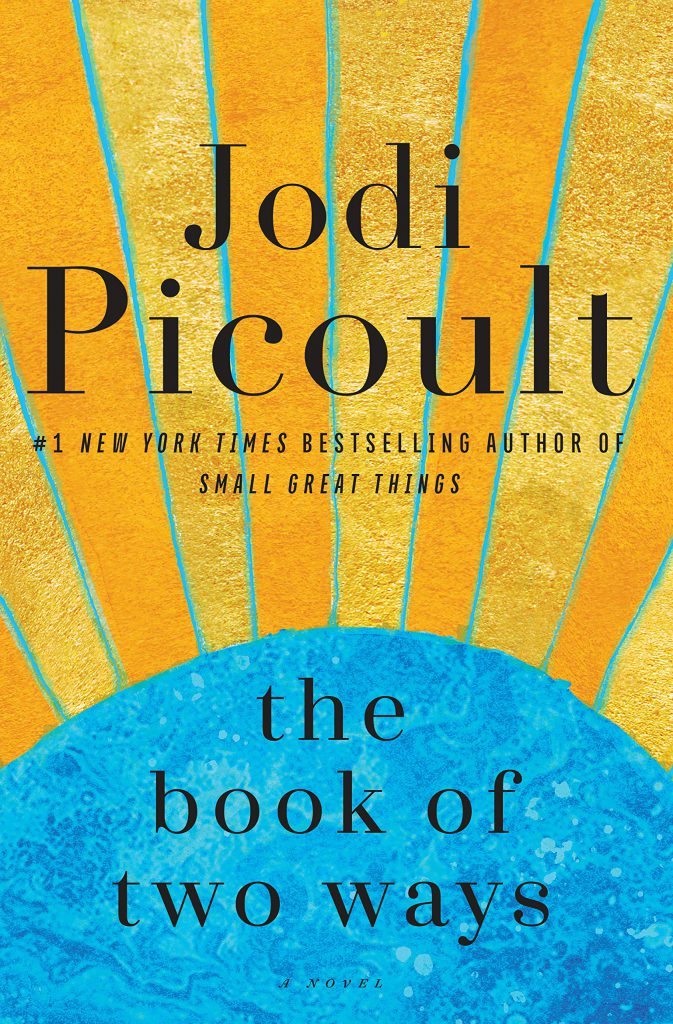Search the Blog
Categories
- Books & Reading
- Broadband Buzz
- Census
- Education & Training
- General
- Grants
- Information Resources
- Library Management
- Nebraska Center for the Book
- Nebraska Memories
- Now hiring @ your library
- Preservation
- Pretty Sweet Tech
- Programming
- Public Library Boards of Trustees
- Public Relations
- Talking Book & Braille Service (TBBS)
- Technology
- Uncategorized
- What's Up Doc / Govdocs
- Youth Services
Archives
Subscribe
Author Archives: Amanda Sweet
Friday Reads: The Book of Two Ways by Jodi Picoult
If I were still a reader’s advisor, I would prescribe this book to anyone about to make a major life decision. Someone who is rifling through the archives of life, pondering what might have been if life had pivoted in another direction. There has been plenty of time for this during Covid, so it is sure to be a good read! With one caveat I will mention towards the end of this review.
This book opens with Dawn Edelstein plummeting to the ground in a crashing plane. She is a death doula, working with the dying as they transition out of life. With a husband and daughter at home, she hadn’t expected to shepherd herself along this journey quite so quickly. As Dawn braced for impact, she thought of Wyatt, an Egyptologist she worked with in graduate school.
Dawn survived, but she crash landed in a midlife crisis. The airline offered to send the survivors anywhere they wanted to go in the world. With a head full of memories and the clothes on her back, Dawn went to Egypt to find the one that got away. So it begins.
I assure you, this is not a supernatural story. Dawn is indeed still alive, she does go to Egypt, and Wyatt is doing a dig during the off-season. As it turns out Dawn is a former PhD student studying the Book of Two Ways, an ancient Egyptian map to the afterlife.
As Dawn digs into her past, she uncovers pieces of life that are not so rosy. The death doula has a few skeletons in her closet. Again not supernatural. She didn’t kill anyone and her murdered lovers do not come back to haunt her. The fact that I feel the need to reassure you of this probably speaks more to the other books I have been reading than this one.
Anyway, as the real Book of Two Ways shows there are multiple paths to the afterlife, this book proves that life has options too. The hard part is choosing what will lead to your most fulfilling life. What does that look like? There are too many paths and they all ultimately lead to death. Death permeates this book like a promise.
Alternating between darkness and light, The Book of Two Ways proves that you only live once. So please, go on a journey with Dawn into the past. It’s the only way to make a better future. I won’t say whether she winds up with the one that got away. That’s part of the journey.
So here’s the caveat. Dawn is a former PhD. She speaks ad nauseam about Egyptology, and a bit about quantum physics. If your eyes gloss over and you skim over the meat of these sections, the world is not going to end. Often, when I talk to real PhDs, this sometimes happens. Their eyes light up and words spill out to form a new theory about the world. The info. dumps about Egyptology are realistic, but make this book about you. Read what matters to you.
The Book of Two Ways carves out a path to explore life. There is no point in ruminating on how it ends. Find yourself between the pages. Choose the experiences you truly want to live.
Posted in Books & Reading, General
Tagged #FridayReads, Books & Reading, Friday Reads, Friday Reads, FridayReads
Leave a comment
Friday Reads: The Rational Optimist: How Prosperity Evolves by Matt Ridley
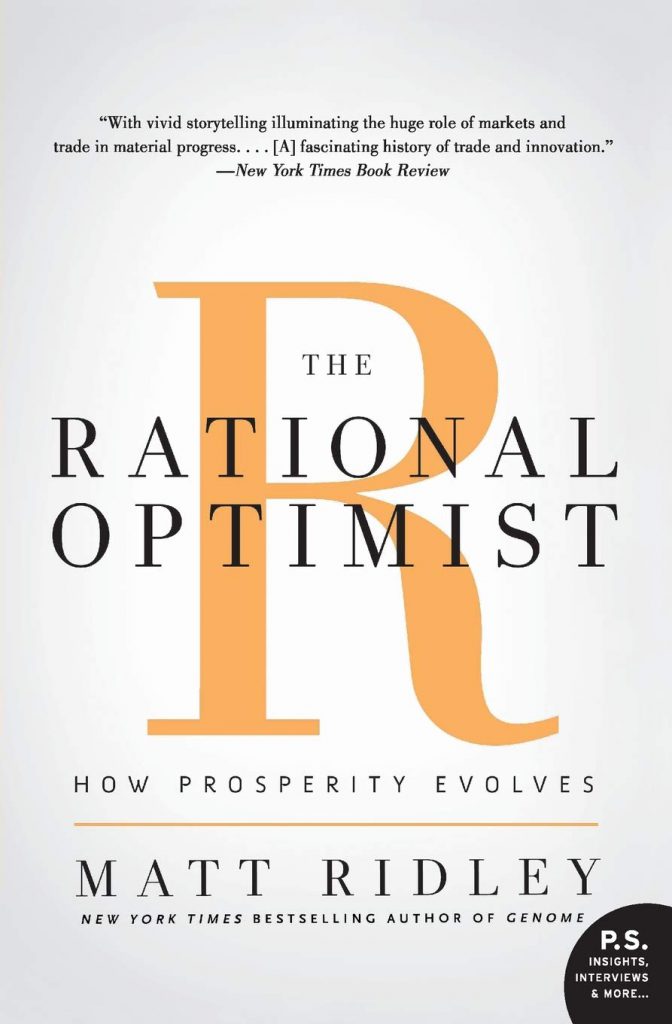
This review is a two for one special: The Rational Optimist: How Prosperity Evolves and How Innovation Works, both by Matt Ridley. One book leads into the other, so it’s a good pairing. Both books make the case that the world doesn’t suck quite as bad as we all thought, and discusses how life can get better through innovation. It’s a nice concept, so let’s start with some rational optimism.
I first encountered The Rational Optimist ten years ago in my college library. I didn’t read it then. The description on the back of the book claimed that “life is getting better at an accelerated rate”. I had to wipe off the back of the book after snorting in disbelief. This was before Covid, otherwise I would have used my ever-present disinfectant wipe. All of my college classes to date would blatantly disagree with the “life is getting better” statement.
It took me ten years and a lot of living before I finally read this book. The book stretches back in time to illustrate what life used to be for people all around the world. If you have ever watched historical movies, taken a history class, read books, or gone to a museum, you probably have an inkling of the comparatively primitive ways people onced lived. Ridley picks out excellent examples across history to demonstrate that quality of life is indeed improving.
At some point I set the book down and considered college. Many of the class discussions centered on why organizations, processes, government, and the interwoven systems of a nation were not working effectively right now. Depending upon the course, there was little discussion about how poorly those same systems worked in the past, if they even existed at all. Over time, there is definitely an improvement. If nothing else, The Rational Optimist made me look at the evolution of prosperity in a different way. Humans can now do more with less using different technology and processes. Consider the way we get around in trains, planes and automobiles. A series of systems were developed to leverage these technologies and diversify access. The system isn’t perfect, but in the grand scheme of things, transportation has come a long way.
Read the book for the deep dive, it’s interesting. But for the sake of time in this review, let’s fast forward to 2020 where Ridley digs into How Innovation Works. This book digs into the process of innovation. Innovation is “the turning of inventions into things of practical and affordable use to people”. Read the Goodreads description for the definition of innovation that got me to read the book. Innovation is necessary for change. It seems obvious, but it’s true.
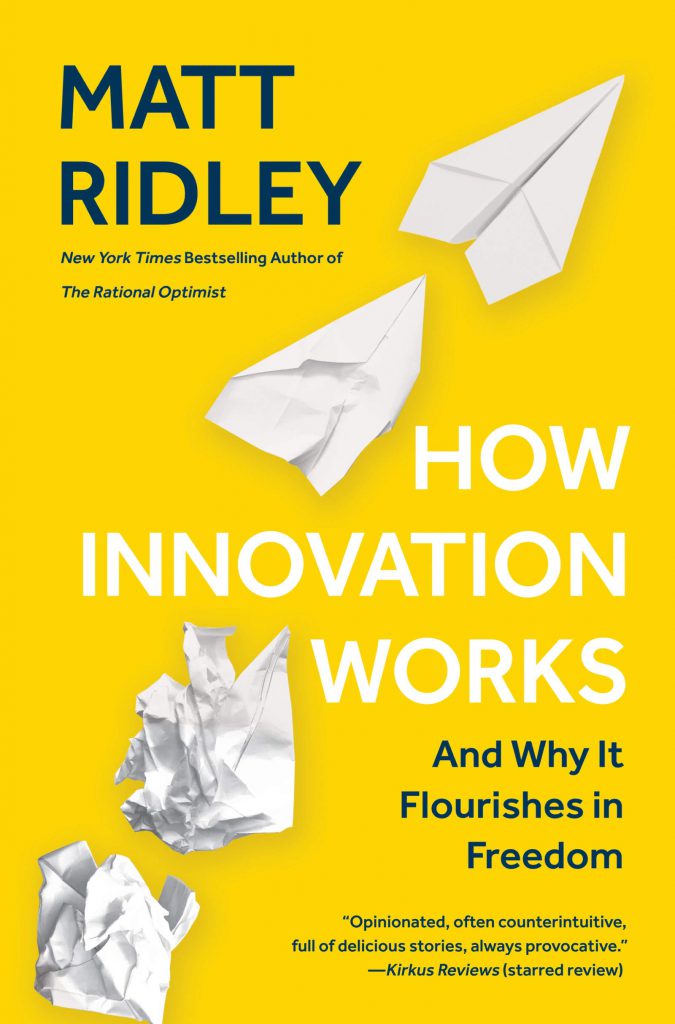
How Innovation Works tells the individual stories of innovations that have changed the world. Yes, the innovation of coffee did change the world. I heat water for coffee in my microwave. When I’m lazy, microwavable dinners save the day. Robots are making microwaves. I bought my microwave online. I find recipes for microwave meals on my smartphone. I find tutorials for robot STEM activities while my meal is cooking. I run on coffee. The world runs on innovation.
That is why schools and libraries everywhere are concentrating deeply on innovation. Think about the maker movement, STEM and STEAM activities. I started looking at the wider world and exploring problems that really need solving. Innovation happens when inventions solve a practical problem people face everyday. This book and others changed the way I look at innovation in the library. Look to the world for opportunities of innovation, then funnel innovation towards what matters most to people. It’s a work in progress.
Long story short: read the books. Good things will happen.
Ridley, Matt. How Innovation Works: And Why It Flourishes in Freedom, 2020. Print.
Ridley, Matt. “Rational Optimist.” New Scientist. 206.2766 (2010): 30-30. Print.
Friday Reads: Find Me Unafraid: Love, Loss and Hope in an African Slum
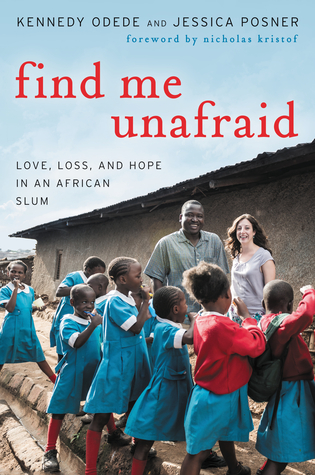
This past year has slapped us all in the face. Now more than ever, it is apparent that the world has problems. But we can’t stop there. The world has solutions too.
Today I am reviewing Find Me Unafraid: Love, Loss, and Hope in an African Slum by Kennedy Odede and Jessica Posner. It’s a love story centered around extreme poverty in Kibera, the largest slum in Africa.
Honestly, I read it to get out of my head and see the world from other perspectives. Part of me cringed at the title, expecting to find another sob story, simply trying to make me feel guilty for existing in comparative luxury. But it wasn’t like that. The story was frank and unapologetic.
This is the story of Jessica Posner, a student at Wesleyan University who went on a study abroad trip to Africa. It was here that she insisted upon staying with Kennedy in Kibera. The description of Kibera was too real. I could see and smell the stinking scent of poverty, accented by the behavioral and economic forces perpetuating the cycle.
I felt a pang in my heart as Jessica witnessed new traumas. But she also brought new hope. Kennedy had been doing the long, slow work of economic development in Kibera. He brought people together over things as simple as soccer, then escalated to women’s rights. It was hope that drew Jessica to Kennedy, and visa versa.
Much of this story is about the school for girls that the two built together. It is about Kennedy finding a path towards education, and attempting to bring prosperity back to Kibera. This book shows that the road to change and forward momentum is slow. Achingly slow. But the work is worth doing.
I did get out of my head while reading this book. I held paper differently, and appreciated my ability to read. I thought about Kennedy learning to read from scraps of newspaper in the garbage. There was no other alternative there.
I shopped for groceries differently and considered food waste. Before, I rarely thought about the supply chain and how goods arrived at my doorstep. Many of them in under two days. This book made me reconsider my life and how I live it.
But a large part of that was because of the events of this year. Covid, climate change, black lives matter, massive unemployment, and a bit of gender equality for good measure. Problems are mounting.
If Jessica and Kennedy can build a school and change the lives of girls who were dealt an unfair hand in life, what am I doing? All I know is that it could be more. Read this book and try new things. Find words and stories that keep you going.
“It always seems impossible until it’s done” – Nelson Mandela.
Odede, Kennedy and Jessica Posner. Find Me Unafraid: Love, Loss, and Hope in an African Slum. HarperCollins, 2015.
Pretty Sweet Tech: Building Media Literacy

PEN America and the EveryLibrary Institute are offering a Train the Trainer workshop to help librarians teach media literacy on May 27 and May 28 at 1pm Central. The toolkit they offer is versatile, however these resources are especially important as COVID-19 misinformation runs rampant, potentially endangering our communities.
As technology grows more complicated, so do the scams. In a world of social distancing, we are all becoming more reliant on technology to communicate, make purchases, and more. This workshop is about finding information online in a world filled with misinformation.
I just registered for the workshop myself. It is free and runs through Zoom. Before the workshop, take a sneak peek at Pen America’s Guide on COVID-19 and Disinformation.
Some of these tips are tried and true, others are borrowed, or might make us feel blue. But the information is necessary, helpful and timeless. Give it a try, you might learn something new!
If you want to see what the Nebraska Library Commission is doing to help build digital skills, check out my new Digital Literacy Guidebook.
Pretty Sweet Tech: New Digital Literacy Course
For those who are adding or revamping new digital literacy offerings in your library, the Nebraska Library Commission is offering a comprehensive course to Build a Digital Literacy Plan for your library!
There is no one way to implement digital skills. However, we can explore what our community needs, and how the library can help through a combination of developing programs in-house, working with local and national organizations to meet each community’s growing digital needs. By the end of this course, you will:
- Define digital literacy in your own words, with practical examples.
- Identify a target audience to narrow focus and seek the best sources to meet tangible needs.
- Explore a variety of digital literacy categories to determine what works best for you and your community.
- Use planning worksheets and guides to build a digital literacy plan and prioritize what and how to deal with important items.
Along the way, we will share ideas and compare notes of what worked for others in the state. If you would like to register for this course, please go to http://nlc.nebraska.gov/scripts/calendar/eventshow.asp?ProgId=19463. I’m teaching the course, so I hope to “see” you there.
Posted in Education & Training, General, Pretty Sweet Tech, Technology
Tagged digital literacy, prettysweettech
Leave a comment
Pretty Sweet Tech: 3D Printing Personal Protective Equipment
In this time of crisis, we are all looking for ways to help the healthcare industry do their job safely and effectively. Many homemade face masks, face shields, ventilators, and more have been cropping up. How do we help in the safest way possible?
How to Help
If your library wants to help, I recommend taking a look at the Center for Disease Control (CDC)’s FAQs on 3D Printing of Medical Devices, Accessories, Components, and Parts During the COVID-19 Pandemic. Here are some highlights:
- Most 3D-printed masks are generally not certified or tested as N95 compliant. This should be noted for recipients.
- The mask may look like a normal mask, but a 3D printed mask may not provide the same level of barrier protection, fluid resistance, filtration and infection control.
- The CDC is working with approved organizations to establish better 3D printing guidelines for those who would like to help the cause.
- Make sure you practice quality control and sanitize your environment, according to these guidelines.
For designs that have been reviewed for clinical use through a partner of the CDC, visit the National Institutes of Health 3D Print Exchange. Please note that each design has a recommended material type.
Points of Note for Makers:
- PLA filament, the 3D printer filament commonly found in most library printers, is not currently recommended for printing face masks.
- The best way to help, using PLA, is by printing clinically reviewed Face Shields, or ear comfort guards.
- Make sure you read other maker’s comments and test the durability of your designs yourself before sending them to healthcare workers.
- Follow these instructions to disinfect your work environment and follow quality control. There is no need to transfer disease through the shield that is supposed to stop the spread of disease!
- Make sure the printer is not open to the public. Public libraries can be germ factories!
If you or a local organization has been building your own 3D printed design, please consider submitting your design to be FDA approved and tested. This is the CDC recommended way to safely be part of the solution. As always, I hope this post finds you healthy and well in these unusual times.
Pretty Sweet Tech: Low-Tech Through the Mail

Today, I’m keeping it old-school. Many kids are stuck at home with nothing to do and libraries want to help! One option is sending printed activity packs, and digital literacy resource sheets through the mail. Here are the steps to get going fast:
- Post on your website, or social media, that you have Activity Packs for kids of all ages available through the mail. Or, call around and let people know this is a new offering (for those without computers).
- Ask these questions:
- How old is your child, or children?
- What subjects do they like?
- What do they like to do for fun?
- Do you need help monitoring what kids do online? (parents might be a bit more aware of the time their kids spend online when everyone is stuck in the house).
- Do you have any digital resource questions?
- What is your address? What name should I put on the envelope?
You can use Google Forms to post a link to a quick, free form online:
3. Go to these websites and find the appropriate resources:
- Scholastic: Free Printables for All Ages (categorized by age and subject)
- Penguin: Download a Printable Puffin Activity Pack (categorized by age)
- TotSchooling: 200+ Free Preschool Printables & Worksheets (categorized by age)
- CommonSenseMedia: Resources and guides for parents, lesson plans for all ages. Set up a free account to print and send resources. Great for digital literacy, age-appropriate games, reviews, and more.
- CommonSenseMedia (again): It’s worth listing this separately to showcase their Coronavirus Pandemic “Learning at Home and Homework Help” resource set.
- Digital Literacy Guide: Here’s a guide I put together with some major digital literacy categories. Each section has plenty of resources.
4. Print and mail.
It’s time for libraries to get a little creative in reaching patrons at home during these unusual times. Libraries can make life a little easier using just a printer and a phone.
Pretty Sweet Tech: Are We Used to Learning Online?
With more schools and libraries closing during the Coronavirus pandemic, we are made to focus on online learning and digital resources for both patrons and librarians. This doesn’t have to be a bad thing.
I put together a Digital Literacy Guide with plenty of resources to learn technology, digital skills, and life skills for any and every subject. The skills in the “How and Where to Learn Online” are helpful for both librarians and patrons who would like to expand technology, business, and a variety of other skills.
Elsewhere on this page are tips and tricks to study and stay organized when learning online from home. It seems easy, but time management can be difficult with distractions from family members and entertainment options. Learning online from home also requires a different level of concentration. Going on the computer at home is sometimes associated with leisure time, or other activities. How do we change the mindset to get stuff done and work towards a goal? The “Best Practices for Learning Online” section can help with these issues.
Finding health information, news sources, and evaluating information is also part of learning online. Find tips and tricks for this here as well.
I hope you all stay safe and well during this pandemic. If you do get quarantined, try to see it as an opportunity to build new skills online. You can come back stronger, smarter and prepared to take on the world!
Posted in General, Pretty Sweet Tech, Technology
Tagged online learning, Pretty Sweet Tech, technology
Leave a comment
Pretty Sweet Tech: Lesson Plans for Community Planning

As the population grows in Lincoln, we are faced with growing transportation, housing, environmental, economic, and a variety of other problems. Similar categories are found in areas across the state and around the world. These problems are not always seen as the most pressing or fancy problems on the planet, but they are important.
Many of the problems facing us now and in the future require us to look at the problem from many different angles so we can solve the problem for everyone, not just a vocal few. So I’m planning a set of lesson plans that are interdisciplinary, and is not locked down to just one piece of technology. This lesson plan mimics the way we would encounter technology in the real world. Life doesn’t happen in subjects. The community is our classroom.
Over the next several blog postings, I will be building the foundation for this series of lesson plans.
Introduction
Our goal is to find ways to build a better community. Consider this scenario: Your city is planning a new housing development and wants to ensure this new area has room for upward mobility, access to resources, and is sustainable in every way. The city wants to encourage ride-sharing, provide quality affordable housing, job options, and sustainable living. As city planners, you can help make that happen.
First we need to learn more about the people who will live in these houses. What do they want out of life? How do they prefer to live? What is and isn’t working with what we are doing now?
Lesson 1 Overview: Dreaming
In this lesson we will consider what makes a good community living arrangement. What are the life goals of the community members? Is the current environment helping, or hurting? How do we live now, and how would we prefer to live? Not just the housing itself, but the full community. What makes a good place to live?
Lesson 2 Overview: Planning & Demographics
It’s time to do a bit of research and planning for this new community. We know what we want in a community. What about others? Which income bracket needs housing? Is there room for upward mobility? What are the current and/ or desired demographics that make up your community? Where are the local businesses? Where do people work? All the questions.
Lesson 3 Overview: Outside Influences
What are the systems at play here? Here we will use the Sustainable Development Goals as a rough guide to determine which systems are at play. It helps to have a full picture of what our community members are dealing with when designing and building the best community possible.
Lesson 3 Overview: Potential Solutions
It’s time to decide which of the factors we discovered are most important. We can’t make everyone happy, but we can do the best we can with what we have available. Start designing solution concepts. Which other systems do we need to work with to accomplish our goals? Build teams.
Lesson 4 Overview: Try It & Adjust
How do we knew our plan is working? What do we need to learn along the way to build a better community? Which tools, technologies and systems would make our lives easier?
It is at this point that we can introduce technology tools and instruction. The next sections of this lesson plan will focus on a variety of technologies and how to assess applicability, sustainability, and identify tools that help.
Without laying the foundation above, we are simply learning new tools. How do we know these tools are making a positive contribution to our communities if we don’t know what kind of community we are striving towards? Let’s see how this idea shapes up over time.
If you’re interested in testing this series of lesson plans in your community, please contact me at amanda.sweet@nebraska.gov. Let’s try something new.
Posted in General, Pretty Sweet Tech, Technology
Tagged Pretty Sweet Tech, technology, Technology Innovation Librarian
Leave a comment
Pretty Sweet Tech: Auto Complete Lesson Plan

I was typing an email on my phone last night and Google kept trying to put words in my mouth. Some of them were things no human being would ever say, others were eerily close to what I was planning to say. I have a Google Pixel smartphone and I recently found out this feature is called Smart Compose. Instead of only recommending the end of a word I’m typing, the system might recommend a full sentence.
I decided to try an experiment. Every time those light grey recommended words popped in, I tapped on them to accept the recommendation. I got some interesting results. Some were way off, others were eerily accurate. I tried it with responses to emails, and fresh email drafts with no recipient. Here’s what I started to notice:
- Responses to emails resulted in longer recommended phrases
- Initial email drafts with no recipient resulted in small, one-word recommendations to the end of sentences.
- Business formatted emails resulted in long recommendations of formal sentences
- Casual emails resulted in off-the-wall recommendations of things I would never say.
Good times were had by all. Anyway, the lesson plan idea is pretty simple here. Have learners observe their auto-response texts and emails for a while. If the person has auto-response deactivated on their device, temporarily reactive the service. It can be turned off later.
This observation can be done over the course of a brief lesson, or observed over the span of a week. Just ask people to write an email or text, then choose the autocomplete option. Highlight or mark out the autocomplete section so it can be identified later. This activity can only be done with Gmail or another Google service that has Smart Compose enabled.
Ask people to consider these questions:
- Would you ever say any of the things Google recommends?
- Did Google’s recommendation change what you were originally going to type?
- Was the recommendation better or worse than what you had planned (consider phrasing, politeness, grammar, etc.)?
- Do you like the Auto Complete option?
- What do you think Google is looking at to make these recommendations?
- How will this change the way we communicate?
Additional Resources
Gmail Autocomplete Feature Unveiled (YouTube): See Smart Compose in action and hear from the team that made the feature.
Here’s How to Use Gmail’s Smart Compose: The Verge shows you how to enable Smart Compose if you haven’t upgraded to the new Gmail yet.
Google’s AI-powered Smart Compose feature is coming to Google Docs: The Verge describes in more detail how the system works and how to use the beta in Google Docs.
Posted in General, Pretty Sweet Tech, Technology
Leave a comment
Pretty Sweet Tech: What is Future Ready?
It seems a bit impossible to truly be Future Ready. We do not know what the future holds. Now we are trying to prepare schools and our workforce for the unknown. Currently we are two decades into the 21st Century.
My search for a solution to the problems of the future left me with a series of big questions:
- What do you want the world to be?
- What do your friends want the world to be?
- What are the problems of today that are preventing your ideal future from happening?
- How do different systems in the world work together to impact the world? What does this look like closer to home?
- What are your current skills and interests?
- How can these skills be used to solve current problems?
- Which skills can you develop to solve these problems?
- How can we all work together to find solutions?
Mostly, how can the library help to bring the community together and provide the resources to learn? The real problem seems to be agreeing on a problem, the root cause(s), and a solution. One person can agree with themselves, but one person cannot change the world in a bubble.
Here’s a fun fact: the United Nations built a framework for their ideal world. This idealism appears in a neat infographic:

This is a nice starting point. But what does this mean for each individual? What about for the community as a whole? Which of these issues do people care about enough to take action? Here in Lincoln, NE, the Urban Development team is focused on reducing poverty, building sustainable communities, and creating decent work and economic growth for lower-income individuals, as seen in the Urban Development Team’s 5 Year Strategic Plan. That planning committee cares.
Are other people in the community aware of these goals? Do they have skill sets that can help? We know the problem, and there is a need. What makes people take action? How can the library raise awareness of this problem, find out how people can help, then provide tools and a platform to act?
Honestly, there is no universal solution to the problems of the world. These problems are systemic. One-shot programming makes people think. It does not change life-long habits. We are preparing for the 21st Century, not the 22nd. What causes long-term, positive change? What requires change?
I don’t post this because I have all the answers. I post this because I don’t. I post this because it is the only voice I have. I decided that if I’m going to use my voice for anything, I will try to say something that will have a positive impact on the world. That is a skill that will stand the test of time.
Posted in General, Pretty Sweet Tech, Technology
Leave a comment
Pretty Sweet Tech: Voice Assistant Lesson Plan
This is a quick and easy lesson plan I put together to demonstrate how searching for information online is vastly different from using a voice command to retrieve information via Amazon Echo, Google Home Mini, or another voice assistant. How do we determine which information is best when we can’t see it to verify?
Lesson Duration: 45-60 minutes
Audience: Adults, Teens, 6-8th grade
Prerequisites:
- Basic website navigation skills
- Keyboard/ Mouse skills
- Able to use voice-enabled device (ex. Google’s Get Started with Voice Access). Other instructions found on device-specific website.
Learning Objectives:
- Understand how voice controlled technology impacts the understanding and selection of information.
- Brainstorm new ways to analyze information using voice commands.
- Understand why we need to verify sources.
Materials:
- Computers with internet access
- Smart device with voice assistant enabled (ex. Amazon Echo, Google Home, smartphone)
- Notebook & Pen, or Electronic note-taking device
Lesson Preparation:
- Set up all computers and devices. Make sure the internet is connected on all devices.
- Charge devices before class, or have outlet access.
- Make sure devices have microphone and voice assistant enabled, if using a device other than Amazon Echo or Google Home.
Lesson Outline:
Voice command devices like Amazon Echo are getting more popular by the day. Do we know how this new convenience will affect information seekers? Let’s find out. This activity is designed to compare the different between looking up information online versus finding and retrieving information verbally. We will explore the pros and cons to accessing information using voice commands.
Introduction (5-10 minutes):
- Introduce instructor
- Explain the popularity of voice-command enabled devices.
- Show examples of devices and how they are used in the world.
- Warm-Up Activity: Ask if anyone has used voice commands in their everyday life to find information, control devices, or otherwise interact with the world. Have voice commands ever given you an unexpected result?
Finding Information Online Activity (10 Minutes):
Whether it’s a recipe, the latest news headlines, a DIY video, or information about a health concern, we all find information online every now and again. I would like you to find a current events headline. When you find it, jot down how you know the information is real.
Discussion:
- How did you decide this information was real?
- What is your source?
- Can you find another article reporting similar information?
Guidelines for Real vs. Fake (5 Minutes):
Take a look at this Real or Fake infographic from the International Society for Technology in Education (ISTE) to see how the experts spot fake news. Did your news story prove to be real or fake? How can you tell? Have a brief discussion.
Voice-Command Information (15-20 Minutes):
Take out your voice-command device. Use the wake word and ask the device to find information about a current events topic. Find an article and look back at that Real or Fake inforgraphic.
Discussion:
- Using only voice commands, how can you tell if this is real?
- Can you find all the verification information listed on the infographic?
- Was it easy or difficult to find information to verify the source?
- Would you use voice commands as your only way to find information?
- What do you think will happen as more people find information using voice-command enabled device without a screen?
Conclusion (5 Minutes):
- Sum up what the learners discovered during the activities.
- Ask the learners if they have any questions or would like to learn more about any of the topics covered.
- Remind everyone to search safely and find good information!
Posted in General, Pretty Sweet Tech, Technology
Tagged Pretty Sweet Tech, prettysweettech, technology, voice commands
Leave a comment
Friday Reads: The Absolutely True Diary of a Part-Time Indian by Sherman Alexie
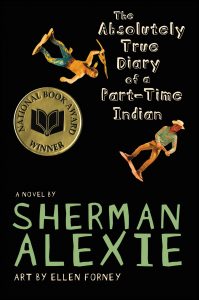
Sherman Alexie’s The Absolutely True Diary of a Part-Time Indian was banned or challenged in several communities. ALA’s Banned Book Spotlight quotes a complaint from one of the challengers, highlighting “shocking words of profanity, sexual innuendo and violence”. A reviewer on Goodreads recommends the book for older audiences because she is “all for letting kids enjoy their innocence for as long as possible”. This book does have adult themes, including alcoholism and child abuse, with the constant bitterness of death glaring between the pages.
Parents and schools can try to ban books and protect innocent minds. However, we cannot ban reservations to protect the innocent. For many kids living in these areas, life is not appropriate for a young adult audience. What is the alternative to life? We have a theme.
How do I know about reservation life? My dad is from the Bad River Band of Chippewa in Wisconsin. I grew up hearing the myths and legends of an amazing culture. The myths are better than the reality of that reservation. Poverty runs rampant, and alcohol and drugs are the strong thematic elements that propel many people through the day. The ones who leave the reservation are challenged to change their way of life. Reservations are often a small, tight-knit community. Leaving is traitorous. Leaving can mean you are no longer Indian. It’s like saying your skin changes color as soon as you cross the border. Not everyone thinks this way, and not every reservation is the same. But I’ve seen it often enough.
I didn’t grow up on the reservation. I grew up with the aftermath. That is another story. We’re here to talk about Junior, a Spokane Indian born with brain damage to alcoholic parents. He’s the protagonist of The Absolutely True Diary. This is the story of how he leaves the reservation by attending an all-white rural school, 22 miles from the reservation. He hitchhikes his way to school and back, catching fire and vitriol on both ends.
Yet he is determined to break free and make change happen. I’ve read the book, and concur that it is absolutely true. Change can be like raking over hot coals. The humor and cartoons make the pain bearable. Humor is the collection of small respites necessary to drive change to fruition. If you want to bear witness to the truth of life, laid bare by a teenage protagonist, please read this book. Read deeply, and take the wise words of a teenage Indian living through real, thematic elements: “Life is a constant struggle between being an individual and being a member of the community”.
Pretty Sweet Tech: Machine Learning on Code.org
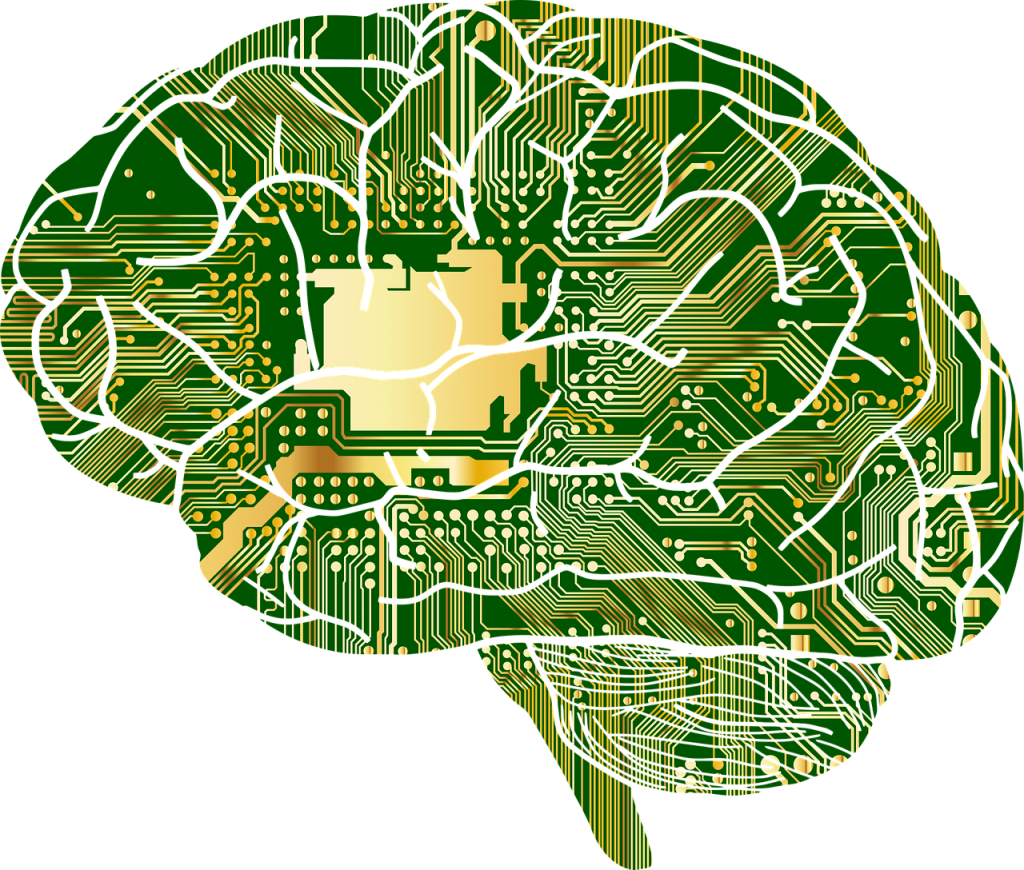
Happy holidays everyone! This post will be short and sweet as we get ready for the holiday week. I stumbled across this Machine Learning activity on Code.org to help kids learn about the impact of artificial intelligence. The lesson has eight sections and is jam-packed with good information!
It starts with a video from two practitioners in the field, speaking without jargon for a younger audience. Honestly, this activity is fun and informative for adults as well!
You’ll learn how machine learning learns how to read data to make predictions about incoming data. The activities in this set are all ocean themed! Start by teaching the AI algorithm how to tell the difference between what is a fish, and what isn’t a fish to sort pollutants out of our water. Then, move on to find out how bias can enter the equation.
Eight sections later, and you will have learned the basics of how machine learning works, along with some of the pitfalls. Extend the activity by trying to apply it to other situations. Which occasions work best for machine learning in the real world? What doesn’t work as well?
Posted in General, Pretty Sweet Tech, Technology
Tagged artificial intelligence, Kids, stem, technology
Leave a comment
Pretty Sweet Tech: Emerging Tech Changes Fake News
For those who have built good digital literacy habits, it is becoming second nature to check your sources, find out when the article was published, verify sensationalist headlines, check facts, and double check the URL.

There are an abundance of tools and resources available to help us discern real from fake news. This fake news infographic from the International Society for Technology in Education outlines some of the best strategies.
This is how we interact with news online. What happens when we ask Alexa for a highlight reel of today’s news? We tend to keep ourselves busy and it can be nice to check the news while on the run. A digital personal assistant like Alexa or Siri are a great, hands-free option to stay up to date.
There is a downside though. How can we verify sources in an audio-only delivery system? Have you ever asked Alexa to provide three sources to verify the news article? I did. It doesn’t work so well.
Are you able to detect spelling errors when a long URL is spelled out to you letter by letter? Personally, I don’t always do so well with that task. I prefer to have things written out so I can verify and process information.
Will we go back and check the news later in the day to verify on a desktop? Can we tell the difference between real and satirical information when we can’t see the pictures to go with the words?
Do we know which other sources are out there if an algorithm chooses what we see? How do we know which decisions went into the algorithm? Do we really want to be that reliant upon a personalized digital assistant?
We are all already struggling to keep up with digital skills and to establish positive digital literacy habits. Perhaps we should all take a step back here and re-evaluate the way we are implementing digital skills.
Are the tools we are building going to help us with Internet of Things powered devices, Artificial Intelligence powered services, and immersive digital worlds? Can we identify the deep fakes generated by artificial intelligence?
I don’t have the perfect solution for this. Especially since Twitter and abbreviated news sources can be an equally big problem. But it is something to think about when you ask Siri for answers.
Posted in General, Pretty Sweet Tech, Technology
Tagged digital literacy, fake news, technology
Leave a comment
Pretty Sweet Tech: STEM Reading Lists
Happy Friday! This is going to be a short post because I just wanted to share a few of my favorite sites for STEM books and resources:
STEM Recommended Reading List for Coding & Robotics: This list from Make Wonder, the company that makes Cue, Dash and Dot robots, curates this awesome collection of books, separated by age range.
The National Science Teaching Association also has a list of books and resources for K-12. This list is curated by “volunteer educators, identified in cooperation with the Children’s Book Council”.
We Are Teachers offers a list of 50 STEM Books to teach science, technology, engineering and math.
Goodreads has a set of Listopia collections for STEM and STEAM fiction in just about every category you can imagine. This isn’t a professionally curated list, but there are some good picks with reader reviews available.
I’ll stop here because if I add more list options, you tend to see the same books over and over on every list. Happy reading everyone!
Posted in Books & Reading, General, Pretty Sweet Tech, Technology
Leave a comment
Pretty Sweet Tech: Design Thinking
Design Thinking is a method of problem-solving that puts the user first. For some, design thinking is the best thing since sliced bread. For others, it’s just a new label for the same old thing.
Here’s a diagram to give you a visual of the steps in design thinking:
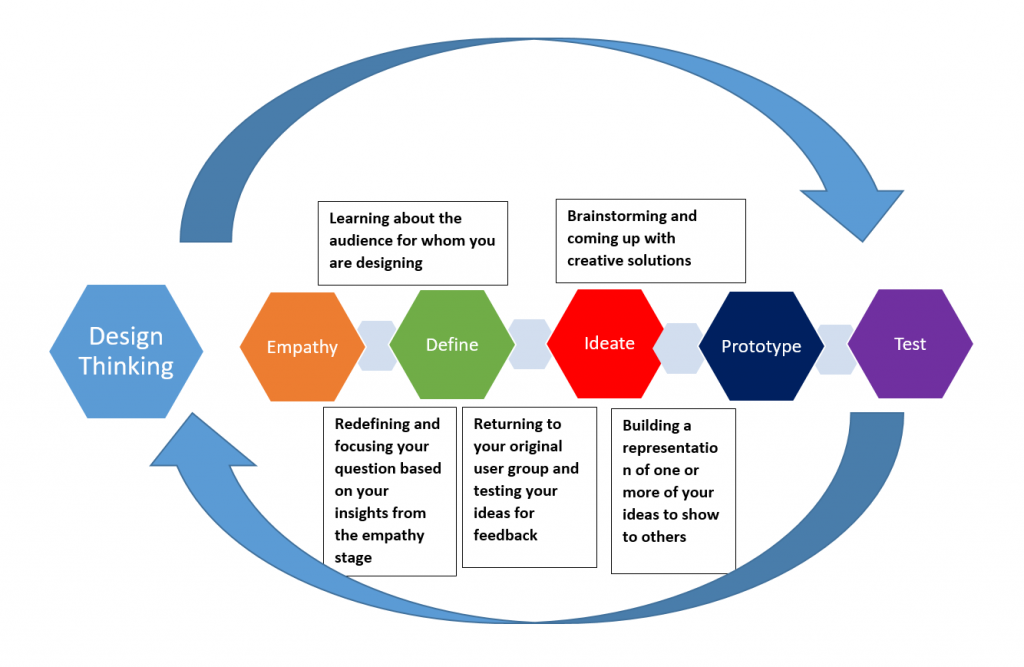
Truth be told, design thinking originated in Stanford and has been around for two and a half decades, long enough to filter into other methods of problem-solving. Over the years, people have added different flavors, and applied the methodology in different contexts. More often than not, each new flavor is branded with a slightly different title and description.
So yes. This is my flavor: Design Thinking for Librarians. For one brief, shining moment I thought I had the greatest epiphany in the world. Then I did a quick Google search and found… Design Thinking for Librarians. But in a different flavor, made by librarians out of Denmark and Chicago. That one is wheat, and mine is a marble rye. Then I found ALA’s Design Thinking page on the Library of the Future page. Then I was just sourdough.
Then I dug a little deeper. These flavors of design thinking all stem from Stanford’s model, but appear drastically different based upon the setting. My flavor is adapted for selecting makerspace equipment in the library, as seen in this Design Thinking for Makerspaces worksheet. I also made a worksheet for Design Thinking for Websites over the years.
My point is that theories branch off into a million different things. Just because two websites have the same name does not mean they contain the same information, nor should they necessarily be applied to the same subject matter. Yet, everybody has a valid point to make in their application. There is enough Design Thinking for Libraries to go around. And around. And Around. The process isn’t linear, it’s iterative design.
To learn more, check out the NCompass Live show I did earlier today on Design Thinking.
Posted in General, Pretty Sweet Tech, Technology
Leave a comment
Pretty Sweet Tech: What is a Chatbot?
Right now, I’m exploring the use of chatbots in the library. As with any technology, there are pros and cons. Essentially, chatbots simulate human conversation in text or voice. More often than not, you will encounter chatbots in large banks or major corporations.
Most chatbots are designed to handle specific tasks, not full conversations. For example, a bank chatbot might be designed to handle requests to check a bank balance, find most recent transactions, or deposit checks. However, if you make a request outside the chatbot’s specialized task, the system breaks down and leads to customer frustration. Better designed bots will send the human to a real human agent after a certain point. This is the computerized chatbot frustration with which most people are familiar today.
This is changing. In the recent past, people could always tell when they encountered a bot in a text chat or phone operating system. However, natural language processing (NLP) is getting better. NLP is the heart of modern human-computer interaction, and will eventually allow computers to understand human requests without humans having to phrase our requests in a specific format. For librarians, that means Boolean search format, or choosing the right keyword alternative to narrow down search results, or uncover a certain navigation menu.
Humans naturally want to communicate using natural speech, including colloquialisms, slang, various accents, and more. Computers are getting getting better at this because machine learning systems are improving. NLP is a subset of machine learning (ML).
Machine learning-based systems like chatbots learn from large sets of data. ML algorithms are designed to study large amounts of data and find patterns. The system learns from the information that is available, and will make predictions based on the patterns it finds in the data. Similar to how humans learn. We do the best we can with the information we have available at the time. Processes improve as information improves.
As you can imagine, machine learning systems are improving because our available data sets are improving. For example, the natural language processing system from Google has access to text conversations, voice assistant archives, email conversations and more. Is it any surprise that their NLP systems are one of the best?
With more data, the machine learning algorithms have better information and can make a more informed guess about what the person means with a certain request. For this reason, we can all expect chatbots to become more popular and take over more routine tasks. Taking orders in a restaurant, or scheduling meetings would be a prime example. There are already bots being refined to accomplish these tasks.
The chatbot I’m working on now does not use more advanced machine learning. It uses a rule-based system where I build a decision-tree and manually tell the system which pieces of information to draw from to answer specific questions. In a rule-based system, I have to have a much better guess as to what a customer will ask, and how people will want to interact with the bot to accomplish specific tasks.
After practicing with the rule-based system, I can explore a more advanced ML-based system. When starting with new technology, it always helps to walk before I run. The fall hurts less if I’m not going at break-neck speed. I’m using Dialogflow, powered by Google, if you’re curious.
Posted in General, Pretty Sweet Tech, Technology
Leave a comment
Pretty Sweet Tech: Augmented Books
Books aren’t going anywhere anytime soon. But they might be augmented! In fact, they already are. Check out this video from Quiver AR:
Quiver Augmented Reality is an app that can be downloaded for Android or iOS. Coloring pages can be downloaded and printed from Quiver’s website. There are a combination of free and paid options for coloring pages.
If you can color inside the lines, you can use this app. It’s a kid favorite, but fun for adults as well. Here are some quick setup tips and tricks:
- Go to http://www.quivervision.com/apps/ to download Quiver. Start with regular Quiver, then test out the others later.
- Download and print coloring pages: http://www.quivervision.com/coloring-packs/#
- Color!
- In the Quiver app, press “Packs” in the middle of the screen. Choose and download the image pack for the coloring page you chose.
- After downloading, press the “Butterfly icon” in the upper right corner to access the app.
- Press the “Butterfly” icon at the bottom to access the camera
- Aim your camera at the coloring page. (You may need to tap the screen to focus).
- Watch your freshly colored image come to life!
- Repeat steps 2-7 with other coloring page packs.
As simple as that, books can come to life! Now imagine how this can affect book publishing in the future. Picture books just got a whole lot more interactive. Textbooks can have better graphics for improved learning.
We can also pair books with the real world. Imagine the world as your coloring book. Start with a textbook, then pull the digital image into the real world. Learning is about to get a lot more interesting.
It’s time to change the way we think about books. Who said I have to choose between eBooks and print books? I want both. Let’s start asking different questions in the library. Change the game.
P.S. Email me at amanda.sweet@nebraska.gov if you want to find out how to build your own augmented and virtual reality worlds.
Posted in General, Pretty Sweet Tech, Technology
Tagged Pretty Sweet Tech, technology
Leave a comment
Pretty Sweet Tech: Dealing with Technology Frustration

Yesterday I spent two hours of my life trying to install and set up an app on my phone that is designed to control a small robot. Two hours. To install and configure an app. I went through every troubleshooting process known to (wo)man and could not get this confounded thing to work.
Throughout this process, I kept thinking it had to be something stupid I did. I forgot something. I missed a step. Maybe the device wasn’t compatible, even though it was on the recommended list. Did I mistype a password?
At the end of the day, I asked a friend to install the same app on their phone and try to control the little bot. It didn’t work. When I called customer service, I found out the app had been down for the past few hours and their servers should be back online in a few hours.

Honestly, this isn’t the first time this has happened to me. It’s a tale as old as tech. The next day I installed the app and it took about five minutes. The little robot was up and running in no time, never having known how much time I spent trying to set up its controller. It zoomed along while I stared, dumbfounded, at my smartphone. Two hours.
Then I started laughing. I vowed to myself that no technology on the planet is ever worth that mental anguish. It’s not worth frying my circuits. Sometimes technology just doesn’t work right.
It’s nothing I did. It’s nothing you did. We’re not stupid. It’s just frustration at something we cannot control. A server halfway across the country that doesn’t even know we exist. Servers live in a binary world where things are either off, or on. There is little in between. Computers don’t care. They just do what we tell them.
So next time technology doesn’t work, take a step back. Turn it off and turn it back on again. Walk away and come back later. Sometimes tech doesn’t work because we made a small mistake. Other times, technology was just poorly designed and only another computer can understand what went wrong. More often than not, the server is just out of our control.
Technology breaks. It’s a fact of life. Sometimes all it takes is one day for everything to fall into place. Don’t give up on the tools that can help.
Posted in General, Pretty Sweet Tech, Technology
Leave a comment