Search the Blog
Categories
- Books & Reading
- Broadband Buzz
- Census
- Education & Training
- General
- Grants
- Information Resources
- Library Management
- Nebraska Center for the Book
- Nebraska Memories
- Now hiring @ your library
- Preservation
- Pretty Sweet Tech
- Programming
- Public Library Boards of Trustees
- Public Relations
- Talking Book & Braille Service (TBBS)
- Technology
- Uncategorized
- What's Up Doc / Govdocs
- Youth Services
Archives
Subscribe
Author Archives: Amanda Sweet
Pretty Sweet Tech: Artificial Intelligence in the Library
Artificial Intelligence (AI) is powerful when it fades quietly into the background. AI-4-All, a non-profit organization with education programs for high school students, describes AI as “a branch of computer science that allows computers to make predictions and decisions to solve problems”. It’s simple, but it’s true. Ideally, AI would be used to solve problems like hunger, environment safety, safe drinking water, disease diagnosis, and crime stopping. In many cases, this is exactly how AI algorithms are used.

However, that is not how the average person is impacted by AI on a daily basis. Each day, our computers make predictions about our search terms, recommended spelling, phrasing in texts, and which products we might want to buy. Mostly the last one. The question is how these predictions are made. What factors go into the decision-making process?
Most importantly, what does this have to do with the library? Honestly, everything. Here’s a list:
- Search Engine Rankings: When library patrons Google your library, an AI algorithm is used to determine which listings appear on the list. If you want the library to appear in searches for local events, you will need to know what Google’s algorithm is looking for in your listing.
- Search Assistance: Librarians help people find information. A great deal of information is found behind search engines powered by AI. Know the tips and tricks to use Google, and find what Google can’t.
- Privacy & Security: AI is fed by mass quantities of data. That data is generated by us. Every click, search entry, map location, post and video viewed can be tracked and fed into a user profile. Libraries can help people sort out where data goes and know their rights and responsibilities to keep themselves safe in a digital world.
- Internet of Things: With devices being powered by the internet and generating more data, it is more important now than ever to lay a good foundation for data awareness and security.
- Deep Fakes & Fake News: Unfortunately, both AI and humans are generating more fake news, fake comments, and all around bad things. Help people identify fake articles, videos, and comments.
Luckily, libraries are in a good place to tackle the information world. Let’s help our communities stay safe and well-informed.
Posted in General, Pretty Sweet Tech, Technology
Tagged Pretty Sweet Tech, technology
Leave a comment
Pretty Sweet Tech: Tech Communities Need

Did you ever wonder what the tech is happening in the world? The thought crosses my mind often, but that may be a hazard of the trade. Technology is piling up faster, but what actually matters to us and our communities? How can technology be used as a tool to help people?
Why Would People Want to Learn?
The best place to start is to look at your community demographics. Are there more high school students, or older adults? Are adults trying to build skills for a changing future? Which technology do people already use? Is technology being used effectively?
When you have a better idea of who your library is serving, dig deeper into why technology is necessary. Here are some possibilities:
- Do people want to build professional development skills?
- Which professions are most common in the area?
- Do parents want to learn how to help their kids?
- Do people want to use digital tools for work?
- Is your community using tech tools to improve public services?
We have reached a point where technology has extended to the full power of the internet. We use our devices to communicate, shop online, manage finances, learn new skills, create new content, share ideas, and more. Not everyone needs access to every corner of the World Wide Web. But the people who know what’s possible will thrive in a digital world.
So What is Possible?
Too much is possible. Trying to gather everything under the sun is an exercise in futility. The internet can do a paralyzing number of things.
Start by narrowing focus on one demographic and technology need at a time. Consider these examples:
Demographic 1: Parents helping kids use smartphones responsibly
Possibilities: Look at screen time balance, device safety and security, online predators, and learning how to learn online.
How Libraries Can Help: Gather digital literacy resources, including articles, infographics, and posters. Set up parent discussion groups with informational handouts. Possibly work with the local school to help parents keep up with changing technology.
Demographic 2: Adults who have been in the workforce, but want to learn new technology to keep current.
Possibilities: As technology grows more complex, people who did not have access growing up, or were not previously interested may wish to be exposed to new technology. Jobs may require new exposure as well.
How Libraries Can Help: Connect adults with resources to learn about emerging technology trends. Deloitte and Gartner’s Trends are good places to start. When people know what exists, they can decide for themselves if it is relevant to their current needs. Potentially, try a makerspace for interested patrons.
So What Does this Mean?

If you were looking for a one-size-fits all solution, I can’t give you one. It doesn’t exist. Technology is going to keep on changing, and we will all have to adapt as it happens. Apps and devices will change, but the underlying concepts will remain the same.
What are these concepts? Privacy and security concerns, communication skills, creative application of ideas, flexible learning and unlearning, online finance skills, cooperative learning, and staying healthy and well in a digital world. Those skills will extend outward to every bit of technology.
Posted in General, Pretty Sweet Tech, Technology
Tagged Pretty Sweet Tech, technology
Leave a comment
Pretty Sweet Tech: How Do People Find Your Library?
 Last weekend, I was looking for something new to do in the area. I grabbed my phone and searched for “events in Lincoln”. The downtown Haymarket website popped up, so did EventBrite, Meetup.com, the local newspaper, and the city of Lincoln website. That made me wonder, how do people find library events? Technology has changed the landscape here.
Last weekend, I was looking for something new to do in the area. I grabbed my phone and searched for “events in Lincoln”. The downtown Haymarket website popped up, so did EventBrite, Meetup.com, the local newspaper, and the city of Lincoln website. That made me wonder, how do people find library events? Technology has changed the landscape here.
I’ve also gotten several questions recently about advertising events on the Nebraska Libraries on the Web sites. Often times we only put our events on the library website, or on flyers posted around the library. But that limits the number of people in the community who will consistently see event marketing. Only frequent library-goers will likely know about the event. Our library events have always competed for people’s time and attention. With the ease of finding events online, that competition has increased considerably.
What Can Libraries Do?
Start p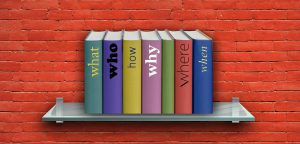 osting your events in multiple locations. Where do you and your staff go to find local events? Ask around to find out which websites people of different age groups are currently using. If attendance is low, it may be time to start advertising like the “competitors”.
osting your events in multiple locations. Where do you and your staff go to find local events? Ask around to find out which websites people of different age groups are currently using. If attendance is low, it may be time to start advertising like the “competitors”.
Does this Cost Money?
Many of these sites allow local businesses and organizations to post for free. Meetup.com sounds like a dating website, but it is actually a great place to advertise local events, book club meetings, and community gatherings. Meetup.com has a $15 a month fee for organizers so it may not be worth it for a few events. However, if you can share costs between other city organizations, and Meetup.com is already known to be popular in your town, it may be worth the cost sharing!
Google Your City Events
Open the common search engines (Google, Bing, DuckDuckGo, etc.) and search for events in your city. What did you find? Reach outside the library walls to let your community know what’s up and coming in your library. You can use the same advertising graphics and wording across multiple websites to save time. This can especially come in handy if you go through Nebraska Libraries on the Web. Check that out if you’re a Nebraska library and want to start a new website or revamp your existing site.
Pretty Sweet Tech: Mobile Device Safety Resources
 Mobile and general online security has been a concern for many. This post points out two great resources for online and mobile security.
Mobile and general online security has been a concern for many. This post points out two great resources for online and mobile security.
1. The Federal Trade Commission put together this Smartphone Security Checker to help people ensure their own mobile safety. This tool will allow you to select your mobile operating system, then pull up a list of ten detailed safety tips and tricks. The available operating systems are Android, Apple iOS, BlackBerry, and Windows Phone.
How libraries can use this tool:
- Incorporate the tool into one-on-one device training sessions.
- Provide a printed handout at the reference desk
- Train staff to practice using the tool with different operating systems to better assist patrons in the future
- Update library devices to use some of these security measures
- Update your personal device safety measures
2. The Federal Trade Commission also put together a great tool to Recover from Identity Theft. Unfortunately, identity theft is now relatively commonplace. In some cases the theft extends to only credit card information and can be remedied by calling the bank, cancelling the card, and trying to reverse any charges that may have gone through.
In other cases, the identity thief may have gotten hold of social security numbers. If the thief was able to use the information, the victim may have a bigger problem.
This tool works sort of like a reference interview. The system asks a series of questions to find out what happened and learn more about the context of the situation, then connects the user with appropriate resources. The tool is designed to build a customized plan to recover from various degrees of identity theft or compromised information.
How libraries can use this tool:
 People have a tendency to seek information only when they have an immediate information need. This is one tool we hope nobody ever needs. However, it can be helpful to have a brochure available at the reference desk to let people know the tool exists. Victims of identity theft can be in a vulnerable place and may not always know the right questions to ask in the moment.
People have a tendency to seek information only when they have an immediate information need. This is one tool we hope nobody ever needs. However, it can be helpful to have a brochure available at the reference desk to let people know the tool exists. Victims of identity theft can be in a vulnerable place and may not always know the right questions to ask in the moment.
This is also a good tool to bring up during device training, computer and internet use assistance, and other technology training. It’s better to be safe than sorry when it comes to identity theft.
Hopefully these tools come in handy in your library. In the case of identify theft, hopefully nobody ever has a need!
Posted in General, Pretty Sweet Tech, Technology
Tagged digital literacy, Pretty Sweet Tech, technology
Leave a comment
Pretty Sweet Tech: Data Breaches and Data Brokers, Oh My!
 Today, we talk about data brokers. They’re part of the reason Best Buy ads keep chasing me around the web. These are the organizations running behind the scenes of marketing, government data pools, identity verification services, background checks, and so much more.
Today, we talk about data brokers. They’re part of the reason Best Buy ads keep chasing me around the web. These are the organizations running behind the scenes of marketing, government data pools, identity verification services, background checks, and so much more.
There are over 4,000 data broker companies worldwide, but we’re going to look at Acxiom, one of the world’s largest data brokers. This is the power of information today. Currently, Axciom has global data in over 60 countries, has information about over 2.5 billion people, and their website boasts over 10,000 attributes about each individual person.
Honestly, this would probably make marketers salivate. Those little information nuggets are solid gold for data miners everywhere. But it’s not the information that matters, it’s how you use it that counts. Data brokers scrape information from public records, purchase data from companies, then clean, analyze, repackage, and license clean data to companies.
First we’ll look at the type of information these brokers collect in their 10,000+ attributes, then we’ll explore how it is analyzed and used in real life.
Type of Information Collected (from Axciom’s website):
- Individual Demographics (ex. age, gender, ethnicity, education, occupation)
- Household Characteristics (ex. occupants, number/age of children)
- Financial (ex. income ranges, net worth, economic stability)
- Life Events (ex. marriage, divorce, new children, moving)
- Interests (ex. sports, leisure, pets, entertainment)
- Buying Activities (ex. purchase history, method of payment)
- Behavior (ex. community involvement, causes)
- Major Purchases (ex. home buying, cars, property, technology)
How do they know life events and interests? Social media is one way. Looking at Facebook’s website, they have a marketing insights page for businesses. Facebook deep dives into your social media activity, tracks keywords in posts, and knows all your major life events. Then they sell it to data brokers, or directly to companies. Data brokers then take this information, and resell it to more companies. Facebook isn’t the only one.
How is the Information Used?
 There are four major categories of how your information is being used:
There are four major categories of how your information is being used:
- Marketing and Advertising (ex. online ads, emails)
- Fraud Detection (ex. verification of identify for a loan by a bank)
- Risk-Mitigation (ex. can track overspending, or health stats to determine eligibility for health insurance or financial loans)
- People-Search Sites (used for background searches for landlords, employers, curious friends/ family, or anyone who wants to pay to see your history)
What About Data Breaches?
Sometimes this information gets into the wrong hands. Hackers get into large pools of information all the time in data breaches. No company is ever completely safe from a data breach. That is like saying the Titanic is unsinkable.
Did you ever think about where your information goes when you go online? We still had a digital footprint before the internet exploded. Companies still tracked your purchases and interests, but now they can do it more efficiently. Consider what you want people to know about you online.
Posted in General, Pretty Sweet Tech, Technology
Tagged Pretty Sweet Tech, technology
Leave a comment
Pretty Sweet Tech: Where Can Patrons Learn Tech Skills?
 There’s a question that keeps coming up in makerspaces: how can we help patrons learn the higher level skills they want to learn? A lot of times, people come in to practice using the entry level tools, but want to learn more. Technology is moving quickly. This is a time for life-long learning.
There’s a question that keeps coming up in makerspaces: how can we help patrons learn the higher level skills they want to learn? A lot of times, people come in to practice using the entry level tools, but want to learn more. Technology is moving quickly. This is a time for life-long learning.
Imagine This Scenario:
Someone walks into the library who already has their bachelors degree and has no desire for more student loans. They want information about where to go to learn new technology skills. How would you answer? This could be a pretty common question soon.
How I Would Answer:
Part of what I do is what I call the “technology reference interview”. This is a way to narrow down just exactly what the patron wants to accomplish. Do they want to be able to complete one project as a hobby, or pick up a new skill to use at work? How will they prove they learned the new skill, and will they require written proof from an organization? This takes practice, just like learning how to ask the right questions to recommend books.
The Resources:
For a hobby, try tutorials on YouTube, or audit a free micro-credential. These are short courses offered by universities and other organizations to help support life-long learning. Some of these are advertised as free courses to audit, others are paid right off the bat. Those needing certification can pay for a micro-credentials or certification that is often cheaper than a standard degree, and can be done over time. Here are some options:
- Udacity: This is great for learning coding skills from different categories, from beginner to advanced. This site is mostly paid courses or varying lengths. A small selection of the courses they partnered with Google to create are offered for free. Overall, courses can be taken individually or in an over-arching micro-degree program.
- Udemy: This is more of a crowd-sourced course platform. It will also help people learn coding skills from beginner to advanced. Some courses are made by professionals, others are made by people who are just getting started. Check out the reviews on individual courses, and watch the preview of the course. Make sure the learning style used in the courses meshes with how you learn.
- EdX: Many of these courses were put together by Harvard, MIT, or other top universities. They cover a range of topics from how to leverage technology in business, to robots in society, to artificial intelligence in everything. Some learners like the learning style from EdX, others like Udacity or Udemy more.
- Coursera: This site is pretty similar to EdX. The courses are mostly made by universities and many offer free auditing. With an audited course you won’t get the graded assignments, but you do have access to learning resources.
- FutureLearn: This is a mix of universities from around the world, and varying organizations for an alternative learning approach. The Raspberry Pi Foundation offers several courses tied to their product on this site.
Long story short, there are plenty of options. Encourage people to shop around, audit courses and find a site and instructor style that works for them personally. The resources exist to learn the skills, it just takes time and patience to learn. I would include the disclaimer that not all organizations, workplaces, industries, or higher education institutions accept micro-credentials. It’s a shifting and growing field, but for building new skills, they can be awesome.
Posted in General, Pretty Sweet Tech, Technology
Tagged Pretty Sweet Tech, technology
Leave a comment
Pretty Sweet Tech: Why Do We Need Computers?
Quite often people make the point that we all got along fine without computers several decades ago, so why do we need them now? Honestly, it’s a good question.
So let’s take a moment to look at how and why we use computers now. As of 2018, 90% of adults in the U.S. use the Internet for some purpose in their lives. Here’s how most people use the internet:
- 90.8% access email

- 90.2% use test or instant message
- 74.4% use social media
- 69.5 watch videos or media online
- 68.5 go shopping or make reservations
- 65.9% use bank online or pay bills
- 52.6% stream music
- 46.6% use online video calls/ communication
- 22.6% work remotely
- 20.8% search for jobs
- 19.1% take classes online
Looking at the list of the activities U.S. adults most frequently do online, do we need computers? To answer that, we can ask ourselves a few questions:
1. Does technology make any daily tasks easier? Examples are banking, communicating with others, shopping, or accessing entertainment options.
2. What would we lose access to if we didn’t have the internet?
3. Are computers primarily helping people, or hurting?
4. Is there anything you would change about how you use the internet?
5. How do people communicate online? Is it effective?
6. Are computers harming any aspect of life?
7. Are there any major threats to personal safety?
8. How do we interact with people before the internet vs. after?
9. Are there any new opportunities provided by the internet?
10. How much time do you spend on the internet?
Consider the way you use computers. If they are predominantly helpful, keep doing what you’re doing. If you went through this list and saw a few things you would like to change, why not make a few adjustments?
Technology is designed to help people. Think about how you feel about computers. If computers aren’t helping you, change the way you use computers. If a specific program or website is stressing you out, you don’t have to go there. Take control of technology.
Pretty Sweet Tech: Podcasting Basics
 Have you ever considered a library-hosted podcast? With the right equipment, you could help patrons record and edit local podcasts and link them to your library’s website! Topics could range anywhere from book and movie reviews to local/ state history, and anything in between! Read on to learn how you can make this happen in your library:
Have you ever considered a library-hosted podcast? With the right equipment, you could help patrons record and edit local podcasts and link them to your library’s website! Topics could range anywhere from book and movie reviews to local/ state history, and anything in between! Read on to learn how you can make this happen in your library:
What is a Podcast?
Podcasts are audio recordings that are geared towards providing new information, entertainment, or asking listeners to look at topics from a different point of view. Podcasts can have a single host/narrator, have a more conversational format between multiple hosts, or be an interview between host and guest. There’s no one right way to podcast!
How Can We Plan a Podcast?
There are a ton of resources out there for how to plan and record your own podcast. I’ll put a few pointers that have worked for some other libraries here, then add some additional resources at the end of the list:
 Target Audience: Try to anticipate who your target audience is. You don’t want to use teen slang for a podcast about retirement getaways!
Target Audience: Try to anticipate who your target audience is. You don’t want to use teen slang for a podcast about retirement getaways!- Length: Start asking potential listeners how long they like their podcasts. If your listeners only have time for 15 minutes, don’t record an hour long podcast!
- Topic: Start listening around. Find out which podcasts exist about your preferred topic. Listen for what works and what doesn’t work for you.
- How to Record: Some hosts record all in one, long segment. Others record in short bursts and stitch the sections together. Short bursts leave room for error.
- Ad Lib or Script? Some hosts plan their show down to the last word. Others wing it. It’s really up to your comfort level. Kids and teens might need structure.
- Where to Host? Think about what you need to be able to do with your recordings when you’re done. Some hosting options like Lisbyn have editing features and will help you sync the podcast to your website. But it can cost a bit. Podbean is an option if you want to start with free and grow. Free doesn’t have as much functionality, but everybody starts somewhere!
Here are some start to finish guides for planning a podcast:
- The Podcast Host: Podcast Scripting: How Do I Write a Podcast Script?
- Shopify: How to Start a Podcast: (for Under $100)
- The Podcast Host: How to Start a Podcast in 18 Steps
- The Podcast Host: Best Podcast Equipment: Your Ultimate Guide
As you can see, pretty much everything you need is on The Podcast Host. They know all, and I’ve used a lot of their stuff when learning how to use our makerspace audio kit stuff. Happy podcasting everyone!
Posted in General, Pretty Sweet Tech, Technology
Leave a comment
Pretty Sweet Tech: Makerspace Highlights
I’ve been running around creating makerspace goodness this week, so this is going to be a short post. It’s all about makerspaces and some of the cool things you can get for your makerspace. This is great whether you’re just starting out, or want to spice up your existing offerings:
Merge Cube: This looks like a little foam cube, but it is oh, so much more. Paired with a smartphone, you can overlay amazing 3D images onto this magical little cube. Take a look at the video on Merge Cube’s home page to see it in action. There are ways to use pre-made projects, or to create your own using an app!
 Dash and Dot Robots: These robots are great for kids of all ages. Dash is geared towards kids 6 and up, while Dot is geared for kids 11 and up. But adults can use them too! I’m a big kid now. These robots have plenty of great pre-made curriculum and project ideas too!
Dash and Dot Robots: These robots are great for kids of all ages. Dash is geared towards kids 6 and up, while Dot is geared for kids 11 and up. But adults can use them too! I’m a big kid now. These robots have plenty of great pre-made curriculum and project ideas too!
LEGO Mindstorms: This is a robot that will let you build the actual bot, then program it as well! I train this one for the Innovation Studios grant, so I can answer a bunch of questions about this one. It’s geared towards 8 and up, but it has a lot of flexibility to be hacked by adults too. Good times.
Paper Circuits: If you’re looking for low-cost ways to show the basics of circuitry and electronics, this book is a great place to start. Makerspaces.com also has quite a few other project ideas.
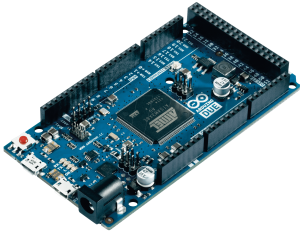 Arduino for Beginners: Makerspaces.com also has this great book showing you everything you need to know about Arduino for beginners. You’ll learn how the board works, some simple circuits, and to interact with the right software.
Arduino for Beginners: Makerspaces.com also has this great book showing you everything you need to know about Arduino for beginners. You’ll learn how the board works, some simple circuits, and to interact with the right software.
There are plenty of other makerspace options out there. But this is a start. I chose mostly all low-cost options. The bigger machines like 3D printers, laser cutters, vinyl cutters, and all that fun stuff are also out there. Feel free to email me at amanda.sweet@nebraska.gov if you have any questions, or would like some recommendations.
Posted in General, Pretty Sweet Tech, Technology
Tagged makerspaces, Pretty Sweet Tech
Leave a comment
Pretty Sweet Tech: DigitalLearn for Digital Skills!
If you have library patrons who are just starting to use computers, or want to learn more about how to use them well, DigitalLearn, made by the Public Library Association (PLA) is a good way to go. They cover everything from why we need computers, to online privacy basics, and tips for buying plane tickets online.
Who Should Use This Resource?
 If you’re wondering who this resource is geared towards, the blurb on top of DigitalLearn’s site says it all: “If you are new to computers, haven’t used them for a while, are a little unsure and uncomfortable, or just need a bit of a refresher, we have the tools to help you tackle technology at your own pace and gain the confidence you need to succeed.”
If you’re wondering who this resource is geared towards, the blurb on top of DigitalLearn’s site says it all: “If you are new to computers, haven’t used them for a while, are a little unsure and uncomfortable, or just need a bit of a refresher, we have the tools to help you tackle technology at your own pace and gain the confidence you need to succeed.”
The site is written in clear, easily understood language. Each tab has a set of short videos, each video has a PDF version, just in case users learn better by reading instead of watching videos. Everybody learns differently. Some of the videos also have additional worksheet exercises users can fill out if they want more guidance on the path towards computing.
How Can Librarians Use This to Help Patrons in Person?
DigitalLearn has several pre-made courses, complete with handouts and materials, for you to teach classes in person at your library. Each section has an Instructor’s Guide, Activity Sheet, and a Handout. Some of the classes have PowerPoint presentations, practice files and a few other things. All in all, these materials will make it a whole lot easier for you to start offering more digital literacy in your library. Without having to take time to create materials from scratch. It’s a win-win!
Nebraska Library Commission’s Upcoming Digital Literacy Class
We’re gearing up for more digital literacy here at the Library Commission as well. The course is still being researched and put together, but if you have any recommendations, feel free to comment on this post, or email amanda.sweet@nebraska.gov.
Posted in Education & Training, Pretty Sweet Tech, Technology
Tagged digital literacy, Pretty Sweet Tech, technology
Leave a comment
Friday Reads: The Lost for Words Bookshop
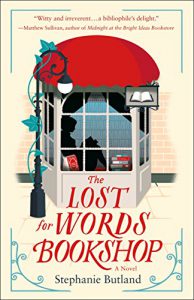 The Lost for Words Bookshop by Stephanie Butland opens with Loveday Cardew, rescuing a book from the gutter in York. England, not Nebraska. Just thought I would clarify so you can get the accent right in your mind. Anyway, the book she pulled from the gutter is sheer poetry, mixed with a bit of mud and grit. It also leads her to another poet, but that’s all I’ll say about that.
The Lost for Words Bookshop by Stephanie Butland opens with Loveday Cardew, rescuing a book from the gutter in York. England, not Nebraska. Just thought I would clarify so you can get the accent right in your mind. Anyway, the book she pulled from the gutter is sheer poetry, mixed with a bit of mud and grit. It also leads her to another poet, but that’s all I’ll say about that.
Despite her name, Loveday hates people with an awkward passion. It’s easier to control written people than real. When characters annoy you, just skip a few pages or shut the book in their face. It’s been known to happen.
But there is a bit of love mixed between the pages of The Lost for Words Bookshop. Not surprisingly, Loveday is the Byronic hero(ine) with the tortured past here. There is always a tortured past, isn’t there? But it’s not all angst. If it were, I wouldn’t be writing this review right now. I would have shut the book in her face. With enthusiasm!
Instead there is growth and a tentative hope for a better future. As often happens, this book about books is really about people. Loveday’s journey shifts between Crime, Poetry, and History. These are not my favorite sections of the bookstore, but this is also not your traditional crime novel. This particular crime had been solved years ago. Sort of. The mystery was how to deal with the fallout. You’ll have to read it to find out.
If you like books about the love of books, paired with a heroine who is discovering life, The Lost for Words Bookshop will help you find your way.
Pretty Sweet Tech: Who Regulates the Internet?
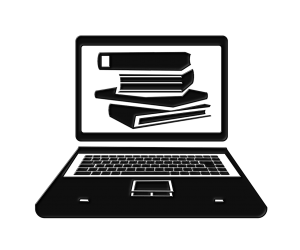 If somebody walked up to your library’s reference desk and asked “who regulates the internet? What if I see something bad?” What would you say?
If somebody walked up to your library’s reference desk and asked “who regulates the internet? What if I see something bad?” What would you say?
Honestly, this is a tough question because the answer varies so much. By and large, there isn’t much regulation from any one governing body in the United States. Let’s dig a little deeper into this idea by breaking it down into smaller categories:
Online Advertising
Ads online are regulated on several levels:
Federal: The Federal Trade Commission has a set of resources available to learn about guidelines, rules, and recommendations for buyers and sellers online.
State: According to Truth in Advertising.org, Nebraska has a Consumer Protection Division through the Office of the Attorney General that files complaints against false advertisements. The also includes a link to Nebraska’s advertising laws.
Self-Regulated: Many website and organizations are also setting their own policies for advertisements on their pages. A thorough example is Google’s Ads Policies.
Online Content
Removing harmful content like fake news, hate speech, instructions for how to perform criminal acts, and other poor online behavior is largely self-regulated from site to site. The internet is a big place and it’s hard for a large regulatory authority to grapple with that much content. Right now it’s most’y up to websites and all of us to self-regulate and report harmful content directly to sites like YouTube, Facebook, or Google.
Access to Internet
 Federal: The Federal Trade Commission has a set of policies in place for access to the internet and how people can be charged for services. These policies only pertain to communications online, like email, VoIP services, and some connectivity issues.
Federal: The Federal Trade Commission has a set of policies in place for access to the internet and how people can be charged for services. These policies only pertain to communications online, like email, VoIP services, and some connectivity issues.
The debate over Net Neutrality has been raging for quite some time. Rather than hash out the whole debate in this post, check out the current state of affairs by looking at the National Conference of State Legislatures’ Net Neutrality 2019 Legislation. There’s a chart on this page that will let you know what Nebraska is doing in comparison to other states. You can also check out this video: BBC What is Net Neutrality?
Summary
The internet is basically a whole other world. Under which regulatory authority would you place internet services? The internet does communication, data collection, advertising, online commerce, and pretty much everything under the sun. Who regulates what?
For now, libraries can start connecting people with existing resources, and start to get people thinking about what they would like to see out of the internet. What helps, and what hurts in the world wide web?
Posted in General, Pretty Sweet Tech, Technology
Tagged internet, Pretty Sweet Tech, technology
Leave a comment
Pretty Sweet Tech: Is Your Website Mobile Friendly?
Think about the last time you checked the hours of a business. Were you at home or running around town? Were you on a mobile device? Do you have a smartphone?
Statista.com shows that 48.71% of all web traffic comes from a mobile device. That number is estimated to climb higher in coming years. For this reason, many companies are adopting what they call “mobile first” strategies. This means they are optimizing their websites for smartphone screens and tablets. Sadly, this also means it may get harder for people without smartphones to access the information they need. Times are changing, and in some ways not for the better.
 This also means libraries will have to adapt to stay relevant in a mobile-first world. Library customers are used to user experiences on Amazon, Google, and large department stores. If our library websites don’t have the same visual appeal, they probably won’t stay long. New customers will also be less likely to take action and come into the library.
This also means libraries will have to adapt to stay relevant in a mobile-first world. Library customers are used to user experiences on Amazon, Google, and large department stores. If our library websites don’t have the same visual appeal, they probably won’t stay long. New customers will also be less likely to take action and come into the library.
So what can we do? If you’re familiar with web development, start by looking into responsive design and fluid layout as a way to make mobile-first happen. This will allow your content to automatically detect the size of the screen and display content properly. Just make sure your font sizes are legible and your objects are a good size for adult fingertips to activate. There are other ways to do this, including building a separate design for popular screen sizes, but that takes a lot more time and energy to maintain.
Mobile-first means we build for mobile, then make sure it works for desktop, rather than designing for desktop screens and hoping for mobile. If users have to scroll from side to side a lot, or zoom in and out to navigate and read text, they won’t stay on your site long. Next time you visit a website on your phone, think about why it works or doesn’t work for you, and why you click away. Stick with what works for your library.
 But what if you’re not a developer, or don’t have that kind of time? Luckily, all you need are the right tools! WordPress is a great content management solution that makes it quick and easy to set up and maintain websites. Google “best responsive WordPress themes”. Choose one, make a quick test site, then hop on your mobile device and take it for a test drive. Can you read the text without zooming much? Can you click buttons without zooming, or missing the button? Is the navigation menu easy to use?
But what if you’re not a developer, or don’t have that kind of time? Luckily, all you need are the right tools! WordPress is a great content management solution that makes it quick and easy to set up and maintain websites. Google “best responsive WordPress themes”. Choose one, make a quick test site, then hop on your mobile device and take it for a test drive. Can you read the text without zooming much? Can you click buttons without zooming, or missing the button? Is the navigation menu easy to use?
If that seems easier said than done, give me a call and we can walk through the steps of mobile-first design for your library’s website. If you already go through Nebraska Libraries on the Web, I can help you find a new, more responsive WordPress theme. If you want to make the switch, let me know at amanda.sweet@nebraska.gov.
To learn more about Mobile-first design, check out these resources:
Responsive, Mobile-First Design Matters Now More Than Ever (Intertech)
2019 Web Design Trends (Ironistic)
Posted in General, Pretty Sweet Tech, Technology
Tagged technology, web development, website design, WordPress
Leave a comment
Awesome Libraries Foundation: $1000 Prize
If you’re going to be at ALA in D.C. this year, consider applying for the $1,000 Awesome Libraries Prize.
Here’s the description from their prize application form: “library-focused small projects that could help communities, demonstrate new ideas, or improve tools or services. We are looking for AWESOME ideas that just need a little funding to get started. We see this as a chance to help you do some wacky, fun, overlooked, experimental, or artistic with no strings attached… as long as you can relate it to the general concept of libraries.”
You can learn more about the Awesome Libraries Foundation here. I hope you have an Awesome day!
Posted in General, Grants
Leave a comment
Pretty Sweet Tech: Smart Device Security
What if someone hacked your smart device and started talking to your baby through a baby monitor? It’s chilling, but it happened in Detroit. Smart homes are the cool new thing, but how do we secure our homes in a digital world?
Possibilities of Using Smart Devices
 Some of you may have an Amazon Echo or another smart device nestled quietly in our living room. Other hardware can connect through Wi-Fi through a central smart device and you can control your home through voice commands or an app.
Some of you may have an Amazon Echo or another smart device nestled quietly in our living room. Other hardware can connect through Wi-Fi through a central smart device and you can control your home through voice commands or an app.
There are smart thermostats, security cameras, baby monitors, webcams, alarm clocks, home security systems, lighting, vacuums, and more. Much more. This opens the door to some infinitely powerful opportunities. Possibly more smart libraries too!
Possible Risks of Using Smart Devices
Now onto the part nobody wants to know about: how can we get hacked?
Norton, a company that specializes in digital security, wrote 12 Tips to Help Secure Your Smart Home and IoT Devices. This article describes some common ways cybercriminals can hack into your smart devices:
- Router Hack: Cybercriminals can infect your router using malicious software, then sneak into your system through the backend.
- Security Cameras: Unsecured network connections linked to a security camera can allow access points for cybercriminals to spy on you through your camera.
- Data Misuse: Devices like your thermostat collect data about your home to run more efficiently. Unauthorized access to this data can allow cybercriminals to guess when you’re not home to break into your physical location.
I’ll leave it at those few examples for now. You can check out the article to learn more.
Smart Device Security
Now for the most important part. What can we do about this?
- Routers: This is something most consumers don’t think about. Here’s an article with more information about how to secure your wireless router at home.
- Firewall the Network: It’s hard to secure individual devices. But here is some more information about how to further secure your network and add firewalls.
- Strong Passwords: Check out the article above about using strong passwords to further secure your devices and data.
- Data Misuse: All the data collected by these devices has to go somewhere. It is stored and used by the company that made the device. Here is an article from the Institute of Electrical and Electronics Engineers (IEEE) describing data concerns when developing IoT. Remember to look at data policies from your devices.
Have fun with your Smart Devices. Remember to do all you can to keep yourselves safe. With great power comes great responsibility!
Posted in General, Pretty Sweet Tech, Technology
Leave a comment
Pretty Sweet Tech: Libraries Ready to Code
 Coding is no secret. In fact, there’s an almost paralyzing amount of information available to people. So much that it can be difficult to decide where to start and where to go next. Knowledge of computers and technology is rapidly becoming vital to life, but many people don’t have a computer science or technology background. And that’s okay.
Coding is no secret. In fact, there’s an almost paralyzing amount of information available to people. So much that it can be difficult to decide where to start and where to go next. Knowledge of computers and technology is rapidly becoming vital to life, but many people don’t have a computer science or technology background. And that’s okay.
In 2017, the American Library Association (ALA) and Google saw this and partnered together to make Libraries Ready to Code. Librarians and educators from 30 different libraries worked on their own project to decide what “coding” means to them and how to best introduce it to their own communities. The result is s set of tools that has been made freely available to us all.
This resource is geared towards all experience levels, so you can filter resources by experience level: “I’m Getting Started”, “I’ve Had Some Practice”, and “I’m Experienced”. Some of these resources are further divided into subject categories like art and fashion, while others are parceled out by recommended age range. Either way, this resource is a great place to connect K-12 students with computational thinking and “coding” skills.
 But keep in mind that this is just a drop in the bucket of what is available. Not everyone learns the same way either. Feel free to look to these learning tools as inspiration to build your own. Think of Libraries Ready to Code as a starting point on the long road towards future-ready technology.
But keep in mind that this is just a drop in the bucket of what is available. Not everyone learns the same way either. Feel free to look to these learning tools as inspiration to build your own. Think of Libraries Ready to Code as a starting point on the long road towards future-ready technology.
Keep an eye out for students who devour every resource on this list, then ask for more. Ask them what they want to learn, then do a little digging to find out which resources you need to make it happen. You might not know every line of code that makes a product work, but you can connect interested students with the information they need to learn.
At one time, information took the form of books and journal articles. Now that information may appear in a Raspberry Pi or YouTube video. It’s time to curate our ever-changing resources. But do yourself a favor and don’t try to learn every bit of technology on the planet. You would be in for a world of hurt.
Start asking students to teach as they learn. There is no telling what people are capable of when given the tools to learn. Take a look at this Virtual Reality headset and software built by a group of high school students in France. Their passion was to make technology accessible to all income levels. They learned more thoroughly with the intent to teach. Virtual Reality, Augmented Reality, machine learning and more are all at our fingertips.
Technology is not slowing down, and neither are libraries. We can work together to curate resources and pave the way towards a better future.
Posted in General, Pretty Sweet Tech, Technology, Uncategorized
Tagged coding, Pretty Sweet Tech, technology
Leave a comment
Pretty Sweet Tech: Flame Wars and Trolls, Oh My!
The other day I came across a forum called “How to Deal With Flaming Trolls”. I won’t link to it here because the content took a turn about halfway through. But it is an important topic.
 Lifewire defines ‘flaming‘ as a “means to attack someone verbally online…flaming is about hurling insults, transmitting bigotry, name-calling, or any outright verbal hostility”. The meaning of ‘trolling‘ seems similar, but “an internet troll is an abusive or obnoxious person who purposely seeks to get a rise out of others, either online or in real life”. Basically, a troll is a habitual flamer. You can see how the forum took a turn halfway through.
Lifewire defines ‘flaming‘ as a “means to attack someone verbally online…flaming is about hurling insults, transmitting bigotry, name-calling, or any outright verbal hostility”. The meaning of ‘trolling‘ seems similar, but “an internet troll is an abusive or obnoxious person who purposely seeks to get a rise out of others, either online or in real life”. Basically, a troll is a habitual flamer. You can see how the forum took a turn halfway through.
Anyway, different online platforms will deal with flaming and trolling in different ways. Many private, moderated forums will have a written policy for this situation. A good example is Mozilla’s Forum Etiquette ground rules. Their number one rule is to “Be Civil: No personal attacks. Do not feel compelled to defend your honor in public. Posts containing personal attacks may be removed from the news server”.
I like this example because Mozilla didn’t use any special jargon to remind people to be a good person. They also firmly reminded users not to rise to the bait to try to “defend their honor in public”. Being unjustly defamed in public is a big cause for flame wars. For bonus points, read the “Let Sleeping Dogs Lie” section. Wise words Mozilla. Wise words.
 Mozilla’s Etiquette guide also does a great job of reminding people to ignore trolls and flamers. It does more harm than good to engage in cyclical discussions. But there is one thing I would like to point out: this forum is mostly used by adults.
Mozilla’s Etiquette guide also does a great job of reminding people to ignore trolls and flamers. It does more harm than good to engage in cyclical discussions. But there is one thing I would like to point out: this forum is mostly used by adults.
Many libraries deal with teaching children and teens online etiquette and cyber bullying prevention techniques. Much of this behavior occurs on social media or on forums that are not closely monitored. Many of us also know that impulse control is not always well-honed at this age.
Etiquette rules are more important and need to be monitored and enforced more closely at this age. Practice, repetition, and positive reinforcement is also helpful. We also can’t focus solely on our younger patrons. People of all ages could use a reminder of how to treat others respectfully, especially when we can hide behind a digital avatar.
Here are a few resources to learn about cyber bullying, flaming, and digital etiquette:
Stopbullying.gov: cyberbullying, signs of cyberbullying, and prevention tactics.
Very Well Family has an article about 5 Things to Teach Your Kids About Digital Etiquette
BrainPop has a combination of free and paid Digital Etiquette resources for educators. These are nice to have because they are animated and gamified for younger learners.
Posted in Pretty Sweet Tech
1 Comment
Pretty Sweet Tech: Finding Free Images Online
Libraries the world over are using images from the web to build websites and other cool projects. It’s easy to do a quick Google search, find some cool stuff, copy, and paste. This is not always exactly legal though. This post will give you the briefest of brief overviews of image copyright, then dive into how to find copyright free images on the web.
What is Image Copyright?
F irst of all, image copyright can get complicated. Only a copyright lawyer will be able to give you sound legal advice about images. That being said, MIT put together a useful slide set about what copyright is and a Fair Use Quiz. Here’s a helpful rule of thumb from their slides: “if you are not the creator of the work, you don’t have the legal right to copy, share, or display a photo, figure, music, video or a piece of text that you did not create, and you could face penalties if you do so”.
irst of all, image copyright can get complicated. Only a copyright lawyer will be able to give you sound legal advice about images. That being said, MIT put together a useful slide set about what copyright is and a Fair Use Quiz. Here’s a helpful rule of thumb from their slides: “if you are not the creator of the work, you don’t have the legal right to copy, share, or display a photo, figure, music, video or a piece of text that you did not create, and you could face penalties if you do so”.
The exception to the rule is the somewhat murky fair use of copyrighted material. The Fair Use Quiz also has a handy table describing the factors that go into determining fair use. Copyright.gov also has a lot more information about copyright law and application.
What are Free-to-Use Images?
 Here’s some good news! There are some images where the author automatically made their stuff free for commercial and public use! You’ll know you found one because it will say “Free for Commercial Use, No Attribution Required”. Some may be free with attribution, meaning you need to add a small caption with the creator’s name, and possibly the original website from which the image came.
Here’s some good news! There are some images where the author automatically made their stuff free for commercial and public use! You’ll know you found one because it will say “Free for Commercial Use, No Attribution Required”. Some may be free with attribution, meaning you need to add a small caption with the creator’s name, and possibly the original website from which the image came.
Finding Free-To-Use Images
- Google has an advanced search tutorial to filter results to free to use images
- Pixabay has a wide variety of free images. There is an optional donation to the author and to keep the site running. It’s also free to set up an account!
- Search Engine Journal put together a list of 41 Places to Find Free Images Online That You Will Actually Want to Use. Some sources also have video clips.
That list should keep you busy searching for a while. I hope you all have a fun, safe search!
Posted in General, Pretty Sweet Tech, Technology
Leave a comment
Pretty Sweet Tech: Do Libraries Need Their Own App?
Recently I was asked an age old question: do libraries need their own app? To answer that, let’s take a look at how apps are made:
- An Idea is Born: Your library has identified a need in the community. You have explored different technology options to solve this need and discovered an app will reach the most people since more patrons own smartphones than computers.
- Designing the App: You put your dream team together and brainstorm how this app will work. What are your main goals? What do you want people to get out of this app? How will the user interface look so it is easily navigated? There are many questions here. A simple navigation prototype in PowerPoint or on paper will work for getting ideas on paper.
- Getting User Feedback: Describe your app idea to your target audience. Is there interest in the app? Would people use it? Which devices do users have? Which platform should the app be built upon? iOS? Android? Both?
- Fundraising: Apps are not cheap to build. They take time to design, build and maintain over time. App development is a marathon, not a sprint. Depending on complexity, apps can take between $10,000 and over $200,000 for the initial build. Then $1,000 or more for monthly updates to keep the app working. More if you want a native built app across multiple platforms. Plus consulting fees.
- Development: If you’re developing in-house, you need to identify existing staff, or bring on new staff to complete the project. If you’re using an outside company, you’ll probably need to use a bidding process, then communicate clearly with the company to let them know what you want. This process takes time and effort.
- User Testing: It’s time to test your first build to see if it meets the need you intended. It may take time to raise awareness that the app exists and get people using it. User feedback can be tricky.
- Updates/ Maintenance: A good developer can translate user feedback into workable updates for product improvement, without losing (m)any features.
 All in all, a good app should suit a specific need, be well-designed for user navigation, and be updated regularly to retain users. Think about the apps on your phone. How many apps do you download and use consistently? What is the shelf-life of your apps? Which apps are competing for your attention? Think about what makes you repeatedly click an icon.
All in all, a good app should suit a specific need, be well-designed for user navigation, and be updated regularly to retain users. Think about the apps on your phone. How many apps do you download and use consistently? What is the shelf-life of your apps? Which apps are competing for your attention? Think about what makes you repeatedly click an icon.
Can your library design an app that will stand the test of time for your patrons? You won’t know until you try.
Posted in General, Pretty Sweet Tech, Technology
Leave a comment
Pretty Sweet Tech: Virtual Reality Uses and Pitfalls
 For a while now, I’ve been gathering different resources about virtual reality and how it can be used in different industries. Here’s some cool collections of VR inspiration for your library:
For a while now, I’ve been gathering different resources about virtual reality and how it can be used in different industries. Here’s some cool collections of VR inspiration for your library:
Beyond Gaming: 10 Other Fascinating Uses for Virtual-Reality Tech (Live Science)
Applications of Virtual Reality (Virtual Reality Society)
25 Best Google Cardboard Apps for iOS and Android (Think Mobile) This is a good, low-cost way to test out VR if you’re just getting started. Just get a Google Cardboard for about $10 and download some apps on your phone.
If you’re looking for more advanced options, here are some things to watch out for as you’re searching for VR opportunities:
1. If you’re using a mobile app with Google Cardboard or another headset designed to use a smartphone as a screen, think about which smartphones you’re going to use. There will be different apps for iPhone and Android. Not all are created equally.
2. Using a Bring Your Own Device (BYOD) for smartphones to be used in headsets can be tricky. Some apps don’t work with different phone models. You might want a library device available for patron use when their own phone isn’t compatible.
3. When choosing a more expensive headset like the Oculus Go, Oculus Rift, HTC Vive, or Playstation VR, or another headset, consider additional hardware expenses. Headsets like the Oculus Rift need to be hooked up to a computer with a really good graphics card. This graphics card can get pricey.
 4. Not all games for the more expensive sets will work for every set. When games are designed, they are generally designed for a specific platform. So if you tested out National Geographic apps on Oculus Go, they won’t necessarily be available on every other headset. If you need a specific app, keep that in mind.
4. Not all games for the more expensive sets will work for every set. When games are designed, they are generally designed for a specific platform. So if you tested out National Geographic apps on Oculus Go, they won’t necessarily be available on every other headset. If you need a specific app, keep that in mind.
5. Many headsets have free options. You might want to start out with these and only add in a few paid options as you go along. This can keep costs down and allow your VR library to scale slowly.
VR is pretty awesome, so don’t let the potential pitfalls get in your way. It is just something to keep in mind as you’re choosing VR options and working out budgets. Feel free to email me at amanda.sweet@nebraska.gov if you have any VR questions.



