Search the Blog
Categories
- Books & Reading
- Broadband Buzz
- Census
- Education & Training
- General
- Grants
- Information Resources
- Library Management
- Nebraska Center for the Book
- Nebraska Libraries on the Web
- Nebraska Memories
- Now hiring @ your library
- Preservation
- Pretty Sweet Tech
- Programming
- Public Library Boards of Trustees
- Public Relations
- Talking Book & Braille Service (TBBS)
- Technology
- Uncategorized
- What's Up Doc / Govdocs
- Youth Services
Archives
Subscribe
Category Archives: Technology
Pretty Sweet Tech: Machine Learning on Code.org
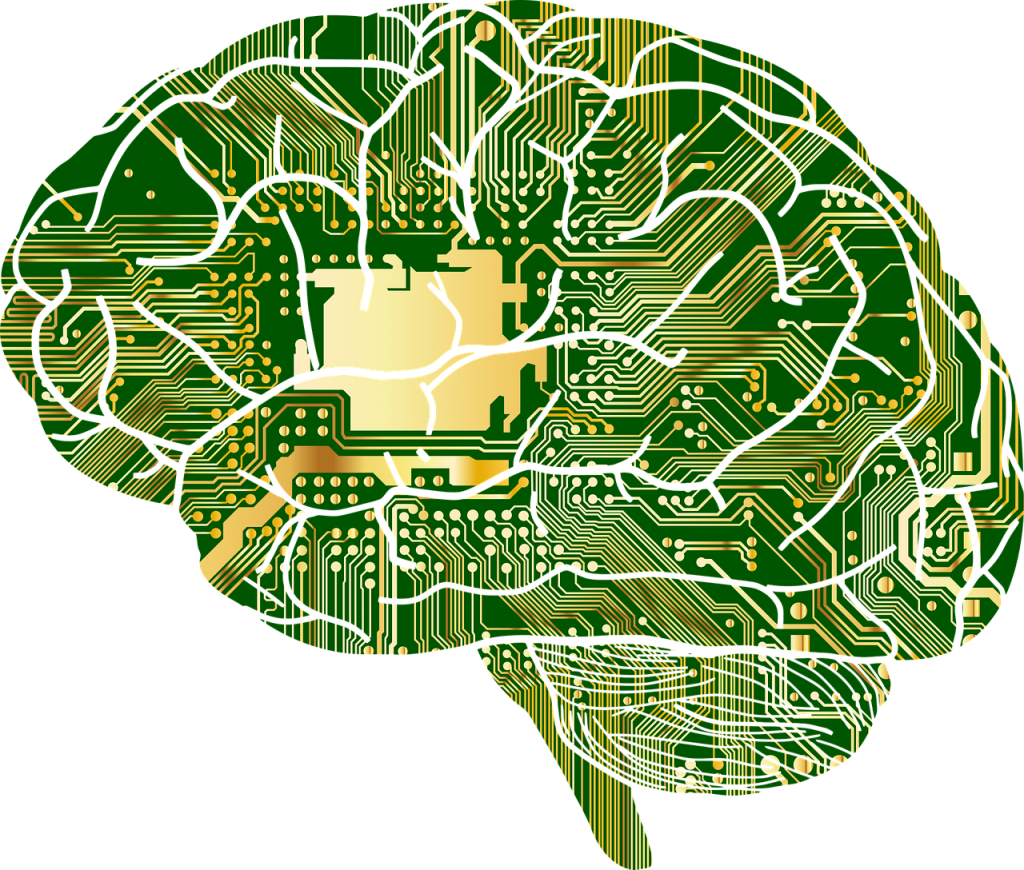
Happy holidays everyone! This post will be short and sweet as we get ready for the holiday week. I stumbled across this Machine Learning activity on Code.org to help kids learn about the impact of artificial intelligence. The lesson has eight sections and is jam-packed with good information!
It starts with a video from two practitioners in the field, speaking without jargon for a younger audience. Honestly, this activity is fun and informative for adults as well!
You’ll learn how machine learning learns how to read data to make predictions about incoming data. The activities in this set are all ocean themed! Start by teaching the AI algorithm how to tell the difference between what is a fish, and what isn’t a fish to sort pollutants out of our water. Then, move on to find out how bias can enter the equation.
Eight sections later, and you will have learned the basics of how machine learning works, along with some of the pitfalls. Extend the activity by trying to apply it to other situations. Which occasions work best for machine learning in the real world? What doesn’t work as well?
Posted in General, Pretty Sweet Tech, Technology
Tagged artificial intelligence, Kids, stem, technology
Leave a comment
E-rate Form 471 Application Filing Window Dates Announced
 From the USAC website:
From the USAC website:
FY2020 Application Filing Window Dates Announced
The FCC Form 471 application filing window for Funding Year 2020 will open Wednesday, January 15, 2020 at noon EST and close at 11:59pm EDT on Wednesday, March 25, 2020. You can read the USAC announcement for full details.
To prepare for the window opening:
- If you haven’t already done so, file your FCC Form 470 now! You don’t need to wait for the window to open.
- To file your FCC Form 470, log into the E-Rate Productivity Center (EPC). You must wait 28 days after your FCC Form 470 is posted to the USAC website before you can close your competitive bidding process, select a service provider, sign a contract (if applicable), and submit an FCC Form 471. If you issue an RFP after the FCC Form 470 is posted, you must wait 28 days from the release of the RFP to select a service provider.
- Wednesday, February 26 is the deadline to post your FCC Form 470 to the USAC website or issue an RFP and still complete all of these actions before the window closes.
- Log-in or create your account in the E-rate Productivity Center (EPC) and then review, update or assign user rights for anyone who will need access for FY2020. Review your EPC profile and confirm all of your information is accurate including your organization’s name, address, and other details. Your profile is now unlocked and available for you to insert any further updates but will be locked again before the filing window opens. Libraries should confirm their square footage, main branch, and public school district of the main branch information is correct and that any bookmobiles or kiosks are included.
You can find additional resources and instructions for using the EPC on the USAC website and on the NLC’s E-rate website.
Please contact Christa Porter if you have any questions or need any assistance submitting your E-rate forms.
Pretty Sweet Tech: Emerging Tech Changes Fake News
For those who have built good digital literacy habits, it is becoming second nature to check your sources, find out when the article was published, verify sensationalist headlines, check facts, and double check the URL.

There are an abundance of tools and resources available to help us discern real from fake news. This fake news infographic from the International Society for Technology in Education outlines some of the best strategies.
This is how we interact with news online. What happens when we ask Alexa for a highlight reel of today’s news? We tend to keep ourselves busy and it can be nice to check the news while on the run. A digital personal assistant like Alexa or Siri are a great, hands-free option to stay up to date.
There is a downside though. How can we verify sources in an audio-only delivery system? Have you ever asked Alexa to provide three sources to verify the news article? I did. It doesn’t work so well.
Are you able to detect spelling errors when a long URL is spelled out to you letter by letter? Personally, I don’t always do so well with that task. I prefer to have things written out so I can verify and process information.
Will we go back and check the news later in the day to verify on a desktop? Can we tell the difference between real and satirical information when we can’t see the pictures to go with the words?
Do we know which other sources are out there if an algorithm chooses what we see? How do we know which decisions went into the algorithm? Do we really want to be that reliant upon a personalized digital assistant?
We are all already struggling to keep up with digital skills and to establish positive digital literacy habits. Perhaps we should all take a step back here and re-evaluate the way we are implementing digital skills.
Are the tools we are building going to help us with Internet of Things powered devices, Artificial Intelligence powered services, and immersive digital worlds? Can we identify the deep fakes generated by artificial intelligence?
I don’t have the perfect solution for this. Especially since Twitter and abbreviated news sources can be an equally big problem. But it is something to think about when you ask Siri for answers.
Posted in General, Pretty Sweet Tech, Technology
Tagged digital literacy, fake news, technology
Leave a comment
Computers in Libraries 2020 Conference (March 31 – April 2)

The Nebraska Library Commission is offering a group discount to all Nebraska librarians who attend the Computers in Libraries 2020 conference. This year it will be held at the Hyatt Regency Crystal City, Arlington, VA, on March 31st through April 2nd, 2020. Detailed information about the conference can be found on the conference web page.
This year the Gold Pass will be available for the group rate of $629 (regular rate is $819). The Full 3-day Pass will be $359 (regular rate is $519). (No discount rates are available for the preconference workshops, unless purchased as part of a Gold Pass.)
In addition, discount prices of $599 (regular $719) on the Library Leaders Summit (includes all three days of CIL), and $149 (regularly $219) on the Internet@Schools Track are also available.
To receive the discount:
- Go to the Computers in Libraries 2020 Registration page:
http://computersinlibraries.infotoday.com/2020/Registration.aspx - Click on the Register Now graphic at the top of the page.
- Type priority code NLC20 in the Priority Code field at the top of the form, and click the “Activate Code” button. Discounted rates should appear on the registration form after you successfully activate the code. If you don’t see the discounted rates on the form, please contact Susan Knisely for assistance.
- Complete and submit the online form by the February 28th deadline.
Deadline: Online registrations can be made until February 28th to receive the discounted rates. After this time, rates will go up by $20.
Posted in Education & Training, Technology
Leave a comment
Pretty Sweet Tech: STEM Reading Lists
Happy Friday! This is going to be a short post because I just wanted to share a few of my favorite sites for STEM books and resources:
STEM Recommended Reading List for Coding & Robotics: This list from Make Wonder, the company that makes Cue, Dash and Dot robots, curates this awesome collection of books, separated by age range.
The National Science Teaching Association also has a list of books and resources for K-12. This list is curated by “volunteer educators, identified in cooperation with the Children’s Book Council”.
We Are Teachers offers a list of 50 STEM Books to teach science, technology, engineering and math.
Goodreads has a set of Listopia collections for STEM and STEAM fiction in just about every category you can imagine. This isn’t a professionally curated list, but there are some good picks with reader reviews available.
I’ll stop here because if I add more list options, you tend to see the same books over and over on every list. Happy reading everyone!
Posted in Books & Reading, General, Pretty Sweet Tech, Technology
Leave a comment
Broadband Facts for Your County

Is your community wanting to work to improve the broadband speed in your library? Often times, library speeds lag behind what the community really needs, or the community might not understand how impactful improving the library internet might be. Sometimes, it is difficult to even determine what your community needs might be. One first step in having these conversations is to look over our now available broadband fact sheets. These are available for every county in Nebraska, and are intended to be used to help start community, county-wide or regional discussions about broadband availability, adoption, and digital inclusion. More information, including data sources and suggested discussion questions are also included. To view or download these, go to the main broadband page on the data services portion of our website. From there, you have the option to select by county, or pull up a map and click on a county for the fact sheets. The main page also has a broadband discussion guide, to help you with these conversations.
Pretty Sweet Tech: Design Thinking
Design Thinking is a method of problem-solving that puts the user first. For some, design thinking is the best thing since sliced bread. For others, it’s just a new label for the same old thing.
Here’s a diagram to give you a visual of the steps in design thinking:
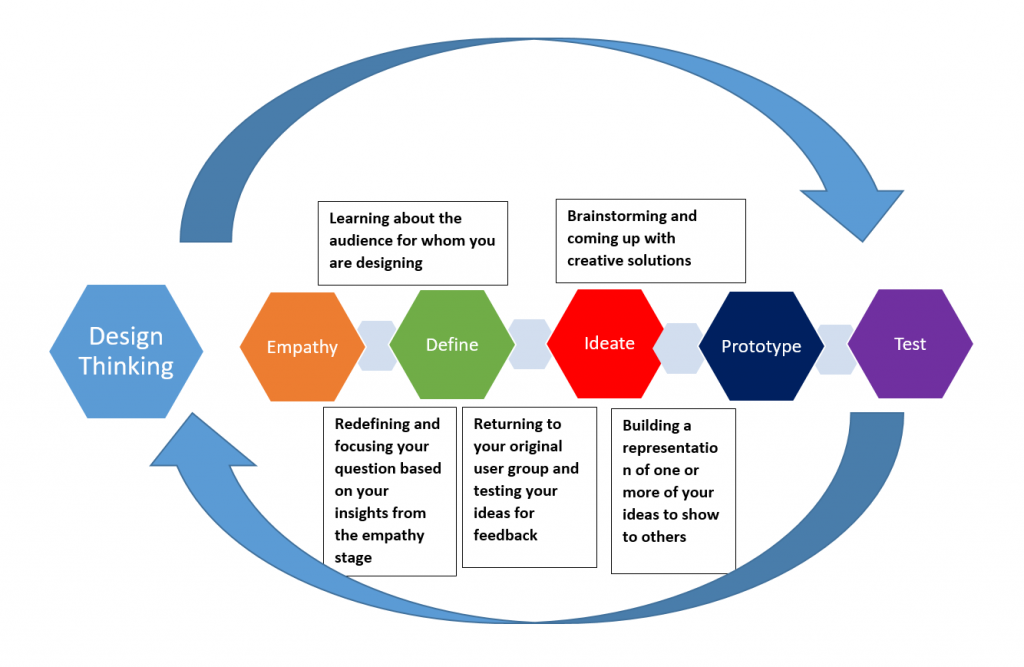
Truth be told, design thinking originated in Stanford and has been around for two and a half decades, long enough to filter into other methods of problem-solving. Over the years, people have added different flavors, and applied the methodology in different contexts. More often than not, each new flavor is branded with a slightly different title and description.
So yes. This is my flavor: Design Thinking for Librarians. For one brief, shining moment I thought I had the greatest epiphany in the world. Then I did a quick Google search and found… Design Thinking for Librarians. But in a different flavor, made by librarians out of Denmark and Chicago. That one is wheat, and mine is a marble rye. Then I found ALA’s Design Thinking page on the Library of the Future page. Then I was just sourdough.
Then I dug a little deeper. These flavors of design thinking all stem from Stanford’s model, but appear drastically different based upon the setting. My flavor is adapted for selecting makerspace equipment in the library, as seen in this Design Thinking for Makerspaces worksheet. I also made a worksheet for Design Thinking for Websites over the years.
My point is that theories branch off into a million different things. Just because two websites have the same name does not mean they contain the same information, nor should they necessarily be applied to the same subject matter. Yet, everybody has a valid point to make in their application. There is enough Design Thinking for Libraries to go around. And around. And Around. The process isn’t linear, it’s iterative design.
To learn more, check out the NCompass Live show I did earlier today on Design Thinking.
Posted in General, Pretty Sweet Tech, Technology
Leave a comment
NCompass Live: Pretty Sweet Tech – Design Thinking: How Technology is Made
 ‘Design Thinking: How Technology is Made’ is the topic of next week’s FREE NCompass Live webinar, on Wednesday, November 27, 10:00am-11:00am CT.
‘Design Thinking: How Technology is Made’ is the topic of next week’s FREE NCompass Live webinar, on Wednesday, November 27, 10:00am-11:00am CT.
New special monthly episodes of NCompass Live! Join the NLC’s Technology Innovation Librarian, Amanda Sweet, as she guides us through the world of library-related Pretty Sweet Tech.
In recent years we’ve all been hearing more about “design thinking”. Fun fact! It’s not a new process. It’s just problem solving. You probably already use it, but may know it under a different term. The difference is that design thinking puts the user first. That’s right, humans matter in technology design. It’s a novel idea.
This week’s Pretty Sweet Tech aims to de-mystify design thinking and how technology is designed, prototyped and tested. When we know how technology is made, we all have a better chance to choose and use technology more effectively. Here’s a rundown of what this session will cover:
- What is Design Thinking?
- Example as it applies to technology design
- Using Design Thinking to Choose Technology Tools
- Using Design Thinking to Teach Technology Literacy
Let’s get together and build people-first technology. Make technology mean something.
Upcoming NCompass Live events:
- Dec. 4 – Libraries and the LGBT+ Experience
- Dec. 11 – Librarian in Training – For Kids!
- Dec. 18 – Advocates of All Ages: Recruiting and Retaining Younger Generations as Trustees and Friends
- Tuesday, Dec. 24 – Pretty Sweet Tech
- Tuesday, Dec. 31 – Summer Reading Program 2020: Imagine Your Story
- Jan. 8, 2020 – Rescheduled due to technical issues – United for Libraries – Trustees, Advocates, Friends, and Foundations: The Voice for America’s Libraries
 For more information, to register for NCompass Live, or to listen to recordings of past events, go to the NCompass Live webpage.
For more information, to register for NCompass Live, or to listen to recordings of past events, go to the NCompass Live webpage.
NCompass Live is broadcast live every Wednesday from 10am – 11am Central Time. Convert to your time zone on the Official U.S. Time website. The show is presented online using the GoToWebinar online meeting service. Before you attend a session, please see the NLC Online Sessions webpage for detailed information about GoToWebinar, including system requirements, firewall permissions, and equipment requirements for computer speakers and microphones.
Posted in Education & Training, Pretty Sweet Tech, Technology
Tagged libraries, NCompLive, prettysweettech
Leave a comment
‘E-rate: What’s New for 2020?’ Recording now available
 The recording and presentation slides of the E-rate: What’s New for 2020? online session are now available.
The recording and presentation slides of the E-rate: What’s New for 2020? online session are now available.
What is E-rate? How do I apply for E-rate? How can my library get its piece of the E-rate pie?
E-rate is a federal program that provides discounts to schools and public libraries on the cost of their Internet Access and Connections to make these services more affordable. This includes Broadband, Fiber, and Wi-Fi Internet access as well as Internal Connections, such as wiring, routers, switches, and other network equipment.
The E-Rate Productivity Center (EPC) is your online portal for all E-rate interactions. With your organizational account you can use EPC to file forms, track your application status, communicate with USAC, and more.
In this workshop, Christa Porter, Nebraska’s State E-rate Coordinator for Public Libraries, will cover the basics of the E-rate program and show you how to access and use your account in EPC to submit your Funding Year 2020 E-rate application.
If you have any questions or need any assistance with your E-rate forms, visit the NLC E-rate webpage or please contact Christa Porter, 800-307-2665, 402-471-3107.
Pretty Sweet Tech: What is a Chatbot?
Right now, I’m exploring the use of chatbots in the library. As with any technology, there are pros and cons. Essentially, chatbots simulate human conversation in text or voice. More often than not, you will encounter chatbots in large banks or major corporations.
Most chatbots are designed to handle specific tasks, not full conversations. For example, a bank chatbot might be designed to handle requests to check a bank balance, find most recent transactions, or deposit checks. However, if you make a request outside the chatbot’s specialized task, the system breaks down and leads to customer frustration. Better designed bots will send the human to a real human agent after a certain point. This is the computerized chatbot frustration with which most people are familiar today.
This is changing. In the recent past, people could always tell when they encountered a bot in a text chat or phone operating system. However, natural language processing (NLP) is getting better. NLP is the heart of modern human-computer interaction, and will eventually allow computers to understand human requests without humans having to phrase our requests in a specific format. For librarians, that means Boolean search format, or choosing the right keyword alternative to narrow down search results, or uncover a certain navigation menu.
Humans naturally want to communicate using natural speech, including colloquialisms, slang, various accents, and more. Computers are getting getting better at this because machine learning systems are improving. NLP is a subset of machine learning (ML).
Machine learning-based systems like chatbots learn from large sets of data. ML algorithms are designed to study large amounts of data and find patterns. The system learns from the information that is available, and will make predictions based on the patterns it finds in the data. Similar to how humans learn. We do the best we can with the information we have available at the time. Processes improve as information improves.
As you can imagine, machine learning systems are improving because our available data sets are improving. For example, the natural language processing system from Google has access to text conversations, voice assistant archives, email conversations and more. Is it any surprise that their NLP systems are one of the best?
With more data, the machine learning algorithms have better information and can make a more informed guess about what the person means with a certain request. For this reason, we can all expect chatbots to become more popular and take over more routine tasks. Taking orders in a restaurant, or scheduling meetings would be a prime example. There are already bots being refined to accomplish these tasks.
The chatbot I’m working on now does not use more advanced machine learning. It uses a rule-based system where I build a decision-tree and manually tell the system which pieces of information to draw from to answer specific questions. In a rule-based system, I have to have a much better guess as to what a customer will ask, and how people will want to interact with the bot to accomplish specific tasks.
After practicing with the rule-based system, I can explore a more advanced ML-based system. When starting with new technology, it always helps to walk before I run. The fall hurts less if I’m not going at break-neck speed. I’m using Dialogflow, powered by Google, if you’re curious.
Posted in General, Pretty Sweet Tech, Technology
Leave a comment
NCompass Live: Feeding America: Gardens, Seed Exchanges, Summer Meals, and More!
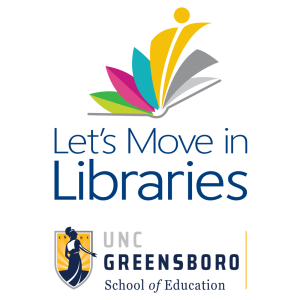 Learn how you can start Feeding America at your library on next week’s FREE NCompass Live webinar on Wednesday, November 6, 10:00am-11:00am CT.
Learn how you can start Feeding America at your library on next week’s FREE NCompass Live webinar on Wednesday, November 6, 10:00am-11:00am CT.
Three-quarters of the counties with the highest rates of food insecurity are in rural areas. This session will cover how public libraries feed America: 1) Distributing food at the library, 2) Teaching and supporting gardening, 3) Teaching how to prepare healthy food, and 4) Offering the library’s support to food programs (e.g. Farmers Markets). We will then go over how you can use the resources of the U.S. Department of Agriculture, including its Cooperative Extension, Summer Food Service, 4-H, and Master Gardener programs. We will conclude with interactive discussion on how you can start feeding America at your library.
Presenter: Noah Lenstra, Assistant Professor of Library and Information Science, University of North Carolina Greensboro and Director of Let’s Move in Libraries
Upcoming NCompass Live events:
- Nov. 13 – United for Libraries – Trustees, Advocates, Friends, and Foundations: The Voice for America’s Libraries
- Nov. 20 – VoteLibraries 2020 – Thinking About Elections and Libraries Without Being Partisan
- Dec. 4 – Libraries and the LGBT+ Experience
- Dec. 11 – Librarian in Training – For Kids!
 For more information, to register for NCompass Live, or to listen to recordings of past events, go to the NCompass Live webpage.
For more information, to register for NCompass Live, or to listen to recordings of past events, go to the NCompass Live webpage.
NCompass Live is broadcast live every Wednesday from 10am – 11am Central Time. Convert to your time zone on the Official U.S. Time website. The show is presented online using the GoToWebinar online meeting service. Before you attend a session, please see the NLC Online Sessions webpage for detailed information about GoToWebinar, including system requirements, firewall permissions, and equipment requirements for computer speakers and microphones.
Pretty Sweet Tech: Augmented Books
Books aren’t going anywhere anytime soon. But they might be augmented! In fact, they already are. Check out this video from Quiver AR:
Quiver Augmented Reality is an app that can be downloaded for Android or iOS. Coloring pages can be downloaded and printed from Quiver’s website. There are a combination of free and paid options for coloring pages.
If you can color inside the lines, you can use this app. It’s a kid favorite, but fun for adults as well. Here are some quick setup tips and tricks:
- Go to http://www.quivervision.com/apps/ to download Quiver. Start with regular Quiver, then test out the others later.
- Download and print coloring pages: http://www.quivervision.com/coloring-packs/#
- Color!
- In the Quiver app, press “Packs” in the middle of the screen. Choose and download the image pack for the coloring page you chose.
- After downloading, press the “Butterfly icon” in the upper right corner to access the app.
- Press the “Butterfly” icon at the bottom to access the camera
- Aim your camera at the coloring page. (You may need to tap the screen to focus).
- Watch your freshly colored image come to life!
- Repeat steps 2-7 with other coloring page packs.
As simple as that, books can come to life! Now imagine how this can affect book publishing in the future. Picture books just got a whole lot more interactive. Textbooks can have better graphics for improved learning.
We can also pair books with the real world. Imagine the world as your coloring book. Start with a textbook, then pull the digital image into the real world. Learning is about to get a lot more interesting.
It’s time to change the way we think about books. Who said I have to choose between eBooks and print books? I want both. Let’s start asking different questions in the library. Change the game.
P.S. Email me at amanda.sweet@nebraska.gov if you want to find out how to build your own augmented and virtual reality worlds.
Posted in General, Pretty Sweet Tech, Technology
Tagged Pretty Sweet Tech, technology
Leave a comment
NCompass Live: Pretty Sweet Tech – The Power of the Internet: Use it Wisely
 The Power of the Internet – learn how to Use it Wisely on the next FREE NCompass Live webinar, on Wednesday, October 30, 10:00am-11:00am CT.
The Power of the Internet – learn how to Use it Wisely on the next FREE NCompass Live webinar, on Wednesday, October 30, 10:00am-11:00am CT.
New special monthly episodes of NCompass Live! Join the NLC’s Technology Innovation Librarian, Amanda Sweet, as she guides us through the world of library-related Pretty Sweet Tech.
Perhaps you have noticed that teenagers have become one with their smartphone. Take away their phone and it’s like they just lost a limb. But is the internet good for more than just social media, meme generators, and finding craft inspiration? Why yes. Yes it is.
This session is about all the things the internet can do, and how your library can leverage internet-powered tools to bring people into the library. What are these magical tools? Here are some examples:
- Buy things online to save time and money
- Build or grow your business online
- Search for jobs online
- Develop new skills through online learning
- Connect with friends and family
- Spread ideas and inspiration
- Find answers to common questions
In fact, there is an almost ridiculous number of things we can do online. That’s probably why teenagers are glued to their phones. It’s like a whole world inside a tiny, little box. This session is about the little things we can do as librarians to encourage patrons to use their digital world to improve real life. Let’s show people what’s possible through library events, curated information resources, and good old-fashioned conversations. It’s the librarian way.
Upcoming NCompass Live events:
- Nov. 6 – Feeding America: Gardens, Seed Exchanges, Summer Meals, and More!
- Nov. 13 – United for Libraries – Trustees, Advocates, Friends, and Foundations: The Voice for America’s Libraries
- Nov. 20 – VoteLibraries 2020 – Thinking About Elections and Libraries Without Being Partisan
- Dec. 4 – Libraries and the LGBT+ Experience
- Dec. 11 – Librarian in Training – For Kids!
 For more information, to register for NCompass Live, or to listen to recordings of past events, go to the NCompass Live webpage.
For more information, to register for NCompass Live, or to listen to recordings of past events, go to the NCompass Live webpage.
NCompass Live is broadcast live every Wednesday from 10am – 11am Central Time. Convert to your time zone on the Official U.S. Time website. The show is presented online using the GoToWebinar online meeting service. Before you attend a session, please see the NLC Online Sessions webpage for detailed information about GoToWebinar, including system requirements, firewall permissions, and equipment requirements for computer speakers and microphones.
Posted in Education & Training, Pretty Sweet Tech, Technology
Tagged libraries, NCompLive, prettysweettech
Leave a comment
E-rate @ West Point
Have you registered for the upcoming E-rate workshops? In person workshops are still open for Grand Island (October 28), and Ashland (November 12). Registration information can be found here:
Don’t worry if you miss (the workshop that is), as you can always register or view the online session. It’s the E-rate you don’t want to miss out on. You can also make it a full day and attend the afternoon Digital World session. For more information about the impact of E-rate, check out this week’s Adobe Spark video. Like the others, this was created using all free resources. This week’s story is from the John Stahl Public Library in West Point:
[youtube https://www.youtube.com/watch?v=bVLf0S283Z8&w=560&h=315]NCompass Live: Nebraska Extension’s ‘Read for Resilience’ Program
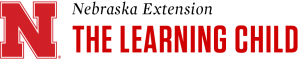 Learn about Nebraska Extension’s ‘Read for Resilience’ Program on next week’s FREE NCompass Live webinar on Wednesday, October 23, 10:00am-11:00am CT.
Learn about Nebraska Extension’s ‘Read for Resilience’ Program on next week’s FREE NCompass Live webinar on Wednesday, October 23, 10:00am-11:00am CT.
Nebraska Extension’s Learning Child team is a group of early childhood Extension Educators and Specialists who provide programming, training, and professional development to young children and their caregivers. Holly Hatton-Bowers, Amy Napoli, and Linda Reddish – members of the Learning Child team – will present a brief overview on Read for Resilience. The Read for Resilience program provides children’s books and accompanying storybook guides to support young children who have been affected by natural disasters. The aim of this presentation is to discuss opportunities for collaboration with libraries, including Extension-provided displays for the books and copies of the storybook guides. Extension educators are also available to provide workshops for families to learn about children’s emotional development while children engage in fun activities and book readings.
Upcoming NCompass Live events:
- Oct. 30 – Pretty Sweet Tech – The Power of the Internet: Use it Wisely
- Nov. 6 – Feeding America: Gardens, Seed Exchanges, Summer Meals, and More!
- Nov. 13 – United for Libraries – Trustees, Advocates, Friends, and Foundations: The Voice for America’s Libraries
- Nov. 20 – VoteLibraries 2020 – Thinking About Elections and Libraries Without Being Partisan
- Dec. 4 – Libraries and the LGBT+ Experience
- Dec. 11 – Librarian in Training – For Kids!
 For more information, to register for NCompass Live, or to listen to recordings of past events, go to the NCompass Live webpage.
For more information, to register for NCompass Live, or to listen to recordings of past events, go to the NCompass Live webpage.
NCompass Live is broadcast live every Wednesday from 10am – 11am Central Time. Convert to your time zone on the Official U.S. Time website. The show is presented online using the GoToWebinar online meeting service. Before you attend a session, please see the NLC Online Sessions webpage for detailed information about GoToWebinar, including system requirements, firewall permissions, and equipment requirements for computer speakers and microphones.
The Homework Gap
The homework gap is a stubborn disparity in at-home broadband that hinders millions of students’ access to the array of online learning, collaboration, and research tools enjoyed by their better-connected peers.
The State of Nebraska recognized this disparity and in July 2018 the Governor and the Legislature created the Rural Broadband Task Force (RBTF) to research the problem and to formulate recommendations in a report initially due on November 1, 2019, and every two years thereafter. Nebraska public libraries were fortunate to be recognized by the RBTF as playing a vital role in providing free public Wi-Fi in rural communities. In particular, libraries serve K-20 students who are part of the “Homework Gap”, those who need access to the internet to complete assignments and check on their grades, but who do not have internet access away from school or campus.
Five of the six RBTF Homework Gap recommendations specifically mention public libraries and increased support to provide faster internet.
To learn more about the RBTF and their task (LB 994) to review “issues relating to availability, adoption, and affordability of broadband services in rural areas of Nebraska”, check out the main page on their website.
Please take a moment to view our Homework Gap video below. The video has sound, so make sure to turn yours on.
[youtube https://www.youtube.com/watch?v=QC-VWPKxKgU]
Posted in Books & Reading, Broadband Buzz, General, Technology
Leave a comment
Pretty Sweet Tech: Dealing with Technology Frustration

Yesterday I spent two hours of my life trying to install and set up an app on my phone that is designed to control a small robot. Two hours. To install and configure an app. I went through every troubleshooting process known to (wo)man and could not get this confounded thing to work.
Throughout this process, I kept thinking it had to be something stupid I did. I forgot something. I missed a step. Maybe the device wasn’t compatible, even though it was on the recommended list. Did I mistype a password?
At the end of the day, I asked a friend to install the same app on their phone and try to control the little bot. It didn’t work. When I called customer service, I found out the app had been down for the past few hours and their servers should be back online in a few hours.

Honestly, this isn’t the first time this has happened to me. It’s a tale as old as tech. The next day I installed the app and it took about five minutes. The little robot was up and running in no time, never having known how much time I spent trying to set up its controller. It zoomed along while I stared, dumbfounded, at my smartphone. Two hours.
Then I started laughing. I vowed to myself that no technology on the planet is ever worth that mental anguish. It’s not worth frying my circuits. Sometimes technology just doesn’t work right.
It’s nothing I did. It’s nothing you did. We’re not stupid. It’s just frustration at something we cannot control. A server halfway across the country that doesn’t even know we exist. Servers live in a binary world where things are either off, or on. There is little in between. Computers don’t care. They just do what we tell them.
So next time technology doesn’t work, take a step back. Turn it off and turn it back on again. Walk away and come back later. Sometimes tech doesn’t work because we made a small mistake. Other times, technology was just poorly designed and only another computer can understand what went wrong. More often than not, the server is just out of our control.
Technology breaks. It’s a fact of life. Sometimes all it takes is one day for everything to fall into place. Don’t give up on the tools that can help.
Posted in General, Pretty Sweet Tech, Technology
Leave a comment
E-rate Story
Special thanks to those public librarians who recently completed our technology and E-rate survey. As of today, we have received over 200 responses. While we are working on analyzing the results, here’s a little 2 minute video (see below), with special thanks to the Pawnee City Public Library. FREE tools were used to create this video using Adobe Spark. If you are interested in learning more about E-rate, consider attending one of the upcoming workshops:
October 21, 2019 – Columbus (Central Community College)
October 28, 2019 – Grand Island Public Library
November 5 – Online via GoToWebinar
The video has sound, so make sure to turn yours on. Here you go:
[youtube https://www.youtube.com/watch?v=tZr3hWzA3ME&w=560&h=315]
NCompass Live: Innovation on a Shoestring – Free & Cheap Tools
 Did you miss ‘Innovation on a Shoestring: Free & Cheap Tools’ at the ILA/NLA/NSLA Joint Annual Conference? No worries! You can watch it again on this week’s FREE NCompass Live webinar! Join us on Wednesday, October 9 at 10am CT.
Did you miss ‘Innovation on a Shoestring: Free & Cheap Tools’ at the ILA/NLA/NSLA Joint Annual Conference? No worries! You can watch it again on this week’s FREE NCompass Live webinar! Join us on Wednesday, October 9 at 10am CT.
Libraries everywhere are dealing with tight budgets and shrinking staff. Small and medium libraries are particularly hard hit by these issues. So, how are they maintaining a respectable level of technology and library service innovation with little or no money and staff? They are starting new programs, bringing in new resources, and developing new partnerships by harnessing the full potential of new internet tools, technologies, and websites. This session will highlight some very creative responses from small and rural libraries in middle America. Attendees will pick up some great ideas they can take back and use at their own library, no matter what the size, to provide innovative library services and programming.
Presenters: Louise Alcorn, Technology Services Coordinator, West Des Moines (IA) Public Library, and Christa Porter, Library Development Director, Nebraska Library Commission.
Upcoming NCompass Live events:
- Oct. 16 – Surviving and Thriving as an Accidental Librarian
- Oct. 23 – Nebraska Extension’s ‘Read for Resilience’ Program
- Nov. 6 – Feeding America: Gardens, Seed Exchanges, Summer Meals, and More!
- Nov. 20 – VoteLibraries 2020 – Thinking About Elections and Libraries Without Being Partisan
- Dec. 4 – Libraries and the LGBT+ Experience
- Dec. 11 – Librarian in Training – For Kids!
 For more information, to register for NCompass Live, or to listen to recordings of past events, go to the NCompass Live webpage.
For more information, to register for NCompass Live, or to listen to recordings of past events, go to the NCompass Live webpage.
NCompass Live is broadcast live every Wednesday from 10am – 11am Central Time. Convert to your time zone on the Official U.S. Time website. The show is presented online using the GoToWebinar online meeting service. Before you attend a session, please see the NLC Online Sessions webpage for detailed information about GoToWebinar, including system requirements, firewall permissions, and equipment requirements for computer speakers and microphones.
Call for Speakers: Big Talk From Small Libraries 2020
The Call for Speakers for Big Talk From Small Libraries 2020 is now open!
 This free one-day online conference is aimed at librarians from small libraries; the smaller the better! We are looking for speakers from small libraries or speakers who directly work with small libraries. Small libraries of all types – public, academic, school, museum, special, etc. – are encouraged to submit a proposal. We’re looking for seven 50-minute presentations and five 10-minute “lightning round” presentations.
This free one-day online conference is aimed at librarians from small libraries; the smaller the better! We are looking for speakers from small libraries or speakers who directly work with small libraries. Small libraries of all types – public, academic, school, museum, special, etc. – are encouraged to submit a proposal. We’re looking for seven 50-minute presentations and five 10-minute “lightning round” presentations.
Do you offer a service or program at your small library that other librarians might like to hear about? Have you implemented a new (or old) technology, hosted an event, partnered with others in your community, or just done something really cool? The Big Talk From Small Libraries online conference gives you the opportunity to share what you’ve done, while learning what your colleagues in other small libraries are doing. Here are some possible topics to get you thinking:
- Unique Libraries
- Special Collections
- New buildings
- Fundraising
- Improved Workflows
- Staff Development
- Advocacy Efforts
- Community Partnerships
- That great thing you’re doing at your library!
Big Talk From Small Libraries 2020 will be held on Friday, February 28, 2020 between 8:45 a.m. and 5:00 p.m. (CT) via the GoToWebinar online meeting service. Speakers will be able to present their programs from their own desktops. The schedule will accommodate speakers’ time-zones.
If you are interested in presenting, please submit your proposal by Friday, January 3, 2020.
Speakers from libraries serving fewer than 10,000 people will be preferred, but presentations from libraries with larger service populations will be considered.
This conference is organized and hosted by the Nebraska Library Commission and is co-sponsored by the Association for Rural & Small Libraries.


