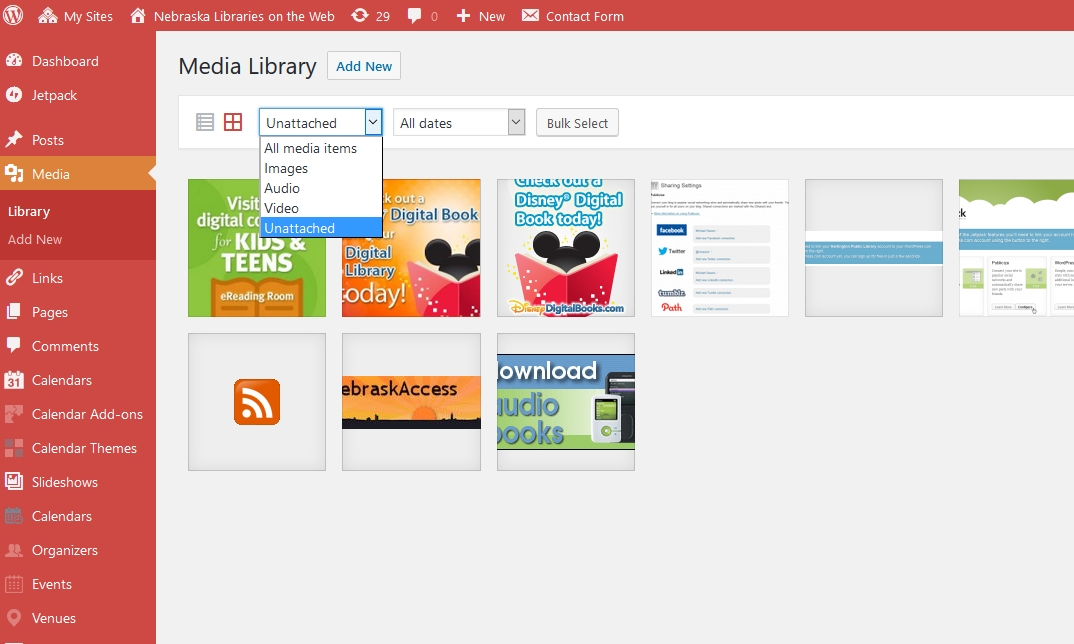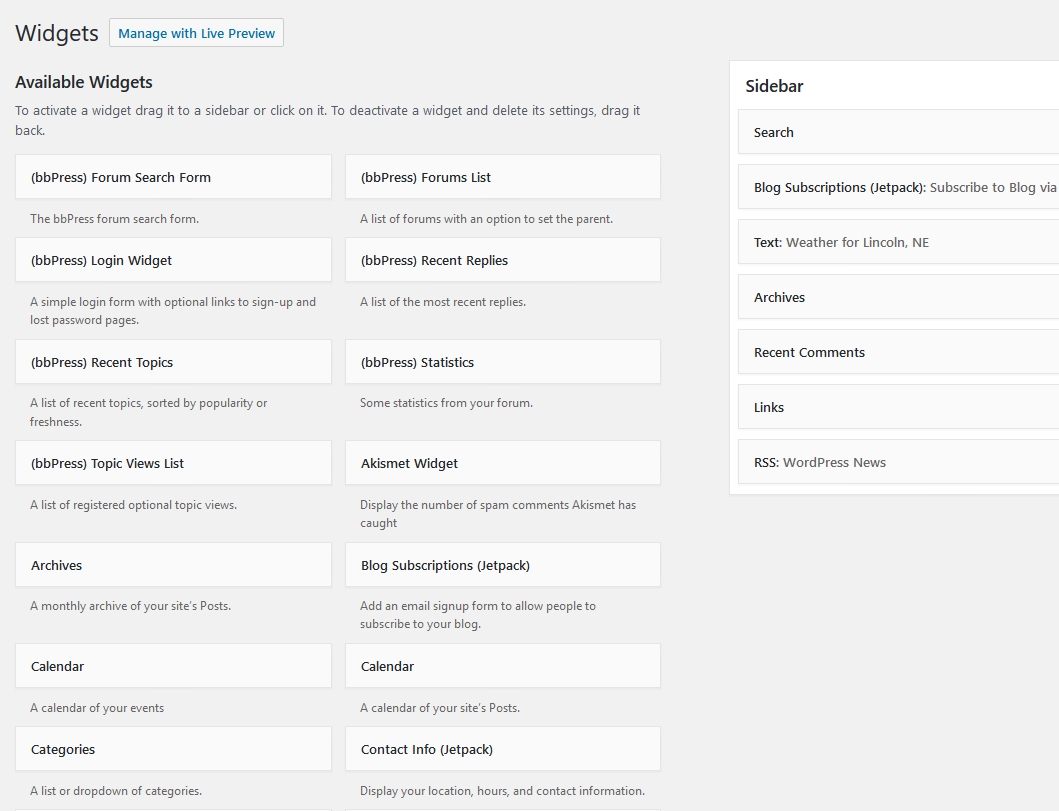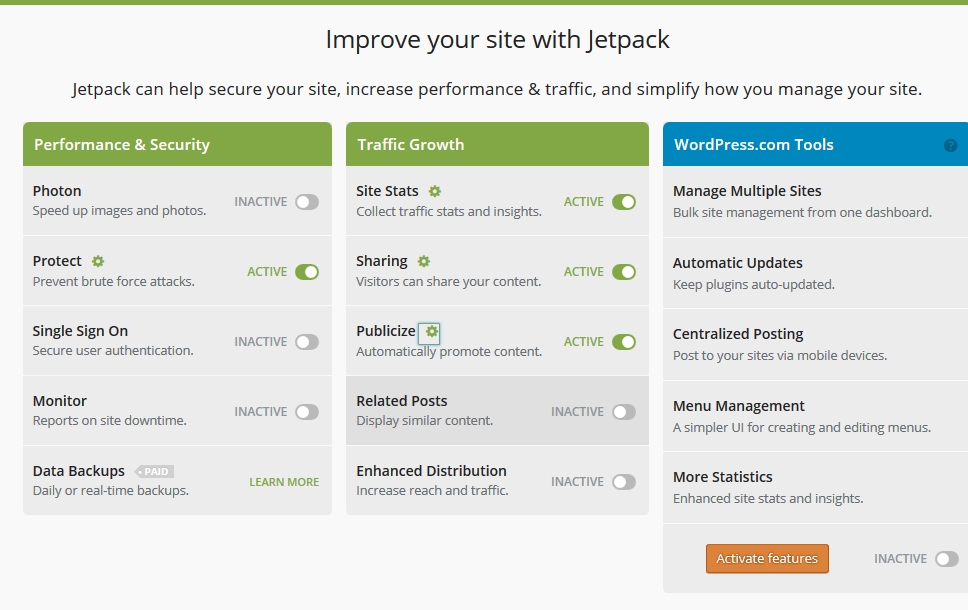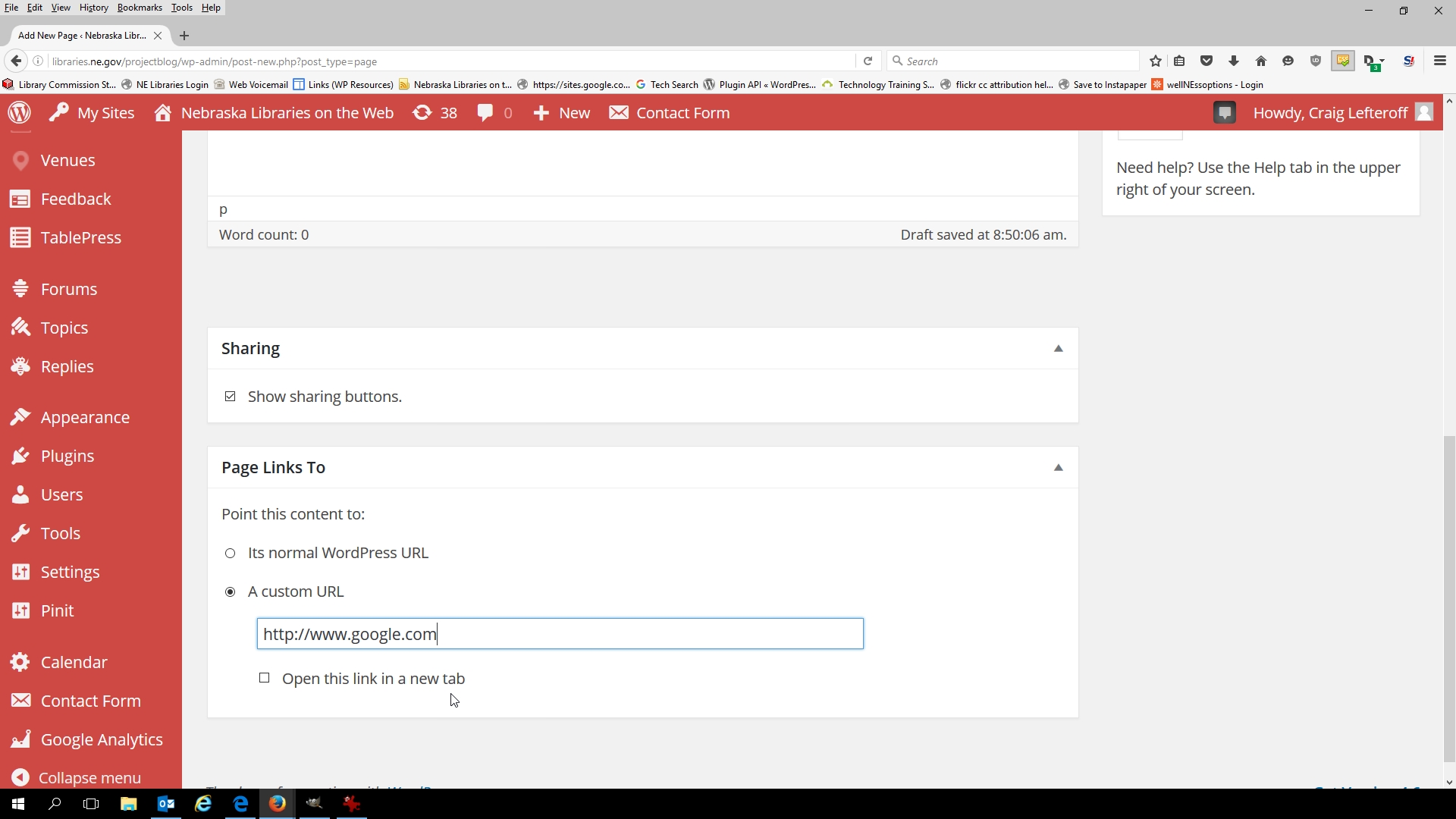Search the Blog
Categories
- Books & Reading
- Broadband Buzz
- Census
- Education & Training
- Friday Reads
- General
- Grants
- Information Resources
- Library Management
- Nebraska Center for the Book
- Nebraska Libraries on the Web
- Nebraska Memories
- Now hiring @ your library
- Preservation
- Pretty Sweet Tech
- Programming
- Public Library Boards of Trustees
- Public Relations
- Talking Book & Braille Service (TBBS)
- Technology
- Uncategorized
- What's Up Doc / Govdocs
- Youth Services
Archives
Subscribe
Tag Archives: Tips
Tip #3 for Nebraska Libraries on the Web
 Quick Tip #3: Publicize with Jetpack
Quick Tip #3: Publicize with Jetpack
If you’ve been working to add content to both your website and your social networks, there’s an easier way. In your Dashboard, there’s a section for the Jetpack plugin. Among Jetpack’s settings is the Publicize feature. Just click Configure and you’ll be able to connect your website to Facebook, Twitter, Tumblr, and more. Anything that you add to the site will be automatically pushed out to those social networks, so that your viewers will be able to see all of your announcements and photos, no matter which of your sites they’re using. Jetpack also includes sharing buttons that can be added to your posts, so that your readers can easily share your content on their own social networks.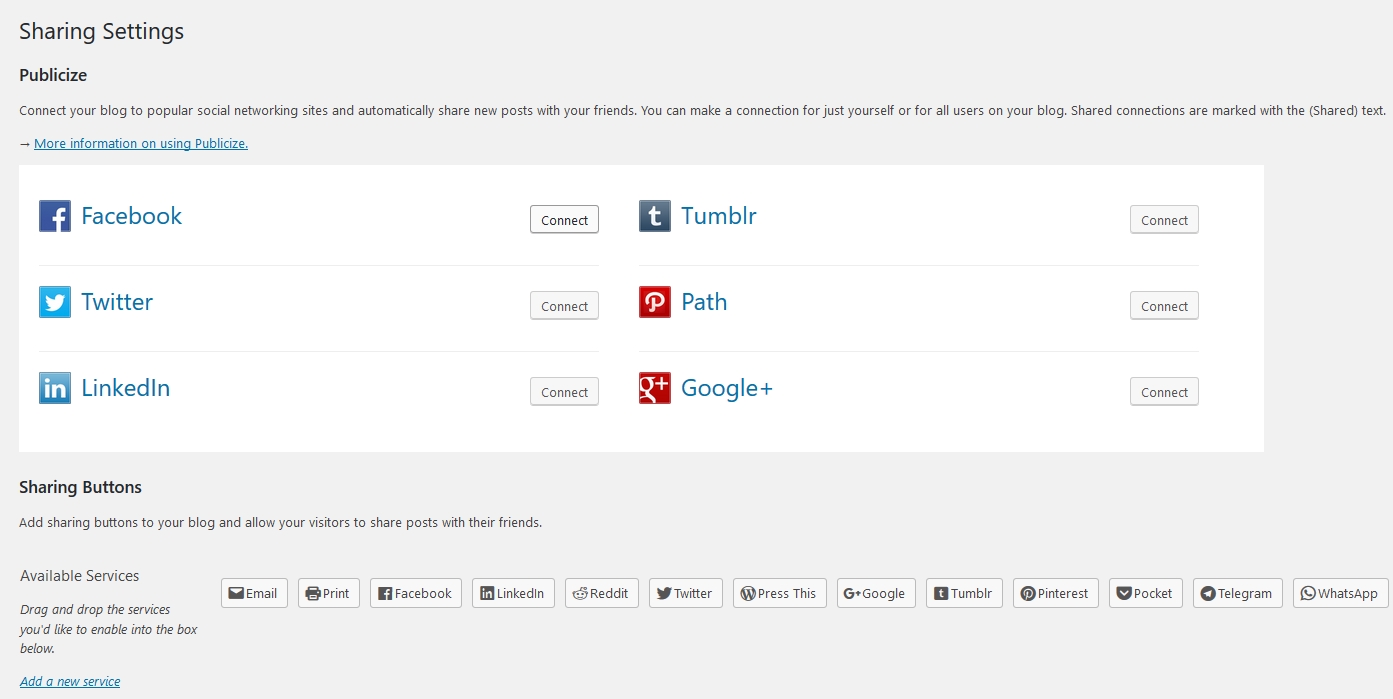
Learn more about Nebraska Libraries on the Web in our previous Blog posts or contact Craig Lefteroff, or by phone at (402) 471-3106. For more information on the service or to view our current sites, please visit http://libraries.ne.gov/projectblog/.
Posted in Education & Training, General, Technology
Tagged free, Jetpack, Jetpack plugin, Library website, Social Media, technology, Tips, website design, WordPress
Leave a comment
Tip #2 for Nebraska Libraries on the Web
Quick Tip #2: Create a page that points directly to another website
When you add a new page to your site (by going to Pages -> Add New), WordPress assumes that you’re creating a new standalone page to add to your site. But you can also create an empty “placeholder” page that will send visitors out to another website—say, your Facebook page or the website for your town or county. To do this, simply scroll down to the bottom of the screen and, in the Page Links To section, choose A Custom URL. Once you have your new “page” created, you can easily add it to your site’s menu!
Learn more about Nebraska Libraries on the Web in our previous Blog posts or contact Craig Lefteroff, or by phone at (402) 471-3106. For more information on the service or to view our current sites, please visit http://libraries.ne.gov/projectblog/.
Posted in Education & Training, General, Technology
Tagged free, Library, Nebraska Libraries on the Web, technology, Tips, website design, WordPress
Leave a comment