Search the Blog
Categories
- Books & Reading
- Broadband Buzz
- Census
- Education & Training
- General
- Grants
- Information Resources
- Library Management
- Nebraska Center for the Book
- Nebraska Libraries on the Web
- Nebraska Memories
- Now hiring @ your library
- Preservation
- Pretty Sweet Tech
- Programming
- Public Library Boards of Trustees
- Public Relations
- Talking Book & Braille Service (TBBS)
- Technology
- Uncategorized
- What's Up Doc / Govdocs
- Youth Services
Archives
Subscribe
Category Archives: Pretty Sweet Tech
Pretty Sweet Tech: Finding Free Images Online
Libraries the world over are using images from the web to build websites and other cool projects. It’s easy to do a quick Google search, find some cool stuff, copy, and paste. This is not always exactly legal though. This post will give you the briefest of brief overviews of image copyright, then dive into how to find copyright free images on the web.
What is Image Copyright?
F irst of all, image copyright can get complicated. Only a copyright lawyer will be able to give you sound legal advice about images. That being said, MIT put together a useful slide set about what copyright is and a Fair Use Quiz. Here’s a helpful rule of thumb from their slides: “if you are not the creator of the work, you don’t have the legal right to copy, share, or display a photo, figure, music, video or a piece of text that you did not create, and you could face penalties if you do so”.
irst of all, image copyright can get complicated. Only a copyright lawyer will be able to give you sound legal advice about images. That being said, MIT put together a useful slide set about what copyright is and a Fair Use Quiz. Here’s a helpful rule of thumb from their slides: “if you are not the creator of the work, you don’t have the legal right to copy, share, or display a photo, figure, music, video or a piece of text that you did not create, and you could face penalties if you do so”.
The exception to the rule is the somewhat murky fair use of copyrighted material. The Fair Use Quiz also has a handy table describing the factors that go into determining fair use. Copyright.gov also has a lot more information about copyright law and application.
What are Free-to-Use Images?
 Here’s some good news! There are some images where the author automatically made their stuff free for commercial and public use! You’ll know you found one because it will say “Free for Commercial Use, No Attribution Required”. Some may be free with attribution, meaning you need to add a small caption with the creator’s name, and possibly the original website from which the image came.
Here’s some good news! There are some images where the author automatically made their stuff free for commercial and public use! You’ll know you found one because it will say “Free for Commercial Use, No Attribution Required”. Some may be free with attribution, meaning you need to add a small caption with the creator’s name, and possibly the original website from which the image came.
Finding Free-To-Use Images
- Google has an advanced search tutorial to filter results to free to use images
- Pixabay has a wide variety of free images. There is an optional donation to the author and to keep the site running. It’s also free to set up an account!
- Search Engine Journal put together a list of 41 Places to Find Free Images Online That You Will Actually Want to Use. Some sources also have video clips.
That list should keep you busy searching for a while. I hope you all have a fun, safe search!
Posted in General, Pretty Sweet Tech, Technology
Leave a comment
Pretty Sweet Tech: Do Libraries Need Their Own App?
Recently I was asked an age old question: do libraries need their own app? To answer that, let’s take a look at how apps are made:
- An Idea is Born: Your library has identified a need in the community. You have explored different technology options to solve this need and discovered an app will reach the most people since more patrons own smartphones than computers.
- Designing the App: You put your dream team together and brainstorm how this app will work. What are your main goals? What do you want people to get out of this app? How will the user interface look so it is easily navigated? There are many questions here. A simple navigation prototype in PowerPoint or on paper will work for getting ideas on paper.
- Getting User Feedback: Describe your app idea to your target audience. Is there interest in the app? Would people use it? Which devices do users have? Which platform should the app be built upon? iOS? Android? Both?
- Fundraising: Apps are not cheap to build. They take time to design, build and maintain over time. App development is a marathon, not a sprint. Depending on complexity, apps can take between $10,000 and over $200,000 for the initial build. Then $1,000 or more for monthly updates to keep the app working. More if you want a native built app across multiple platforms. Plus consulting fees.
- Development: If you’re developing in-house, you need to identify existing staff, or bring on new staff to complete the project. If you’re using an outside company, you’ll probably need to use a bidding process, then communicate clearly with the company to let them know what you want. This process takes time and effort.
- User Testing: It’s time to test your first build to see if it meets the need you intended. It may take time to raise awareness that the app exists and get people using it. User feedback can be tricky.
- Updates/ Maintenance: A good developer can translate user feedback into workable updates for product improvement, without losing (m)any features.
 All in all, a good app should suit a specific need, be well-designed for user navigation, and be updated regularly to retain users. Think about the apps on your phone. How many apps do you download and use consistently? What is the shelf-life of your apps? Which apps are competing for your attention? Think about what makes you repeatedly click an icon.
All in all, a good app should suit a specific need, be well-designed for user navigation, and be updated regularly to retain users. Think about the apps on your phone. How many apps do you download and use consistently? What is the shelf-life of your apps? Which apps are competing for your attention? Think about what makes you repeatedly click an icon.
Can your library design an app that will stand the test of time for your patrons? You won’t know until you try.
Posted in General, Pretty Sweet Tech, Technology
Leave a comment
Pretty Sweet Tech: Virtual Reality Uses and Pitfalls
 For a while now, I’ve been gathering different resources about virtual reality and how it can be used in different industries. Here’s some cool collections of VR inspiration for your library:
For a while now, I’ve been gathering different resources about virtual reality and how it can be used in different industries. Here’s some cool collections of VR inspiration for your library:
Beyond Gaming: 10 Other Fascinating Uses for Virtual-Reality Tech (Live Science)
Applications of Virtual Reality (Virtual Reality Society)
25 Best Google Cardboard Apps for iOS and Android (Think Mobile) This is a good, low-cost way to test out VR if you’re just getting started. Just get a Google Cardboard for about $10 and download some apps on your phone.
If you’re looking for more advanced options, here are some things to watch out for as you’re searching for VR opportunities:
1. If you’re using a mobile app with Google Cardboard or another headset designed to use a smartphone as a screen, think about which smartphones you’re going to use. There will be different apps for iPhone and Android. Not all are created equally.
2. Using a Bring Your Own Device (BYOD) for smartphones to be used in headsets can be tricky. Some apps don’t work with different phone models. You might want a library device available for patron use when their own phone isn’t compatible.
3. When choosing a more expensive headset like the Oculus Go, Oculus Rift, HTC Vive, or Playstation VR, or another headset, consider additional hardware expenses. Headsets like the Oculus Rift need to be hooked up to a computer with a really good graphics card. This graphics card can get pricey.
 4. Not all games for the more expensive sets will work for every set. When games are designed, they are generally designed for a specific platform. So if you tested out National Geographic apps on Oculus Go, they won’t necessarily be available on every other headset. If you need a specific app, keep that in mind.
4. Not all games for the more expensive sets will work for every set. When games are designed, they are generally designed for a specific platform. So if you tested out National Geographic apps on Oculus Go, they won’t necessarily be available on every other headset. If you need a specific app, keep that in mind.
5. Many headsets have free options. You might want to start out with these and only add in a few paid options as you go along. This can keep costs down and allow your VR library to scale slowly.
VR is pretty awesome, so don’t let the potential pitfalls get in your way. It is just something to keep in mind as you’re choosing VR options and working out budgets. Feel free to email me at amanda.sweet@nebraska.gov if you have any VR questions.
Pretty Sweet Tech: Where is the Humanity in STEAM?
A push to add Art to STEM (Science, Technology, Engineering, and Math) learning took storm a while ago. Then technology took over the world. But what about the humanities? The study of people is what made most technology possible. Ethnography, anthropology, psychology, linguistics, literature, and ethics are the driving force behind how and why technology is created, marketed, and how technology influences society as a whole.
Natural language processing would not be possible without breakthroughs in linguistics. Virtual reality games wouldn’t be very interesting without a good plot line to draw in gamers. Video game designers use psychology to study their target market and cater their product to the needs of the gamer. The internet is changing the way people think and interact with the world at large. To steer technology creation and use towards a positive impact on humanity, the humanities must be considered.
That is what we are doing with digital citizenship. We are asking people to look at how technology impacts themselves and others. We are asking people to look at the world today and ask themselves if their actions are making a positive impact on those around them. That is the core of ethics. What is the world today, and what do we want the world to be? How can we make a change towards the better? Can we agree on what makes life better, then work together to build a movement towards positive change?
Ethics teaches us to look at the complex nature of humanity and decide where we want to fit in the world. Are we making a positive contribution to our friends and community? What happens when everyone goes along with the status quo? What makes us do the things we do and how can we identify the need for change. Ethics.
Digital literacy will require us all to ask ourselves some hard qu estions. We are teaching kids to build an online identity that will make them look good to their friends and future employers. But what is their identity after they log off the computer? Making a positive impact in our small corner of the world means building introspection, empathy, and deciding who we are as individuals. How does an individual fit into their community? How does our community fit into the world? What can one human do?
estions. We are teaching kids to build an online identity that will make them look good to their friends and future employers. But what is their identity after they log off the computer? Making a positive impact in our small corner of the world means building introspection, empathy, and deciding who we are as individuals. How does an individual fit into their community? How does our community fit into the world? What can one human do?
There is no simple worksheet or lesson plan that will instill this thinking into growing learners. This will take large scale change in the world. It will mean looking at how technology affects us as individuals. It will mean guiding the use and creation of technology towards a greater purpose. There are no easy answers here.
Knowing how to use a tablet, a smartphone, a computer, and choosing the best device to suit your purpose is a good start. It opens doors to endless possibilities. But using that technology to shape yourself and the world into a better place is the real challenge.
The humanities are the beating heart of digital literacy. Humanity can exist without technology. But technology shouldn’t exist without humanity. And right now, it seems like the H in STEAM is silent.
Posted in General, Pretty Sweet Tech, Technology
Leave a comment
Pretty Sweet Tech: Raspberry Pi: An Unexpected Discovery
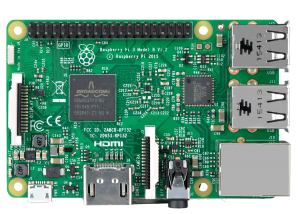 I’ve had a Raspberry Pi and a mess of electronics components sitting on my desk for several months. My original Pi plan was to demonstrate how Raspberry Pi could be used in a functional project that could be actively used in the library. So I set it up using Python Programming’s Raspberry Pi Tutorial series. I’ve dabbled in Python before, but not extensively. It was kind of fun to play in the terminal again.
I’ve had a Raspberry Pi and a mess of electronics components sitting on my desk for several months. My original Pi plan was to demonstrate how Raspberry Pi could be used in a functional project that could be actively used in the library. So I set it up using Python Programming’s Raspberry Pi Tutorial series. I’ve dabbled in Python before, but not extensively. It was kind of fun to play in the terminal again.
For those who haven’t used Python or Raspberry Pi, the Pi is a little $35 computer. But you do have to add your own monitor, keyboard, mouse, power supply and SD card. I use ‘$35’ loosely here. The Pi also has a set of GPIO pins that will let you add on motors, sensors, LED lights, and various other bits of electronic goodness. Python is a programming language that can be used for robotics, computer programming, machine learning, and many other things.
If you Google ‘Raspberry Pi Projects for Beginners’, you’ll get an overwhelming number of ideas. My problem was finding one that wouldn’t just be another cool thing sitting on my shelf. Finding the motivation to learn as an adult is drastically different than when you’re a kid. To devote the amount of time necessary to learn more complex electronics, I needed a project that would motivate and mean something to me personally.
Then I got to a tutorial in the series that told me to uninstall Wolfram Engine to save space. This isn’t the first tutorial that has recommended doing this, and nobody seemed to really know what Wolfram Engine is. So, being a good librarian, I looked it up.
From their website, “the philosophy of the Wolfram Language is to automate as much as possible, so programmers can concentrate on defining what they want to do, and the language will automatically figure out how to do it”. Stephen Wolfram explains it better in his explanatory video on the site’s homepage.
 Anyway, the language is fascinating, but what really interested me were the demonstrations of use that were categorized by subject. The demonstrations on this page show how math can make the real world come to life in a visual, sometimes interactive, diagram.
Anyway, the language is fascinating, but what really interested me were the demonstrations of use that were categorized by subject. The demonstrations on this page show how math can make the real world come to life in a visual, sometimes interactive, diagram.
I discovered that Wolfram can be used in machine learning. So I waded into Google’s Machine Learning Crash Course to learn more. After going through a good chunk of that crash course, I returned to the demonstrations available on Wolfram’s website and explored them through a different lens.
You can learn a lot about how artificial intelligence works by playing Rock, Paper, Scissors with AI Player. This player is found in the Life Sciences- Psychology section of the demonstrations. Machine learning looks for patterns the developer tells the program to look for and learn from. If you look in the “details” section below the player, you can see the factors that went into the algorithm behind the AI Player.
These factors are rooted in psychology. Other developers might place emphasis on different factors. This is a good reason to question the basis of machine learning algorithms. Depending upon the application for machine learning, we might all want to start looking deeper into the patterns these algorithms are told to look for in the data.
I digress. After returning to Wolfram, I then returned to the Pi. From a $35 computer, I discovered a fascination with machine learning. That led to a fascination with robotics and augmented reality. I returned to the Pi and still couldn’t find a project that really interested me for the library. It’s difficult to force learning when there is no real interest. But without the Pi, I would never have discovered a fascination with those other topics.
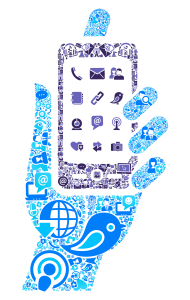 So what did I learn? Sometimes your learning outcome is drastically different from what you set out to learn. If you follow your natural curiosities and let them lead you where they may, you can discover a depth of passion that was previously unimaginable.
So what did I learn? Sometimes your learning outcome is drastically different from what you set out to learn. If you follow your natural curiosities and let them lead you where they may, you can discover a depth of passion that was previously unimaginable.
Given the right tools and information paths, your patrons could use the Pi to learn the basics of computing and pair it with other information sources and subject matter experts to create something the world has never seen. You can’t force learning, but you can encourage self-discovery.
Posted in General, Pretty Sweet Tech, Technology
Leave a comment
Pretty Sweet Tech: Does Everyone Need to Learn Coding?
It 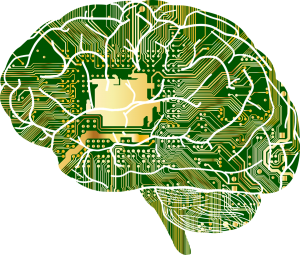 has been well established that everyone can learn to code. But “coding” is a very broad term that can apply to a lot of different things. Coding skills are used in web development, robotics, software development, machine learning, virtual reality, augmented reality, Internet of Things, and much more. But if a student is going to become an artist, graphic designer, marketer, sports therapist, or any other profession under the sun, why do they need to learn coding? How will technology affect their chosen professions?
has been well established that everyone can learn to code. But “coding” is a very broad term that can apply to a lot of different things. Coding skills are used in web development, robotics, software development, machine learning, virtual reality, augmented reality, Internet of Things, and much more. But if a student is going to become an artist, graphic designer, marketer, sports therapist, or any other profession under the sun, why do they need to learn coding? How will technology affect their chosen professions?
Honestly, many learners may never go in-depth into the coding process. But it helps to have the exposure. How does anyone know they like something unless they try it first? That being said, even if everyone doesn’t learn coding, they should know about technology. All of the tech I mentioned will have a huge impact on every profession. We’re already starting to see that happen.
Internet of Things is working towards making smart cities and communities. Machine learning is powering many popular search engines. Virtual reality is becoming more popular to train new employees across industries. Augmented reality is being used in manufacturing and other industries to label parts and pieces for assembly. That is just a drop in the bucket of examples.
Different professions are also inspiring the design and creation of new technology. There is now a robot that is folded like a piece of origami. When the material is heated, it unfolds itself. This is being used for internal medication delivery in experimental medicine.
 The study of animal locomotion and biomechanics has been used in robotics for quite some time. If a robot needs to thrive in a desert, why not give it the attributes of an animal that thrives in the desert? Computer networking is inspired by how bees communicate.
The study of animal locomotion and biomechanics has been used in robotics for quite some time. If a robot needs to thrive in a desert, why not give it the attributes of an animal that thrives in the desert? Computer networking is inspired by how bees communicate.
Psychology and sociology comes in handy when designing a virtual world that will not harm the user, whether mentally or physically. Those two fields also comes in handy when marketing the finished product for commercial use. Historians and ethnographers may be interested in how technology has shaped or will shape individuals and society as a whole.
Long story short, everyone may not need to know coding, but in the near future, every profession will likely need to collaborate with someone who does code. This means having knowledge of how technology works, how to break information down into steps, and how to provide useful information during the design and iteration process.
Having at least minimal understanding of HTML and CSS may go a long ways towards walking a mile in a coder’s shoes. Knowledge of how technology works will also help individuals seek new and innovative ways to help shape the future of their chosen profession. Learning ethical, responsible use of technology early on will help guide users towards positive applications of technology later in life. These decisions affect us all.
Pretty Sweet Tech: Using Block-Based Computer Programming
If you’re looking for ways to introduce beginners to computer programming, block-based programming is a great place to start. These programming languages use graphical, drag-and-drop interfaces that make it easier to understand, develop, test, and tweak programs. In the case of Lego Mindstorms EV3 software, this program can control a robot made of Lego pieces that look similar to Knex pieces. Users just drag blocks into the programming area and change the settings to make the robot move, interact with sensors, display text or images on the screen, and more. This video made by Lego Discover will show you how to build your first program.
Lego Mindstorms is a more expensive option that the Library Commission uses through the Library Innovation Studios project. If your library wants to test out a powerful, free block-based programming interface, check out Scratch, made by MIT Media Lab. Scratch will let you program online stories, games, and animations. For free.
When learners want to expand their coding capabilities, they can transition over to text-based coding. Some good beginner options to look into are HTML and CSS coding to make a standard website from scratch. Add in Javascript to add more interactive features to the website. These links will send you to a YouTube video for freeCodeCamp.org, each video has a link to a written curriculum option as well. There are a lot of other coding languages out there, but it’s difficult to choose a language until you know what you want to do with it.
Rather th an get bogged down in which language to learn, libraries can focus on how to learn. The best thing we can all learn is how to break complex information into smaller, more manageable steps to learn from the ground up. After people learn how to think like a programmer, they can decide what they want to learn more about. When people know where their interests lie, they can choose a program to suit their needs. Choosing a language without a purpose is a great way to quit before you start.
an get bogged down in which language to learn, libraries can focus on how to learn. The best thing we can all learn is how to break complex information into smaller, more manageable steps to learn from the ground up. After people learn how to think like a programmer, they can decide what they want to learn more about. When people know where their interests lie, they can choose a program to suit their needs. Choosing a language without a purpose is a great way to quit before you start.
To encourage people to learn to code, try to connect them with good reasons to code. Technology is being used in multiple industries right now. People of any age or subject interest have a reason to learn programming. I will talk about more motivations to learn coding in future posts. Stay tuned.
Posted in General, Pretty Sweet Tech, Technology
Leave a comment
Pretty Sweet Tech: What is Digital Literacy?
Digital literacy has taken the library world by storm! What is digital literacy, you may ask. You will likely get a slightly different answer from every person you ask. The concept has also been called multiple literacies, technology literacy, 21st Century Skills, and similar.
What it all boils down to is that we are all trying to prepare students and all library patrons for the rapidly evolving digital world. There are 81 years left of the 21st Century. Nobody knows what the future will hold. But experts in digital and technology literacy have an educated guess as to the skills people will need going forward.
Here’s what the International Society for Technology in Education has come up with after working with a variety of leaders in education (excerpted from this table):
- Empowered Learner
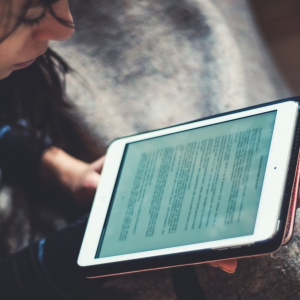
- Digital Citizen
- Knowledge Constructor
- Innovative Designer
- Computational Thinker
- Creative Communicator
- Global Collaborator
For a description of what all of those mean, check out the ISTE Standard’s website. This will provide information for what students should know, how educators can prepare, and how coaches/ professional development assistants can prepare for the future. There is also information about Computer Science Standards on this website for those who want to dive a little deeper into the wonderful world of coding and the process of creating or adapting technology. Be forewarned, it’s a lot. And it won’t all happen overnight.
We all have a long way to go before we’re all ready for the rest of the 21st Century, but we’ll get there eventually. As we move forward into the technology revolution, take a moment to think about how much technology is too much technology. Be selective about what is probably just a fad and which tools might gain momentum and be worth your time and effort. Do the best you can, mistakes will happen, and the world will keep on turning. Keep in mind that just because a new technology exists, doesn’t mean we have to use it.
Students will still need to know how to use a paper and pen by the end of all this. Soft skills and social skills will be more important than ever as people become tempted to isolate themselves in a digital world. It’s time to find a happy medium between digital and physical tools. We’re only human.
Posted in General, Pretty Sweet Tech, Technology
Leave a comment
Pretty Sweet Tech: To Sync or Not to Sync?
Have you ever opened Google Chrome on your smartphone and filled out a form online? Then when you got home, did you try to fill out another form and have the blanks automatically fill in? That wasn’t an accident. When you sync your devices or accounts together, Google is able to share information between those devices. Sometimes this is helpful. Other times, not so much.
Google is very transparent about which types of data it collects: https://safety.google/privacy/data/. This site will give you a rundown of the types of data that are stored and how Google says they use the information. There are just a couple points I want to touch on here.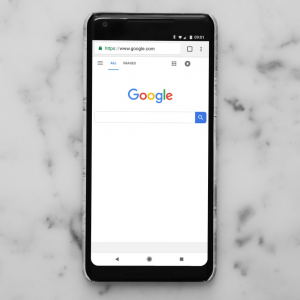
1. When you download Google Chrome, it will ask if you want to sync your Google account to this particular browser. When you’re on a home or personal computer, this can be helpful. But if you’re loading Chrome on a work or shared computer, you don’t necessary want everyone using that computer to have access to your Google search history, photos, personal information, and anything stored in Google’s information banks.
If you’ve already synced Google Chrome at work with your Google accounts at home, fear not! Here are instructions to unsync your accounts. With just a few clicks, you can make your forms stop autofilling your home address.
2. The other quick tidbit is about using Google Docs at home and at work. Feel free to make two separate accounts through Google docs. Then you can remove your home account from your work account. Here’s how to delete your Google Account Information from a device.
Protecting patron search and material use history is important in libraries. Librarians should have the same protections! Remember, your privacy is your own.
Pretty Sweet Tech: Facebook Login on Third-Party Sites
 Have you ever been on a website that asks you to login using Facebook? This usually appears as a quick one-click button that lets you link this app to Facebook so you don’t have to manually enter a lot of your own information into the new website. So how do websites get this button on their website?
Have you ever been on a website that asks you to login using Facebook? This usually appears as a quick one-click button that lets you link this app to Facebook so you don’t have to manually enter a lot of your own information into the new website. So how do websites get this button on their website?
It’s surprisingly easy. Take a look at the Facebook Login Overview on Facebook for Developers. Any website can use the Login if they only need access to a user’s public profile and email address. The overview states that “to ask for any other permission, your app will need to be reviewed by Facebook before these permission become visible in the Login Dialog to the public who’re logging into your app with Facebook”.
Looking at their App Review process, apps have to submit a request on a feature by feature basis and match that request to the product offered on their site. Businesses also need to verify their business identity. Businesses also have to sign a usage agreement.
That is somewhat reassuring, but let’s rewind a bit here. Any business, verified or unverified can use this Login feature to gain access to the public profile. Think about what’s on your public profile: a cover photo, gender, networks, schools attended, age range, language, country, and any information that appears on public searches. Imagine what companies can do with some of this information.
Some of these third-party websites may also sync up with Facebook to post some of the information from their app on your profile’s timeline. For example, Goodreads is a very popular website among librarians. Depending on how you set up your Goodreads account, you may have given Goodreads permission to automatically post your completed books to your timeline. Do you want all of your Facebook friends to know everything you read?
If you’ve already accidentally synced an app with your Facebook profile, there are usually ways to undo or change the settings. Here’s Goodread’s Help page if you want to take a look at the permission shared between Goodreads and Facebook. They also provide information about how to adjust the settings.
Posted in General, Pretty Sweet Tech, Technology
Leave a comment
Pretty Sweet Tech: Drones in the Library!
One day, drones may deliver library books to home bound library patrons. That day may come sooner than you’d think.
Drones are Unmanned Aerial Vehicles (UAVs) and can be controlled remotely or fly autonomously through the use of a pre-programmed flight plan. These drones use sensors to control their flight path and to collect various types of data. This data can range from weather information to chemical emissions to a collection of photographs.
Today, drones are being used in the military, by landscapers, construction workers, farmers, artists, researchers, and just about every industry known to man. So how are they being used in the library? Here are a few examples:
Drones on Loan: People want to learn about drones and take them for a test drive. The Arapaho Library has 4 copies of a Hover Camera Passport Drone available in their regular catalog. Georgia Highlands College has a similar system in place. If you would like to replicate this in your library, try testing out demonstrations with one drone and gather patron interest. If there’s interest, it might be time to update your loan policy to cover damage and incidentals on a drone for loan!
Delivery Drones: Right now, Amazon is pilot testing a delivery drone. Their website says their drones are “designed to safely get packages to customers in 30 minutes or less using unmanned aerial vehicles” using Prime Air. It’s not hard to imagine how these could come in handy for libraries one day.
Drone Demonstrations: You can also do some drone demonstrations in the library. This might take a bit of practice to get the controls down, but it’s definitely possible! It’s quite probably you could find an enthusiastic patron who has experience that might want to teach a few classes in the library.
Posted in General, Pretty Sweet Tech, Technology
Leave a comment
Pretty Sweet Tech: Augmented Reality in the Library
The best way to learn about augmented reality is to use it. The easiest and most cost-effective way to experiment with augmented reality (AR) is with an app. AR uses the camera from a smartphone or tablet to take in information from your surroundings.
The information is fed into an app and that app can be programmed to superimpose images, audio, or other computer generated media when a trigger point is reached. That trigger point can take the form of a specific object, a longitude and latitude registered via GPS, or a person’s face. Here are a few examples you might want to try in y our library:
our library:
Pokemon Go: This one is incredibly popular across multiple age groups. It uses GPS on your phone to pinpoint location, your smartphone camera takes in images, and the app superimposes Pokemon at specific GPS location. So if you see someone walk into a tree with their phone held out in front of them, it’s possible they were trying to catch Pokemon.
BBC Civilisations AR: This app was made by the British Broadcasting Corporation (BBC). They selected 40 different historical objects from famous museums and developed this app to allow people from around the world to project and explore there objects in their own home. They hope to gain user feedback to improve their project, so feel free to let them know what you’d like to see from an app like this in the future.
Metaverse: This augmented reality platform will let you try building your own AR app for free! They have plenty of walk-through tutorials to get you started with programming different images, animations, and interactive library games to pop up throughout your library building and surrounding area. Have fun exploring!
Google Expeditions: Of course Google has some AR apps. They also dove into AR platforms. Google Expeditions is designed to allow users to explore and learn more about different world landmarks, weather phenomenon, hard-to-reach locations, get up close and personal with animals, and digitally explore the world. Just a heads up that this app has VR and AR options. The VR side has had mixed reviews with compatibility issues for different headsets. The AR has better reviews, but takes a bit of practice to implement.
Posted in General, Pretty Sweet Tech, Technology
Leave a comment
Pretty Sweet Tech: What Robots Can’t Do
Nowadays, many robots are infused with artificial intelligence (AI). It may seem like robots can do anything, but they really can’t.
 As librarians, this is good information to have. Some libraries help patrons with professional development. Help steer them towards jobs that robots will not likely be able to do in the near future, if ever. To do this, it helps to first know what AI is and how it works.
As librarians, this is good information to have. Some libraries help patrons with professional development. Help steer them towards jobs that robots will not likely be able to do in the near future, if ever. To do this, it helps to first know what AI is and how it works.
AI is basically software that writes itself and can perform particular tasks. AI has a learning curve. Quite literally. The new machine must be trained by a large amount of data so it can detect the correct patterns and replicate the correct action(s). In the beginning, a human operator might supervise this machine and take note of any mistakes made. These mistakes will be logged and a new set of data will be fed to the AI software to correct the mistakes. This process is repeated until the machine is operating correctly in an unsupervised setting.
Let’s use the example of self-driving cars. There are several variables that go into driving. The car would have to be fed lots of information, including how to detect a stop sign. But if the car was only fed images of stop signs during the day, it might miss stop signs at night.
Needless to say, AI has a long way to go. It is powerful and has great potential, but it can’t do everything. Bernard Marr estimates that AI will take over “receptionists, telemarketers, bookkeeping clerks, proofreaders, delivery couriers, and even retail salespeople” (7 Job Skills of the Future (That AIs and Robots Can’t Do Better Than Humans).
But robots can’t feel. They may appear creative at times, but they are just programmed. Robots will never be the underdog that sees impossible odds and decides to try it anyway. Robots will never truly care about people. If patrons walk in asking which jobs are going to be safe from robots, steer them towards cultural preservation, emotion/ empathy based jobs, and creative problem-solving with human interaction. Humans will also be necessary to build, maintain and improve upon robots and AI.
Posted in General, Pretty Sweet Tech, Technology
Leave a comment
Pretty Sweet Tech: Internet of Things Compatibility
I’m sure many of you have heard the phrase “Internet of Things” (IoT) being tossed  around recently. Basically, IoT is a network of interconnected devices that can communicate with one another. If a device has WiFi capability and sensors applicable to the device’s purpose, that device is able to be part of IoT.
around recently. Basically, IoT is a network of interconnected devices that can communicate with one another. If a device has WiFi capability and sensors applicable to the device’s purpose, that device is able to be part of IoT.
As you dive deeper into the wonderful world of IoT, you will quickly discover that not all devices that are marketed as “smart devices” will be compatible with one another. Some of you may have discovered this with the Amazon Echo system. The Echo uses Alexa, their natural language processor, to accept spoken commands to control connected devices.
CNET put together a list of devices that are compatible with the Echo. You might notice that many of these devices are either made by Amazon or have “Alexa” in the description. This means the Echo is leaning towards being a proprietary device, it favors items that are made and specifically designed for its own system. Many companies do this, not just Amazon. Hopefully cross-compatibility will be more popular eventually, but not just yet.
Long story short, as you’re incorporating IoT devices into your home or library, choose a reasonably priced brand, then carefully check compatibility with your chosen brand before making any purchases. A little prior planning can go a long way to save time and money!
Posted in General, Pretty Sweet Tech, Technology
Leave a comment
Pretty Sweet Tech: For the Maker in You
 The maker movement has seen some amazing things in recent past. But what exactly does it take to become successful as a budding maker? There are many answers to this question, but one overarching theme across the board is this: learn from failure. Failure is a fact of life. It can lead to growth. It can lead to finding a new passion.
The maker movement has seen some amazing things in recent past. But what exactly does it take to become successful as a budding maker? There are many answers to this question, but one overarching theme across the board is this: learn from failure. Failure is a fact of life. It can lead to growth. It can lead to finding a new passion.
As libraries set up more and more maker stations, start teaching failure in your training classes. If a patron walks in and gets frustrated because they didn’t succeed right away, encourage them to keep trying. Remind them that Rome wasn’t built in a day. True artistry takes years of practice.
If somebody experimented with a new design on a new machine that didn’t turn out quite the way they wanted, take a look at it. Find where they went right and provide constructive criticism on where they went wrong.
For those librarians with new and unfamiliar technology, encourage the patron to take a second look at their own work. Ask them what they see now that they didn’t see when they first made the design. Ask the patron what they would do to change the design to improve it. Get them thinking. Wait for them to have that “eureka!” moment.
As librarians, there are lots of things we can do to empower our patrons to try new and different things. One of the most powerful things we can do is encourage failure.
Posted in General, Pretty Sweet Tech, Technology
1 Comment
Pretty Sweet Tech: Virtual Reality in the Library
Virtual reality is huge in the library world right now. The trick to making this technology popular in your library is to tie virtual reality (VR) into your community. Show how VR contributes to a greater good. The key is to find out what your patrons are passionate about and get creative about the industries to which VR is applied.
For example, did you know VR and augmented reality (AR) has been applied to the agricultural industry? An article in Future Farming describes a VR/ augmented reality app that helps drivers learn the control functions of a Claas tractor. The app uses augmented reality to digitally project and describe any feature on the control panel. This speeds the learning process and decreases user error on the job.
This is a great example to use when teaching library patrons about the possibilities for VR and AR across multiple industries. Similar apps have been made for tractor and machinery manufacturers. There are even Farming apps to give potential farmers a taste of the good life.
As a librarian, you can do great things by helping library patrons relate current technology to industries and hobbies for which they have a passion. Then everybody will want to learn more about how to use VR and how it works. Food for thought.
Posted in General, Pretty Sweet Tech, Technology
Leave a comment
Pretty Sweet Tech: Google Maps Timeline: Friend or Foe?
An app on my phone will tell me exactly what I did on February 23, 2014. Apparently I went to a restaurant from 6:05PM to 7:23PM. It took me 23 minutes to drive back home. I was home the rest of the night.
 That was almost five years ago, so how do I know all this? Easy! The first app I ever downloaded was Google Maps. It has a little known feature called “Google Maps Timeline”. I never read the full terms of agreement before I hit download. I just wanted to know how to get to the restaurant.
That was almost five years ago, so how do I know all this? Easy! The first app I ever downloaded was Google Maps. It has a little known feature called “Google Maps Timeline”. I never read the full terms of agreement before I hit download. I just wanted to know how to get to the restaurant.
Even when I don’t actively use the app, it still tracks my every move with decent accuracy. The history can only be accessed through the app or your Google account. But what if you lose your phone or your account gets hacked somehow?
Yet, I chose to keep the app. Let me tell you why. Google is very transparent about how to access, delete or edit history, disable the feature, and outlines their privacy policy. It’s all right here. If the phone gets lost, I can log in through my PC and disable access.
I find it useful when I’m filling out timesheets. If you’re into scrapbooking and you use Google Photos, you can set your timeline to display photos you took that day. It’s great for timestamping memories.
Long story short, every piece of technology has pros and cons. Take a good look at what you’re actually downloading when you add a new app to your phone. Just because an app has a feature available, it doesn’t mean you are required to use it. If Google Timeline makes you uncomfortable, you are free to turn it off at any time.
Posted in General, Pretty Sweet Tech, Technology
Tagged apps, Google, privacy, technology
Leave a comment
Pretty Sweet Tech: Potential for Blockchain in Libraries
Libraries might be playing with blockchain sooner than we thought!
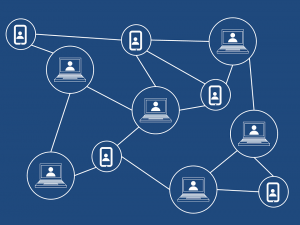 Blockchain began as a way to power cryptocurrency. A blockchain uses a network of computers that share resources. The network is used to transmit data and record each transaction in a permanent ledger. It’s harder to hack because each transaction request has to go through multiple, in-network verification points before a transaction goes through. This is more secure than having transactions route through a central financial institution, like a bank.
Blockchain began as a way to power cryptocurrency. A blockchain uses a network of computers that share resources. The network is used to transmit data and record each transaction in a permanent ledger. It’s harder to hack because each transaction request has to go through multiple, in-network verification points before a transaction goes through. This is more secure than having transactions route through a central financial institution, like a bank.
Cryptocurrency exists only online. It can only be used within a blockchain meant for that cryptocurrency. Only certain online sellers accept cryptocurrency. Essentially, cryptocurrency transactions are just the movement of data. A block is a set of verified transactions that is added to a larger chain for posterity and digital security.
Right now, companies everywhere are researching how to leverage blockchain for record keeping, digital voting, medical recordkeeping, and possibly for libraries! Libraries are chock full of electronic records, metadata, catalogs, and all sorts of data that is shifted and needs to be tracked for posterity.
Blockchains can track version changes to records, timestamp original records and later iterations, track digital points of origin, record the librarian who originally entered the metadata, and allow for easier data sharing across institutions. Imagine access to a secure network of global resource sharing. Only those with a special encryption key would be able to alter the data.
The potential for positive change is at our fingertips. It just takes a bit of experimentation.
Here are some links to learn more:
What is Blockchain? The Most Disruptive tech in decades (Computer World)
Uses for Blockchain in Libraries (San Jose State University)
Posted in Pretty Sweet Tech, Technology
Leave a comment


