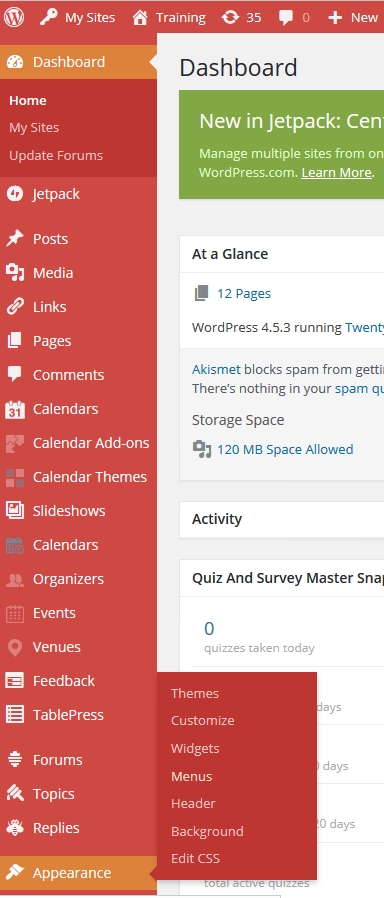Search the Blog
Categories
- Books & Reading
- Broadband Buzz
- Census
- Education & Training
- Friday Reads
- General
- Grants
- Information Resources
- Library Management
- Nebraska Center for the Book
- Nebraska Libraries on the Web
- Nebraska Memories
- Now hiring @ your library
- Preservation
- Pretty Sweet Tech
- Programming
- Public Library Boards of Trustees
- Public Relations
- Talking Book & Braille Service (TBBS)
- Technology
- Uncategorized
- What's Up Doc / Govdocs
- Youth Services
Archives
Subscribe
Tips for Nebraska Libraries on the Web: Create a New Menu
The menu at the top of your WordPress site allows your visitors to easily find particular pages, but occasionally you might want to change it up (perhaps during summer reading). With WordPress, it’s easy to create multiple menus and swap them out at will. On your Dashboard, go to Appearance, then click on Menus. Your default menu will probably display on the screen, but you can click Create a New Menu and add selected pages and resources to it. Once you name it and save it, the menu will be available in the Customizer on your site (Appearance -> Customize). You can then swap out your default menu for the new menu with one click. Learn more about Nebraska Libraries on the Web in our previous Blog posts or contact Craig Lefteroff, or by phone at (402) 471-3106. For more information on the service or to view our current sites, please visit http://libraries.ne.gov/projectblog/.
This entry was posted in Education & Training, General, Technology and tagged Appearance, Create a new menu, free, Library website, technology, website design, WordPress. Bookmark the permalink.