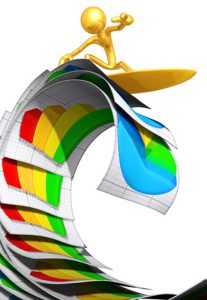
This week, the Data Dude takes a look at seniors and technology. The idea here is to first regurgitate some of the data, and then make some observations. According to the
Pew Research Internet Project (2014), “six in 10 adults 65 or older go online and just a little less than half have their own high-speed internet connection.” More seniors own either a tablet or an e-reader than a smartphone. When you think about this, it makes perfect sense. Not to make too many generalizations, but the obvious reasons are apparent, such as the smallness of the average smartphone screen and a larger percentage of seniors having difficulty reading the fine print. The same Pew Research study (2014) underscored the fact that the typical senior recognized the value of online information, with 94% agreeing with the statement that: “[T]he internet makes it much easier to find information today than in the past.” Many seniors, however, report that they need assistance to learn the new technologies, but are more than eager to give it a shot. While Pew notes that 77% of seniors need help from someone to walk them through using the technology, this philosophy is perhaps more aptly summed up by 93 year old
Virginia Thayer: “I have absolutely no intuition about what to do with these buttons…When I grew up you just didn’t go aground pressing buttons because rather bad things happened…” Yes, Virginia, bad things might happen (we won’t sugar coat it) but most likely nothing
will happen. Your grandson will promise to be patient when describing the functionality of “that thingy” in the corner of your screen when showing you how to work your device. On second thought, the good news is that there may be library programs that can help so you don’t have to bother your grandson at all, or perhaps bother him only minimally. Trust me, in most cases you will have a more positive experience with library staff, and your relationship with your grandson (or son or daughter or granddaughter) will not suffer.
About three fourths of the way through this
video published by the Nebraska Community Foundation, there is mention of a program offered in Nebraska City that connects teens with seniors to provide assistance to the seniors with using iPads borrowed from the local library. That’s just the kind of help that the seniors (and perhaps even more importantly, the teens) need. As
Steve Cone, vice president of membership and integrated value — (er, wait, integrated value? Really? How’s that for a word salad of ambiguity? He’d better change his title, and
fast — or he might get RIF’d) at AARP told eWEEK (November 23, 2014): “The No. 1 thing I hear is that every single 40- or 50-year-old person I talk with says ‘Look, I don’t want to continue to be my mom’s or dad’s technology advisor because it takes too much time and it’s frustrating.’” So what did AARP do? They created a tablet specifically for seniors called the RealPad. The screen icons are larger, there are instructional video tutorials that cover aspects of operating the device, and 24/7 telephone customer support. The concept is good, but something tells me that any ol’ tablet could be configured this way, and perhaps provide a better value (either with the price or the specs). So shop around, seniors. Cone reports that the customer service reps can get into the device remotely (Amazon offers the same support with a mayday button on certain Kindle Fire’s), and either take control of the device or just circle/highlight certain buttons. The RealPad tech support persons are trained to “handle calls with patience and sensitivity”. That’s nice to know. Our seniors deserve patience and sensitivity, just as much as they deserve to learn new technologies. I noticed Steve changed his job title (December 3, 2014). He is
now known as AARP’s executive vice president of membership. Shaka, Steve.
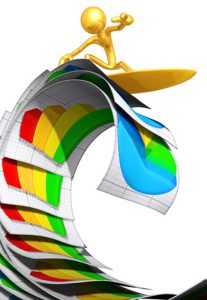 This week, the Data Dude takes a look at seniors and technology. The idea here is to first regurgitate some of the data, and then make some observations. According to the Pew Research Internet Project (2014), “six in 10 adults 65 or older go online and just a little less than half have their own high-speed internet connection.” More seniors own either a tablet or an e-reader than a smartphone. When you think about this, it makes perfect sense. Not to make too many generalizations, but the obvious reasons are apparent, such as the smallness of the average smartphone screen and a larger percentage of seniors having difficulty reading the fine print. The same Pew Research study (2014) underscored the fact that the typical senior recognized the value of online information, with 94% agreeing with the statement that: “[T]he internet makes it much easier to find information today than in the past.” Many seniors, however, report that they need assistance to learn the new technologies, but are more than eager to give it a shot. While Pew notes that 77% of seniors need help from someone to walk them through using the technology, this philosophy is perhaps more aptly summed up by 93 year old Virginia Thayer: “I have absolutely no intuition about what to do with these buttons…When I grew up you just didn’t go aground pressing buttons because rather bad things happened…” Yes, Virginia, bad things might happen (we won’t sugar coat it) but most likely nothing will happen. Your grandson will promise to be patient when describing the functionality of “that thingy” in the corner of your screen when showing you how to work your device. On second thought, the good news is that there may be library programs that can help so you don’t have to bother your grandson at all, or perhaps bother him only minimally. Trust me, in most cases you will have a more positive experience with library staff, and your relationship with your grandson (or son or daughter or granddaughter) will not suffer.
About three fourths of the way through this video published by the Nebraska Community Foundation, there is mention of a program offered in Nebraska City that connects teens with seniors to provide assistance to the seniors with using iPads borrowed from the local library. That’s just the kind of help that the seniors (and perhaps even more importantly, the teens) need. As Steve Cone, vice president of membership and integrated value — (er, wait, integrated value? Really? How’s that for a word salad of ambiguity? He’d better change his title, and fast — or he might get RIF’d) at AARP told eWEEK (November 23, 2014): “The No. 1 thing I hear is that every single 40- or 50-year-old person I talk with says ‘Look, I don’t want to continue to be my mom’s or dad’s technology advisor because it takes too much time and it’s frustrating.’” So what did AARP do? They created a tablet specifically for seniors called the RealPad. The screen icons are larger, there are instructional video tutorials that cover aspects of operating the device, and 24/7 telephone customer support. The concept is good, but something tells me that any ol’ tablet could be configured this way, and perhaps provide a better value (either with the price or the specs). So shop around, seniors. Cone reports that the customer service reps can get into the device remotely (Amazon offers the same support with a mayday button on certain Kindle Fire’s), and either take control of the device or just circle/highlight certain buttons. The RealPad tech support persons are trained to “handle calls with patience and sensitivity”. That’s nice to know. Our seniors deserve patience and sensitivity, just as much as they deserve to learn new technologies. I noticed Steve changed his job title (December 3, 2014). He is now known as AARP’s executive vice president of membership. Shaka, Steve.
This week, the Data Dude takes a look at seniors and technology. The idea here is to first regurgitate some of the data, and then make some observations. According to the Pew Research Internet Project (2014), “six in 10 adults 65 or older go online and just a little less than half have their own high-speed internet connection.” More seniors own either a tablet or an e-reader than a smartphone. When you think about this, it makes perfect sense. Not to make too many generalizations, but the obvious reasons are apparent, such as the smallness of the average smartphone screen and a larger percentage of seniors having difficulty reading the fine print. The same Pew Research study (2014) underscored the fact that the typical senior recognized the value of online information, with 94% agreeing with the statement that: “[T]he internet makes it much easier to find information today than in the past.” Many seniors, however, report that they need assistance to learn the new technologies, but are more than eager to give it a shot. While Pew notes that 77% of seniors need help from someone to walk them through using the technology, this philosophy is perhaps more aptly summed up by 93 year old Virginia Thayer: “I have absolutely no intuition about what to do with these buttons…When I grew up you just didn’t go aground pressing buttons because rather bad things happened…” Yes, Virginia, bad things might happen (we won’t sugar coat it) but most likely nothing will happen. Your grandson will promise to be patient when describing the functionality of “that thingy” in the corner of your screen when showing you how to work your device. On second thought, the good news is that there may be library programs that can help so you don’t have to bother your grandson at all, or perhaps bother him only minimally. Trust me, in most cases you will have a more positive experience with library staff, and your relationship with your grandson (or son or daughter or granddaughter) will not suffer.
About three fourths of the way through this video published by the Nebraska Community Foundation, there is mention of a program offered in Nebraska City that connects teens with seniors to provide assistance to the seniors with using iPads borrowed from the local library. That’s just the kind of help that the seniors (and perhaps even more importantly, the teens) need. As Steve Cone, vice president of membership and integrated value — (er, wait, integrated value? Really? How’s that for a word salad of ambiguity? He’d better change his title, and fast — or he might get RIF’d) at AARP told eWEEK (November 23, 2014): “The No. 1 thing I hear is that every single 40- or 50-year-old person I talk with says ‘Look, I don’t want to continue to be my mom’s or dad’s technology advisor because it takes too much time and it’s frustrating.’” So what did AARP do? They created a tablet specifically for seniors called the RealPad. The screen icons are larger, there are instructional video tutorials that cover aspects of operating the device, and 24/7 telephone customer support. The concept is good, but something tells me that any ol’ tablet could be configured this way, and perhaps provide a better value (either with the price or the specs). So shop around, seniors. Cone reports that the customer service reps can get into the device remotely (Amazon offers the same support with a mayday button on certain Kindle Fire’s), and either take control of the device or just circle/highlight certain buttons. The RealPad tech support persons are trained to “handle calls with patience and sensitivity”. That’s nice to know. Our seniors deserve patience and sensitivity, just as much as they deserve to learn new technologies. I noticed Steve changed his job title (December 3, 2014). He is now known as AARP’s executive vice president of membership. Shaka, Steve. 
