Search the Blog
Categories
- Books & Reading
- Broadband Buzz
- Census
- Education & Training
- General
- Grants
- Information Resources
- Library Management
- Nebraska Center for the Book
- Nebraska Libraries on the Web
- Nebraska Memories
- Now hiring @ your library
- Preservation
- Pretty Sweet Tech
- Programming
- Public Library Boards of Trustees
- Public Relations
- Talking Book & Braille Service (TBBS)
- Technology
- Uncategorized
- What's Up Doc / Govdocs
- Youth Services
Archives
Subscribe
Category Archives: Technology
Pretty Sweet Tech: Libraries Ready to Code
 Coding is no secret. In fact, there’s an almost paralyzing amount of information available to people. So much that it can be difficult to decide where to start and where to go next. Knowledge of computers and technology is rapidly becoming vital to life, but many people don’t have a computer science or technology background. And that’s okay.
Coding is no secret. In fact, there’s an almost paralyzing amount of information available to people. So much that it can be difficult to decide where to start and where to go next. Knowledge of computers and technology is rapidly becoming vital to life, but many people don’t have a computer science or technology background. And that’s okay.
In 2017, the American Library Association (ALA) and Google saw this and partnered together to make Libraries Ready to Code. Librarians and educators from 30 different libraries worked on their own project to decide what “coding” means to them and how to best introduce it to their own communities. The result is s set of tools that has been made freely available to us all.
This resource is geared towards all experience levels, so you can filter resources by experience level: “I’m Getting Started”, “I’ve Had Some Practice”, and “I’m Experienced”. Some of these resources are further divided into subject categories like art and fashion, while others are parceled out by recommended age range. Either way, this resource is a great place to connect K-12 students with computational thinking and “coding” skills.
 But keep in mind that this is just a drop in the bucket of what is available. Not everyone learns the same way either. Feel free to look to these learning tools as inspiration to build your own. Think of Libraries Ready to Code as a starting point on the long road towards future-ready technology.
But keep in mind that this is just a drop in the bucket of what is available. Not everyone learns the same way either. Feel free to look to these learning tools as inspiration to build your own. Think of Libraries Ready to Code as a starting point on the long road towards future-ready technology.
Keep an eye out for students who devour every resource on this list, then ask for more. Ask them what they want to learn, then do a little digging to find out which resources you need to make it happen. You might not know every line of code that makes a product work, but you can connect interested students with the information they need to learn.
At one time, information took the form of books and journal articles. Now that information may appear in a Raspberry Pi or YouTube video. It’s time to curate our ever-changing resources. But do yourself a favor and don’t try to learn every bit of technology on the planet. You would be in for a world of hurt.
Start asking students to teach as they learn. There is no telling what people are capable of when given the tools to learn. Take a look at this Virtual Reality headset and software built by a group of high school students in France. Their passion was to make technology accessible to all income levels. They learned more thoroughly with the intent to teach. Virtual Reality, Augmented Reality, machine learning and more are all at our fingertips.
Technology is not slowing down, and neither are libraries. We can work together to curate resources and pave the way towards a better future.
Posted in General, Pretty Sweet Tech, Technology, Uncategorized
Tagged coding, Pretty Sweet Tech, technology
Leave a comment
Pretty Sweet Tech: Finding Free Images Online
Libraries the world over are using images from the web to build websites and other cool projects. It’s easy to do a quick Google search, find some cool stuff, copy, and paste. This is not always exactly legal though. This post will give you the briefest of brief overviews of image copyright, then dive into how to find copyright free images on the web.
What is Image Copyright?
F irst of all, image copyright can get complicated. Only a copyright lawyer will be able to give you sound legal advice about images. That being said, MIT put together a useful slide set about what copyright is and a Fair Use Quiz. Here’s a helpful rule of thumb from their slides: “if you are not the creator of the work, you don’t have the legal right to copy, share, or display a photo, figure, music, video or a piece of text that you did not create, and you could face penalties if you do so”.
irst of all, image copyright can get complicated. Only a copyright lawyer will be able to give you sound legal advice about images. That being said, MIT put together a useful slide set about what copyright is and a Fair Use Quiz. Here’s a helpful rule of thumb from their slides: “if you are not the creator of the work, you don’t have the legal right to copy, share, or display a photo, figure, music, video or a piece of text that you did not create, and you could face penalties if you do so”.
The exception to the rule is the somewhat murky fair use of copyrighted material. The Fair Use Quiz also has a handy table describing the factors that go into determining fair use. Copyright.gov also has a lot more information about copyright law and application.
What are Free-to-Use Images?
 Here’s some good news! There are some images where the author automatically made their stuff free for commercial and public use! You’ll know you found one because it will say “Free for Commercial Use, No Attribution Required”. Some may be free with attribution, meaning you need to add a small caption with the creator’s name, and possibly the original website from which the image came.
Here’s some good news! There are some images where the author automatically made their stuff free for commercial and public use! You’ll know you found one because it will say “Free for Commercial Use, No Attribution Required”. Some may be free with attribution, meaning you need to add a small caption with the creator’s name, and possibly the original website from which the image came.
Finding Free-To-Use Images
- Google has an advanced search tutorial to filter results to free to use images
- Pixabay has a wide variety of free images. There is an optional donation to the author and to keep the site running. It’s also free to set up an account!
- Search Engine Journal put together a list of 41 Places to Find Free Images Online That You Will Actually Want to Use. Some sources also have video clips.
That list should keep you busy searching for a while. I hope you all have a fun, safe search!
Posted in General, Pretty Sweet Tech, Technology
Leave a comment
Pretty Sweet Tech: Do Libraries Need Their Own App?
Recently I was asked an age old question: do libraries need their own app? To answer that, let’s take a look at how apps are made:
- An Idea is Born: Your library has identified a need in the community. You have explored different technology options to solve this need and discovered an app will reach the most people since more patrons own smartphones than computers.
- Designing the App: You put your dream team together and brainstorm how this app will work. What are your main goals? What do you want people to get out of this app? How will the user interface look so it is easily navigated? There are many questions here. A simple navigation prototype in PowerPoint or on paper will work for getting ideas on paper.
- Getting User Feedback: Describe your app idea to your target audience. Is there interest in the app? Would people use it? Which devices do users have? Which platform should the app be built upon? iOS? Android? Both?
- Fundraising: Apps are not cheap to build. They take time to design, build and maintain over time. App development is a marathon, not a sprint. Depending on complexity, apps can take between $10,000 and over $200,000 for the initial build. Then $1,000 or more for monthly updates to keep the app working. More if you want a native built app across multiple platforms. Plus consulting fees.
- Development: If you’re developing in-house, you need to identify existing staff, or bring on new staff to complete the project. If you’re using an outside company, you’ll probably need to use a bidding process, then communicate clearly with the company to let them know what you want. This process takes time and effort.
- User Testing: It’s time to test your first build to see if it meets the need you intended. It may take time to raise awareness that the app exists and get people using it. User feedback can be tricky.
- Updates/ Maintenance: A good developer can translate user feedback into workable updates for product improvement, without losing (m)any features.
 All in all, a good app should suit a specific need, be well-designed for user navigation, and be updated regularly to retain users. Think about the apps on your phone. How many apps do you download and use consistently? What is the shelf-life of your apps? Which apps are competing for your attention? Think about what makes you repeatedly click an icon.
All in all, a good app should suit a specific need, be well-designed for user navigation, and be updated regularly to retain users. Think about the apps on your phone. How many apps do you download and use consistently? What is the shelf-life of your apps? Which apps are competing for your attention? Think about what makes you repeatedly click an icon.
Can your library design an app that will stand the test of time for your patrons? You won’t know until you try.
Posted in General, Pretty Sweet Tech, Technology
Leave a comment
Pretty Sweet Tech: Virtual Reality Uses and Pitfalls
 For a while now, I’ve been gathering different resources about virtual reality and how it can be used in different industries. Here’s some cool collections of VR inspiration for your library:
For a while now, I’ve been gathering different resources about virtual reality and how it can be used in different industries. Here’s some cool collections of VR inspiration for your library:
Beyond Gaming: 10 Other Fascinating Uses for Virtual-Reality Tech (Live Science)
Applications of Virtual Reality (Virtual Reality Society)
25 Best Google Cardboard Apps for iOS and Android (Think Mobile) This is a good, low-cost way to test out VR if you’re just getting started. Just get a Google Cardboard for about $10 and download some apps on your phone.
If you’re looking for more advanced options, here are some things to watch out for as you’re searching for VR opportunities:
1. If you’re using a mobile app with Google Cardboard or another headset designed to use a smartphone as a screen, think about which smartphones you’re going to use. There will be different apps for iPhone and Android. Not all are created equally.
2. Using a Bring Your Own Device (BYOD) for smartphones to be used in headsets can be tricky. Some apps don’t work with different phone models. You might want a library device available for patron use when their own phone isn’t compatible.
3. When choosing a more expensive headset like the Oculus Go, Oculus Rift, HTC Vive, or Playstation VR, or another headset, consider additional hardware expenses. Headsets like the Oculus Rift need to be hooked up to a computer with a really good graphics card. This graphics card can get pricey.
 4. Not all games for the more expensive sets will work for every set. When games are designed, they are generally designed for a specific platform. So if you tested out National Geographic apps on Oculus Go, they won’t necessarily be available on every other headset. If you need a specific app, keep that in mind.
4. Not all games for the more expensive sets will work for every set. When games are designed, they are generally designed for a specific platform. So if you tested out National Geographic apps on Oculus Go, they won’t necessarily be available on every other headset. If you need a specific app, keep that in mind.
5. Many headsets have free options. You might want to start out with these and only add in a few paid options as you go along. This can keep costs down and allow your VR library to scale slowly.
VR is pretty awesome, so don’t let the potential pitfalls get in your way. It is just something to keep in mind as you’re choosing VR options and working out budgets. Feel free to email me at amanda.sweet@nebraska.gov if you have any VR questions.
NCompass Live: Ethics Behind Emerging Technology
What are the ‘Ethics Behind Emerging Technology’? Find out from our Technology Innovation Librarian, Amanda Sweet, on this Wednesday’s FREE NCompass Live webinar.
In the presentation on February 13, I covered what emerging technology is and how it relates to libraries. Now it’s time to dive into what that means on a larger scale. What makes technology good or bad? Who is really qualified to make that determination? Anyone who tracks emerging technology will start to think about how this technology will affect the future of our communities and the world. What will make a piece of technology influential and powerful in the world? Tune in if you want to learn more about the following topics:
- Which ethics matter most in technology?
- What makes technology good or bad?
- What potential dangers should we be aware of with new technology?
- What factors might affect society in the long-run?
There are no easy answers to any of these questions. The concept of ‘ethics’ tends to be a gray area for many, and understandably so. This presentation won’t give you a finite right or wrong stance on all technology. But it will provide you with the tools to make the decision for yourself.
Presenter: Amanda Sweet, Technology Innovation Librarian, Nebraska Library Commission.
 Upcoming NCompass Live events:
Upcoming NCompass Live events:
- March 20 – Reading Diversely
- March 27 – Health Education Resources with the National Network of Libraries of Medicine
- April 10 – What is OER? Outstanding, Extraordinary Raw materials?
- April 24 – Connect to Meetings, and more…Experts, Virtual Field Trips with Zoom
For more information, to register for NCompass Live, or to listen to recordings of past events, go to the NCompass Live webpage.
NCompass Live is broadcast live every Wednesday from 10am – 11am Central Time. Convert to your time zone on the Official U.S. Time website. The show is presented online using the GoToWebinar online meeting service. Before you attend a session, please see the NLC Online Sessions webpage for detailed information about GoToWebinar, including system requirements, firewall permissions, and equipment requirements for computer speakers and microphones.
Posted in Education & Training, Technology
Tagged emerging, libraries, NCompLive, technology
Leave a comment
Pretty Sweet Tech: Where is the Humanity in STEAM?
A push to add Art to STEM (Science, Technology, Engineering, and Math) learning took storm a while ago. Then technology took over the world. But what about the humanities? The study of people is what made most technology possible. Ethnography, anthropology, psychology, linguistics, literature, and ethics are the driving force behind how and why technology is created, marketed, and how technology influences society as a whole.
Natural language processing would not be possible without breakthroughs in linguistics. Virtual reality games wouldn’t be very interesting without a good plot line to draw in gamers. Video game designers use psychology to study their target market and cater their product to the needs of the gamer. The internet is changing the way people think and interact with the world at large. To steer technology creation and use towards a positive impact on humanity, the humanities must be considered.
That is what we are doing with digital citizenship. We are asking people to look at how technology impacts themselves and others. We are asking people to look at the world today and ask themselves if their actions are making a positive impact on those around them. That is the core of ethics. What is the world today, and what do we want the world to be? How can we make a change towards the better? Can we agree on what makes life better, then work together to build a movement towards positive change?
Ethics teaches us to look at the complex nature of humanity and decide where we want to fit in the world. Are we making a positive contribution to our friends and community? What happens when everyone goes along with the status quo? What makes us do the things we do and how can we identify the need for change. Ethics.
Digital literacy will require us all to ask ourselves some hard qu estions. We are teaching kids to build an online identity that will make them look good to their friends and future employers. But what is their identity after they log off the computer? Making a positive impact in our small corner of the world means building introspection, empathy, and deciding who we are as individuals. How does an individual fit into their community? How does our community fit into the world? What can one human do?
estions. We are teaching kids to build an online identity that will make them look good to their friends and future employers. But what is their identity after they log off the computer? Making a positive impact in our small corner of the world means building introspection, empathy, and deciding who we are as individuals. How does an individual fit into their community? How does our community fit into the world? What can one human do?
There is no simple worksheet or lesson plan that will instill this thinking into growing learners. This will take large scale change in the world. It will mean looking at how technology affects us as individuals. It will mean guiding the use and creation of technology towards a greater purpose. There are no easy answers here.
Knowing how to use a tablet, a smartphone, a computer, and choosing the best device to suit your purpose is a good start. It opens doors to endless possibilities. But using that technology to shape yourself and the world into a better place is the real challenge.
The humanities are the beating heart of digital literacy. Humanity can exist without technology. But technology shouldn’t exist without humanity. And right now, it seems like the H in STEAM is silent.
Posted in General, Pretty Sweet Tech, Technology
Leave a comment
Upcoming Webinars from WebJunction
Strategic Planning in a Deeply Weird World: The Flexible Roadmap Field Guide Approach
DATE AND TIME: Tuesday, March 26, 2019: 2:00-3:00 CENTRAL TIME
Join us to learn about Salt Lake City Public Library’s new ground-breaking approach to strategic planning, focused on human-centered service design.
It’s a big task to define the library’s future over the next three or five years, and strategic planning is becoming less and less effective in a rapidly changing world. The Salt Lake City Public Library (SLCPL) has created a new approach that is flexible, staff-driven, and human-centered. SCLPL’s Strategic Roadmap is not a 100-page plan in a binder-on-a-shelf; it’s an experiential learning tool that invites all staff to participate in the co-creation of meaningful outcomes and experiences for the community. The Roadmap focuses less on planning and more on building the capacity of staff to adopt a human-centered service design mindset and skillset. SLCPL staff are adopting a new perspective, continually experimenting with and adapting spaces, collections, services, programs, and their own roles, to responsively address community needs and aspirations in an ever-changing landscape. Join us for this webinar to learn how to cultivate new skills to help bring the Roadmap to life for your library’s strategic planning.
Presented by: Peter Bromberg, Executive Director; and Marilee Moon, Assistant Director of Customer Experience, at Salt Lake City Public Library
The Power of Small: How Rural Libraries Help Their Communities Thrive
DATE AND TIME: Thursday, April 18, 2019: 2:00-3:00 CENTRAL TIME
Learn how any tiny library can find more ways to support the needs of their community by thinking strategically and creating new connections.
All libraries provide vital services to their communities, but libraries that serve small, rural populations have the potential to go beyond providing information and access—they can inject the vitality that will help their communities thrive. Addressing the challenges faced by rural areas may seem daunting to a library with few staff and limited resources, but any tiny library can find more ways to support the needs of their community by thinking strategically and creating new connections with their stakeholders, patrons, and other library staff. Learn how small library director and 2018 Library Journal Mover & Shaker, Allie Stevens, applied the concept of growth mindsets to set her priorities, use resources and volunteers smartly, and avoid burnout as a solo librarian. Follow her lead to turn your library into a powerhouse for your community.
This webinar is presented in collaboration with the Association for Rural & Small Libraries.
Presented by: Allie Stevens, Director, Calhoun County Library & Museum, Hampton, Arkansas
The Library as Social Connector: Forging Community Connection
DATE AND TIME: Thursday, April 25, 2019: 2:00-3:00 CENTRAL TIME
This webinar will explore how libraries play a role in creating social connection and identify ways to more intentionally facilitate stronger community bonds.
Strong social cohesion is a crucial factor in a community’s resilience in times of stress and disruption. Unfortunately, studies show that our communities are experiencing a steady erosion of social cohesion, pointing to an increase in loneliness, depression, and separation because of too much time spent online and too little time spent in the community. Libraries have the position and the power to rebuild social bonds, offering that sense of community and shared place that humans crave. Active learning programs that bring people together for participatory, shared experiences are a boost to community strength, but they could go even further to amplify social connection and build social infrastructure. Join us as we explore library programs through the lens of social possibilities and devise strategies to be more intentional about forging stronger community bonds.
Presented by: Betha Gutsche, WebJunction Programs Manager, OCLC; and Jennifer Peterson, WebJunction Community Manager, OCLC
Pretty Sweet Tech: Raspberry Pi: An Unexpected Discovery
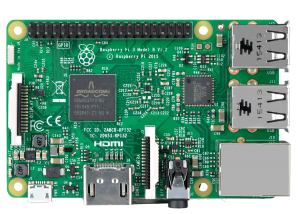 I’ve had a Raspberry Pi and a mess of electronics components sitting on my desk for several months. My original Pi plan was to demonstrate how Raspberry Pi could be used in a functional project that could be actively used in the library. So I set it up using Python Programming’s Raspberry Pi Tutorial series. I’ve dabbled in Python before, but not extensively. It was kind of fun to play in the terminal again.
I’ve had a Raspberry Pi and a mess of electronics components sitting on my desk for several months. My original Pi plan was to demonstrate how Raspberry Pi could be used in a functional project that could be actively used in the library. So I set it up using Python Programming’s Raspberry Pi Tutorial series. I’ve dabbled in Python before, but not extensively. It was kind of fun to play in the terminal again.
For those who haven’t used Python or Raspberry Pi, the Pi is a little $35 computer. But you do have to add your own monitor, keyboard, mouse, power supply and SD card. I use ‘$35’ loosely here. The Pi also has a set of GPIO pins that will let you add on motors, sensors, LED lights, and various other bits of electronic goodness. Python is a programming language that can be used for robotics, computer programming, machine learning, and many other things.
If you Google ‘Raspberry Pi Projects for Beginners’, you’ll get an overwhelming number of ideas. My problem was finding one that wouldn’t just be another cool thing sitting on my shelf. Finding the motivation to learn as an adult is drastically different than when you’re a kid. To devote the amount of time necessary to learn more complex electronics, I needed a project that would motivate and mean something to me personally.
Then I got to a tutorial in the series that told me to uninstall Wolfram Engine to save space. This isn’t the first tutorial that has recommended doing this, and nobody seemed to really know what Wolfram Engine is. So, being a good librarian, I looked it up.
From their website, “the philosophy of the Wolfram Language is to automate as much as possible, so programmers can concentrate on defining what they want to do, and the language will automatically figure out how to do it”. Stephen Wolfram explains it better in his explanatory video on the site’s homepage.
 Anyway, the language is fascinating, but what really interested me were the demonstrations of use that were categorized by subject. The demonstrations on this page show how math can make the real world come to life in a visual, sometimes interactive, diagram.
Anyway, the language is fascinating, but what really interested me were the demonstrations of use that were categorized by subject. The demonstrations on this page show how math can make the real world come to life in a visual, sometimes interactive, diagram.
I discovered that Wolfram can be used in machine learning. So I waded into Google’s Machine Learning Crash Course to learn more. After going through a good chunk of that crash course, I returned to the demonstrations available on Wolfram’s website and explored them through a different lens.
You can learn a lot about how artificial intelligence works by playing Rock, Paper, Scissors with AI Player. This player is found in the Life Sciences- Psychology section of the demonstrations. Machine learning looks for patterns the developer tells the program to look for and learn from. If you look in the “details” section below the player, you can see the factors that went into the algorithm behind the AI Player.
These factors are rooted in psychology. Other developers might place emphasis on different factors. This is a good reason to question the basis of machine learning algorithms. Depending upon the application for machine learning, we might all want to start looking deeper into the patterns these algorithms are told to look for in the data.
I digress. After returning to Wolfram, I then returned to the Pi. From a $35 computer, I discovered a fascination with machine learning. That led to a fascination with robotics and augmented reality. I returned to the Pi and still couldn’t find a project that really interested me for the library. It’s difficult to force learning when there is no real interest. But without the Pi, I would never have discovered a fascination with those other topics.
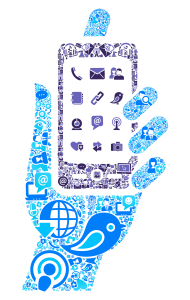 So what did I learn? Sometimes your learning outcome is drastically different from what you set out to learn. If you follow your natural curiosities and let them lead you where they may, you can discover a depth of passion that was previously unimaginable.
So what did I learn? Sometimes your learning outcome is drastically different from what you set out to learn. If you follow your natural curiosities and let them lead you where they may, you can discover a depth of passion that was previously unimaginable.
Given the right tools and information paths, your patrons could use the Pi to learn the basics of computing and pair it with other information sources and subject matter experts to create something the world has never seen. You can’t force learning, but you can encourage self-discovery.
Posted in General, Pretty Sweet Tech, Technology
Leave a comment
NCompass Live: Improving Internet Access In US Libraries: the ‘Toward Gigabit Libraries’ Project
Learn how to Improve Internet Access in US Libraries with the ‘Toward Gigabit Libraries’ Project on next Wednesday’s FREE NCompass Live webinar!
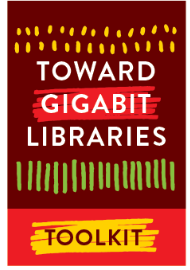
While much worthy attention has been paid to improving “last mile” connectivity for rural and tribal libraries, it’s the last 100 meters (the network inside the building) that is often overlooked and in need of improvement. The IMLS-funded Toward Gigabit Libraries project aims to address that problem through a self-service toolkit suitable for even the most novice of library workers. In straightforward, easy-to-understand language, the toolkit is designed to take lay people through technical concepts and tasks to create a Broadband Improvement Plan for each library. The plan is designed to help the library where it’s needed most – including improvements to hardware, software and configuration, suggestions for training and education, resources to advocate for better connectivity, and more. Fresh from the overwhelmingly successful pilot implementation of the toolkit in Kansas, Nebraska, Oklahoma, Texas, Washington, Alaska, Pennsylvania, and Connecticut, the presenters will share the results of the pilot, lessons learned, and how this free toolkit applies to libraries of all types and sizes.
Presenters: Carson Block, Library Technology Consultant; Holly Woldt, NLC Library Technology Support Specialist; Tom Rolfes, Education IT Manager, Nebraska Information Technology Commission.
 Upcoming NCompass Live events:
Upcoming NCompass Live events:
- March 13 – Ethics Behind Emerging Technology
- March 20 – Reading Diversely
- March 27 – Health Education Resources with the National Network of Libraries of Medicine
- April 10 – What is OER? Outstanding, Extraordinary Raw materials?
- April 24 – Connect to Meetings, and more…Experts, Virtual Field Trips with Zoom
For more information, to register for NCompass Live, or to listen to recordings of past events, go to the NCompass Live webpage.
NCompass Live is broadcast live every Wednesday from 10am – 11am Central Time. Convert to your time zone on the Official U.S. Time website. The show is presented online using the GoToWebinar online meeting service. Before you attend a session, please see the NLC Online Sessions webpage for detailed information about GoToWebinar, including system requirements, firewall permissions, and equipment requirements for computer speakers and microphones.
Posted in Broadband Buzz, Education & Training, Technology
Tagged broadband, digitalinclusion, IMLS, Internet2, libraries, NCompLive
Leave a comment
Pretty Sweet Tech: Does Everyone Need to Learn Coding?
It 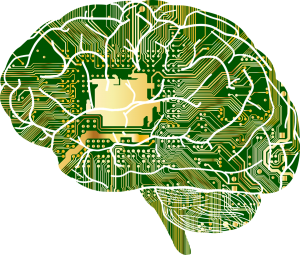 has been well established that everyone can learn to code. But “coding” is a very broad term that can apply to a lot of different things. Coding skills are used in web development, robotics, software development, machine learning, virtual reality, augmented reality, Internet of Things, and much more. But if a student is going to become an artist, graphic designer, marketer, sports therapist, or any other profession under the sun, why do they need to learn coding? How will technology affect their chosen professions?
has been well established that everyone can learn to code. But “coding” is a very broad term that can apply to a lot of different things. Coding skills are used in web development, robotics, software development, machine learning, virtual reality, augmented reality, Internet of Things, and much more. But if a student is going to become an artist, graphic designer, marketer, sports therapist, or any other profession under the sun, why do they need to learn coding? How will technology affect their chosen professions?
Honestly, many learners may never go in-depth into the coding process. But it helps to have the exposure. How does anyone know they like something unless they try it first? That being said, even if everyone doesn’t learn coding, they should know about technology. All of the tech I mentioned will have a huge impact on every profession. We’re already starting to see that happen.
Internet of Things is working towards making smart cities and communities. Machine learning is powering many popular search engines. Virtual reality is becoming more popular to train new employees across industries. Augmented reality is being used in manufacturing and other industries to label parts and pieces for assembly. That is just a drop in the bucket of examples.
Different professions are also inspiring the design and creation of new technology. There is now a robot that is folded like a piece of origami. When the material is heated, it unfolds itself. This is being used for internal medication delivery in experimental medicine.
 The study of animal locomotion and biomechanics has been used in robotics for quite some time. If a robot needs to thrive in a desert, why not give it the attributes of an animal that thrives in the desert? Computer networking is inspired by how bees communicate.
The study of animal locomotion and biomechanics has been used in robotics for quite some time. If a robot needs to thrive in a desert, why not give it the attributes of an animal that thrives in the desert? Computer networking is inspired by how bees communicate.
Psychology and sociology comes in handy when designing a virtual world that will not harm the user, whether mentally or physically. Those two fields also comes in handy when marketing the finished product for commercial use. Historians and ethnographers may be interested in how technology has shaped or will shape individuals and society as a whole.
Long story short, everyone may not need to know coding, but in the near future, every profession will likely need to collaborate with someone who does code. This means having knowledge of how technology works, how to break information down into steps, and how to provide useful information during the design and iteration process.
Having at least minimal understanding of HTML and CSS may go a long ways towards walking a mile in a coder’s shoes. Knowledge of how technology works will also help individuals seek new and innovative ways to help shape the future of their chosen profession. Learning ethical, responsible use of technology early on will help guide users towards positive applications of technology later in life. These decisions affect us all.
Pretty Sweet Tech: Using Block-Based Computer Programming
If you’re looking for ways to introduce beginners to computer programming, block-based programming is a great place to start. These programming languages use graphical, drag-and-drop interfaces that make it easier to understand, develop, test, and tweak programs. In the case of Lego Mindstorms EV3 software, this program can control a robot made of Lego pieces that look similar to Knex pieces. Users just drag blocks into the programming area and change the settings to make the robot move, interact with sensors, display text or images on the screen, and more. This video made by Lego Discover will show you how to build your first program.
Lego Mindstorms is a more expensive option that the Library Commission uses through the Library Innovation Studios project. If your library wants to test out a powerful, free block-based programming interface, check out Scratch, made by MIT Media Lab. Scratch will let you program online stories, games, and animations. For free.
When learners want to expand their coding capabilities, they can transition over to text-based coding. Some good beginner options to look into are HTML and CSS coding to make a standard website from scratch. Add in Javascript to add more interactive features to the website. These links will send you to a YouTube video for freeCodeCamp.org, each video has a link to a written curriculum option as well. There are a lot of other coding languages out there, but it’s difficult to choose a language until you know what you want to do with it.
Rather th an get bogged down in which language to learn, libraries can focus on how to learn. The best thing we can all learn is how to break complex information into smaller, more manageable steps to learn from the ground up. After people learn how to think like a programmer, they can decide what they want to learn more about. When people know where their interests lie, they can choose a program to suit their needs. Choosing a language without a purpose is a great way to quit before you start.
an get bogged down in which language to learn, libraries can focus on how to learn. The best thing we can all learn is how to break complex information into smaller, more manageable steps to learn from the ground up. After people learn how to think like a programmer, they can decide what they want to learn more about. When people know where their interests lie, they can choose a program to suit their needs. Choosing a language without a purpose is a great way to quit before you start.
To encourage people to learn to code, try to connect them with good reasons to code. Technology is being used in multiple industries right now. People of any age or subject interest have a reason to learn programming. I will talk about more motivations to learn coding in future posts. Stay tuned.
Posted in General, Pretty Sweet Tech, Technology
Leave a comment
Pretty Sweet Tech: What is Digital Literacy?
Digital literacy has taken the library world by storm! What is digital literacy, you may ask. You will likely get a slightly different answer from every person you ask. The concept has also been called multiple literacies, technology literacy, 21st Century Skills, and similar.
What it all boils down to is that we are all trying to prepare students and all library patrons for the rapidly evolving digital world. There are 81 years left of the 21st Century. Nobody knows what the future will hold. But experts in digital and technology literacy have an educated guess as to the skills people will need going forward.
Here’s what the International Society for Technology in Education has come up with after working with a variety of leaders in education (excerpted from this table):
- Empowered Learner
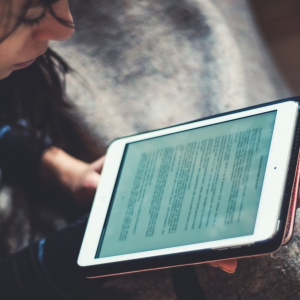
- Digital Citizen
- Knowledge Constructor
- Innovative Designer
- Computational Thinker
- Creative Communicator
- Global Collaborator
For a description of what all of those mean, check out the ISTE Standard’s website. This will provide information for what students should know, how educators can prepare, and how coaches/ professional development assistants can prepare for the future. There is also information about Computer Science Standards on this website for those who want to dive a little deeper into the wonderful world of coding and the process of creating or adapting technology. Be forewarned, it’s a lot. And it won’t all happen overnight.
We all have a long way to go before we’re all ready for the rest of the 21st Century, but we’ll get there eventually. As we move forward into the technology revolution, take a moment to think about how much technology is too much technology. Be selective about what is probably just a fad and which tools might gain momentum and be worth your time and effort. Do the best you can, mistakes will happen, and the world will keep on turning. Keep in mind that just because a new technology exists, doesn’t mean we have to use it.
Students will still need to know how to use a paper and pen by the end of all this. Soft skills and social skills will be more important than ever as people become tempted to isolate themselves in a digital world. It’s time to find a happy medium between digital and physical tools. We’re only human.
Posted in General, Pretty Sweet Tech, Technology
Leave a comment
E-rate: Form 470 Deadline and Online Resources
 Just a reminder …. Wednesday, February 27 is the deadline to submit the first form in the E-rate process, Form 470, for the upcoming 2019 Funding Year.
Just a reminder …. Wednesday, February 27 is the deadline to submit the first form in the E-rate process, Form 470, for the upcoming 2019 Funding Year.
The filing window for submitting the second form in the process, Form 471, opened on Wednesday, January 16, and will close at 11:59 PM EDT on Wednesday, March 27. This makes February 27 the deadline to post your Form 470 to the USAC website, meet the 28-day posting requirement for the competitive bidding process, and submit a Form 471 by the filing window closing date.
However, we do not recommend waiting until the last day to submit your Form 470! If there are any issues that day, like the E-rate servers are slowed down because it is the last day to submit, or you can’t submit the form due to reasons on your end, such as illness, weather, power outage, etc., then you would miss the deadline and lose out on E-rate altogether. So, get your E-rate process started and submit your Form 470 as soon as possible!
Do you need help completing your forms? Do you have questions about E-rate? You’re in luck!
USAC has Form 470 resources on their website:
And more recorded webinars, demos, and training materials are available on the NLC E-rate webpage.
If you have any questions or need any assistance with your E-rate forms, please contact Christa Porter, 800-307-2665, 402-471-3107.
Posted in Library Management, Technology
Leave a comment
NCompass Live: What in the World Is Emerging Technology?
Join us for the next FREE NCompass Live webinar, ‘What in the World is Emerging Technology?’ on Wednesday, February 13, 10:00am – 11:00am CT.
We all know that technology trends are moving at light speed. The truth is that many of these trends are here one day and gone the next. Most of this technology also isn’t particularly relevant to the library world. This presentation will dive into how to identify emerging technology that might make an impact on libraries, now or in the future. Tune in if you want to learn more about the following topics:
- What is Emerging Technology?
- What are some examples of emerging tech?
- How is this tech applicable to libraries?
- What might library patrons want to know about emerging tech?
- What can we tell interested patrons about these tech trends?
We will dive deeper into this topic on March 13 during a presentation about the Ethics Behind Emerging Technology.
Presenter: Amanda Sweet, Technology Innovation Librarian, Nebraska Library Commission.
 Upcoming NCompass Live events:
Upcoming NCompass Live events:
- Feb. 20 – Crafting Relevant Community Partnerships Using Archives
- Feb. 27 – Future Ready Nebraska and the Digital Learning and Ed Tech Plan
- March 6 – Improving Internet Access In US Libraries: the Toward Gigabit Libraries Project
- March 13 – Ethics Behind Emerging Technology
- March 20 – Reading Diversely
- March 27 – Health Education Resources with the National Network of Libraries of Medicine
For more information, to register for NCompass Live, or to listen to recordings of past events, go to the NCompass Live webpage.
NCompass Live is broadcast live every Wednesday from 10am – 11am Central Time. Convert to your time zone on the Official U.S. Time website. The show is presented online using the GoToWebinar online meeting service. Before you attend a session, please see the NLC Online Sessions webpage for detailed information about GoToWebinar, including system requirements, firewall permissions, and equipment requirements for computer speakers and microphones.
Nebraska Library Commission Announces New Library Innovation Studios Partners
FOR IMMEDIATE  RELEASE:
RELEASE:
10:15 AM CT on February 5, 2019
FOR MORE INFORMATION:
Media Contacts:
Eric Maher, Governor’s Office, 402-471-1974
Tessa Terry, Nebraska Library Commission, 402-471-3434
Gov. Ricketts, Nebraska Library Commission Announce New Library Makerspaces
LINCOLN – Today, Governor Pete Ricketts and the Nebraska Library Commission announced that nine new Nebraska libraries have been selected to host Nebraska’s Library Innovation Studios: Transforming Rural Communities makerspaces. They join 18 libraries previously chosen in 2017.
“This partnership demonstrates how our Nebraska communities can use technology and education to empower community residents to create, learn, and invent,” said Governor Ricketts. “By expanding the skills of the workforce in our communities, supporting entrepreneurs, and encouraging lifelong learning, this partnership reinforces our vibrant business climate and supports community development.”
The Nebraska Library Commission was awarded a National Leadership Grant of $530,732 by the Institute of Museum and Library Services (IMLS) for this partnership project with the University of Nebraska Lincoln (UNL), Nebraska Innovation Studio, Nebraska Extension, Regional Library Systems, and local public libraries.
The project uses Library Innovation Studios makerspaces hosted by public libraries to support community engagement and participatory learning experiences by providing access to technology and innovative learning tools not readily accessible locally. This is expected to stimulate creativity, innovation, and the exchange of ideas to facilitate entrepreneurship, skills development, and local economic development.
The newly selected library partners that will host one of the four rotating makerspaces are:
• Kimball Public Library
• Beatrice Public Library
• Hastings Public Library
• Chadron Public Library
• Blue Hill Public Library
• Hastings Memorial Library, Grant, Nebraska
• Plainview Public Library
• Verdigre Public Library
• Laurel Community Learning Center
They join those selected in October 2017:
• Plattsmouth Public Library
• Ainsworth Public Library
• Ashland Public Library
• Crete Public Library
• Loup City Public Library
• South Sioux City Public Library
• Neligh Public Library
• Broken Bow Public Library
• Bridgeport Public Library
• Norfolk Public Library
• North Platte Public Library
• Ravenna Public Library
• Lied Scottsbluff Public Library
• Sidney Public Library, Special Model Program Partner
• Wayne Public Library
• Geneva Public Library
• Central City Public Library
• Nebraska City Public Library
Five more libraries will be selected through a final application opportunity with a March 29th deadline. All Accredited Public Libraries in communities of populations of less than 25,000 population are eligible.
This project began July 1, 2017 and will conclude June 30, 2020. For more information about the project or equipment that will be featured in the rotating makerspaces, see http://nlc.nebraska.gov/grants/InnovationStudios.
“Nebraska’s public libraries are the natural gathering points for people to come together to share materials, knowledge, and experiences,” said Nebraska Library Commission Director Rod Wagner. “Whether the materials and tools are high tech or low tech, digital or analog, art or science, the focus is to create, invent, tinker, explore, and discover using the tools, materials, and knowledge available. Libraries have always been dedicated to community partnership, collaboration, and the free exchange of ideas—makerspaces are the next step in that progression.”
As the state library agency, the Nebraska Library Commission is an advocate for the library and information needs of all Nebraskans. The mission of the Library Commission is statewide promotion, development, and coordination of library and information services, bringing together people and information.
Nebraska’s Regional Library Systems are four non-profit corporations governed by boards representative of libraries and citizens in the region. Systems provide access to improved library services by facilitating cooperation among all types of libraries and media centers within the counties included in each System area.
The Institute of Museum and Library Services is celebrating its 20th Anniversary. IMLS is the primary source of federal support for the nation’s 123,000 libraries and 35,000 museums. Their mission has been to inspire libraries and museums to advance innovation, lifelong learning, and cultural and civic engagement. For the past 20 years, their grant making, policy development, and research has helped libraries and museums deliver valuable services that make it possible for communities and individuals to thrive. To learn more, visit www.imls.gov and follow them on Facebook, Twitter, and Instagram.
The Nebraska Innovation Studio—the UNL makerspace—is the creative and collaborative hub of UNL’s Nebraska Innovation Campus, where makers and builders team up to conceptualize, prototype, and iterate projects that solve problems and influence change. The primary focus is on creativity, interdisciplinary collaboration, entrepreneurship, and education.
Nebraska Extension is one of three components of UNL’s land-grant mission. It is a dynamic educational organization that puts research to work in local communities, businesses, and individuals’ lives. Extension professionals are recognized for subject matter competence, excellent teaching skills, and community presence. They live and work in Nebraska communities across the state and engage with local and state partners in educational program delivery to address critical issues identified by constituents.
###
The most up-to-date news releases from the Nebraska Library Commission are always available on the Library Commission Website, http://nlc.nebraska.gov/publications/newsreleases.
2019 Big Talk From Small Libraries Schedule Now Available
The full schedule for the 2019 Big Talk From Small Libraries online conference is now available!
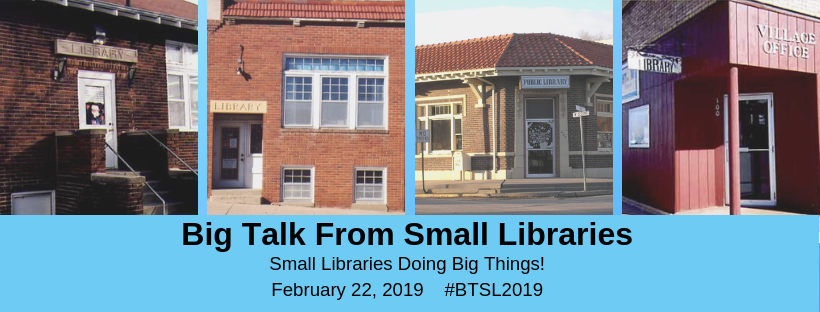 You will find it on the Schedule page. Information about our presenters is available on the Speakers page.
You will find it on the Schedule page. Information about our presenters is available on the Speakers page.
If you haven’t registered yet, now is the time to jump over to the Registration page and sign up!
You are welcome to watch as an individual or to host a group viewing of the conference. If several staff members from the same library want to attend, you can just register for one seat and have staff members view/listen together via one workstation.
You can also host a viewing party this same way and invite staff from other libraries. For any group viewings, if you know who will be there, you can list your Additional Attendees on your one registration or you can send us a list after the event.
Posted in Education & Training, Library Management, Programming, Public Relations, Technology, Youth Services
Tagged #BTSL2019
Leave a comment
Pretty Sweet Tech: To Sync or Not to Sync?
Have you ever opened Google Chrome on your smartphone and filled out a form online? Then when you got home, did you try to fill out another form and have the blanks automatically fill in? That wasn’t an accident. When you sync your devices or accounts together, Google is able to share information between those devices. Sometimes this is helpful. Other times, not so much.
Google is very transparent about which types of data it collects: https://safety.google/privacy/data/. This site will give you a rundown of the types of data that are stored and how Google says they use the information. There are just a couple points I want to touch on here.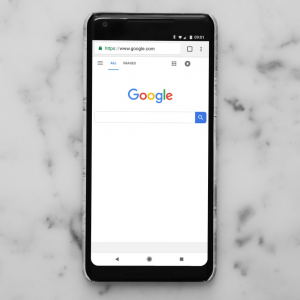
1. When you download Google Chrome, it will ask if you want to sync your Google account to this particular browser. When you’re on a home or personal computer, this can be helpful. But if you’re loading Chrome on a work or shared computer, you don’t necessary want everyone using that computer to have access to your Google search history, photos, personal information, and anything stored in Google’s information banks.
If you’ve already synced Google Chrome at work with your Google accounts at home, fear not! Here are instructions to unsync your accounts. With just a few clicks, you can make your forms stop autofilling your home address.
2. The other quick tidbit is about using Google Docs at home and at work. Feel free to make two separate accounts through Google docs. Then you can remove your home account from your work account. Here’s how to delete your Google Account Information from a device.
Protecting patron search and material use history is important in libraries. Librarians should have the same protections! Remember, your privacy is your own.
E-rate Form 471 Application Filing Window Now Open
 The Form 471 application filing window for Funding Year 2019 opened today at noon EST and will close on Wednesday, March 27 at 11:59 pm EDT. You may now log on to the E-rate Productivity Center (EPC) and file your FCC Form 471 for FY2019.
The Form 471 application filing window for Funding Year 2019 opened today at noon EST and will close on Wednesday, March 27 at 11:59 pm EDT. You may now log on to the E-rate Productivity Center (EPC) and file your FCC Form 471 for FY2019.
This makes Wednesday, February 27, the deadline to post your Form 470 to the USAC website, meet the 28-day posting requirement for the competitive bidding process, and submit a Form 471 by the filing window closing date.
However, we do not recommend waiting until the last day to submit your Form 470! If there are any issues that day, like the E-rate servers are slowed down because it is the last day to submit, or you can’t submit the form due to reasons on your end, such as illness, weather, power outage, etc., then you would miss the deadline and lose out on E-rate altogether. So, get your E-rate Form 470 submitted as soon as possible!
IMPORTANT: Before you file your Form 471, check your Form 470 Receipt Notification for your Allowable Contract Date – the first date you are allowed to submit your 471. Do not submit your 471 before that date! Remember, after you submit your Form 470, you must wait 28 days to submit your Form 471. Note: This Notice is now emailed directly to you. You can also find it within the EPC portal in your News feed.
Do you need help completing your forms? Do you have questions about E-rate? You’re in luck!
USAC has Form 471 resources on their website:
- Basic information about Applying for Discounts
- Video Tutorials
And more recorded webinars, demos, and training materials are available on the NLC E-rate webpage.
If you have any questions or need any assistance with your E-rate forms, please contact Christa Porter, 800-307-2665, 402-471-3107.
Pretty Sweet Tech: Facebook Login on Third-Party Sites
 Have you ever been on a website that asks you to login using Facebook? This usually appears as a quick one-click button that lets you link this app to Facebook so you don’t have to manually enter a lot of your own information into the new website. So how do websites get this button on their website?
Have you ever been on a website that asks you to login using Facebook? This usually appears as a quick one-click button that lets you link this app to Facebook so you don’t have to manually enter a lot of your own information into the new website. So how do websites get this button on their website?
It’s surprisingly easy. Take a look at the Facebook Login Overview on Facebook for Developers. Any website can use the Login if they only need access to a user’s public profile and email address. The overview states that “to ask for any other permission, your app will need to be reviewed by Facebook before these permission become visible in the Login Dialog to the public who’re logging into your app with Facebook”.
Looking at their App Review process, apps have to submit a request on a feature by feature basis and match that request to the product offered on their site. Businesses also need to verify their business identity. Businesses also have to sign a usage agreement.
That is somewhat reassuring, but let’s rewind a bit here. Any business, verified or unverified can use this Login feature to gain access to the public profile. Think about what’s on your public profile: a cover photo, gender, networks, schools attended, age range, language, country, and any information that appears on public searches. Imagine what companies can do with some of this information.
Some of these third-party websites may also sync up with Facebook to post some of the information from their app on your profile’s timeline. For example, Goodreads is a very popular website among librarians. Depending on how you set up your Goodreads account, you may have given Goodreads permission to automatically post your completed books to your timeline. Do you want all of your Facebook friends to know everything you read?
If you’ve already accidentally synced an app with your Facebook profile, there are usually ways to undo or change the settings. Here’s Goodread’s Help page if you want to take a look at the permission shared between Goodreads and Facebook. They also provide information about how to adjust the settings.
Posted in General, Pretty Sweet Tech, Technology
Leave a comment
Pretty Sweet Tech: Drones in the Library!
One day, drones may deliver library books to home bound library patrons. That day may come sooner than you’d think.
Drones are Unmanned Aerial Vehicles (UAVs) and can be controlled remotely or fly autonomously through the use of a pre-programmed flight plan. These drones use sensors to control their flight path and to collect various types of data. This data can range from weather information to chemical emissions to a collection of photographs.
Today, drones are being used in the military, by landscapers, construction workers, farmers, artists, researchers, and just about every industry known to man. So how are they being used in the library? Here are a few examples:
Drones on Loan: People want to learn about drones and take them for a test drive. The Arapaho Library has 4 copies of a Hover Camera Passport Drone available in their regular catalog. Georgia Highlands College has a similar system in place. If you would like to replicate this in your library, try testing out demonstrations with one drone and gather patron interest. If there’s interest, it might be time to update your loan policy to cover damage and incidentals on a drone for loan!
Delivery Drones: Right now, Amazon is pilot testing a delivery drone. Their website says their drones are “designed to safely get packages to customers in 30 minutes or less using unmanned aerial vehicles” using Prime Air. It’s not hard to imagine how these could come in handy for libraries one day.
Drone Demonstrations: You can also do some drone demonstrations in the library. This might take a bit of practice to get the controls down, but it’s definitely possible! It’s quite probably you could find an enthusiastic patron who has experience that might want to teach a few classes in the library.
Posted in General, Pretty Sweet Tech, Technology
Leave a comment




