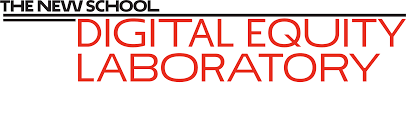Search the Blog
Categories
- Books & Reading
- Broadband Buzz
- Census
- Education & Training
- General
- Grants
- Information Resources
- Library Management
- Nebraska Center for the Book
- Nebraska Libraries on the Web
- Nebraska Memories
- Now hiring @ your library
- Preservation
- Pretty Sweet Tech
- Programming
- Public Library Boards of Trustees
- Public Relations
- Talking Book & Braille Service (TBBS)
- Technology
- Uncategorized
- What's Up Doc / Govdocs
- Youth Services
Archives
Subscribe
Category Archives: Technology
Pretty Sweet Tech: Low-Tech Through the Mail

Today, I’m keeping it old-school. Many kids are stuck at home with nothing to do and libraries want to help! One option is sending printed activity packs, and digital literacy resource sheets through the mail. Here are the steps to get going fast:
- Post on your website, or social media, that you have Activity Packs for kids of all ages available through the mail. Or, call around and let people know this is a new offering (for those without computers).
- Ask these questions:
- How old is your child, or children?
- What subjects do they like?
- What do they like to do for fun?
- Do you need help monitoring what kids do online? (parents might be a bit more aware of the time their kids spend online when everyone is stuck in the house).
- Do you have any digital resource questions?
- What is your address? What name should I put on the envelope?
You can use Google Forms to post a link to a quick, free form online:
3. Go to these websites and find the appropriate resources:
- Scholastic: Free Printables for All Ages (categorized by age and subject)
- Penguin: Download a Printable Puffin Activity Pack (categorized by age)
- TotSchooling: 200+ Free Preschool Printables & Worksheets (categorized by age)
- CommonSenseMedia: Resources and guides for parents, lesson plans for all ages. Set up a free account to print and send resources. Great for digital literacy, age-appropriate games, reviews, and more.
- CommonSenseMedia (again): It’s worth listing this separately to showcase their Coronavirus Pandemic “Learning at Home and Homework Help” resource set.
- Digital Literacy Guide: Here’s a guide I put together with some major digital literacy categories. Each section has plenty of resources.
4. Print and mail.
It’s time for libraries to get a little creative in reaching patrons at home during these unusual times. Libraries can make life a little easier using just a printer and a phone.
Today, April 1st, 2020, is CENSUS DAY!
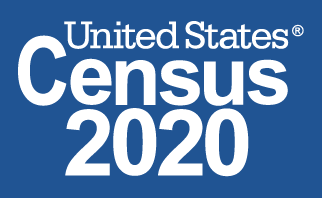
The official Census Day for the 2020 Census has finally arrived!
PLEASE respond to your invitation to participate in the 2020 Census!
Even though we are living in a different time right now, it is still vitally important that we all respond to the Census. For the next 10 years the results from the 2020 Census will determine how billions of dollars will be distributed back to the states, and how local, state, and federal government will be affected.
You can respond online, mail, and phone–so PLEASE respond to the 2020 Census today!
Posted in Census, General, Information Resources, Technology, What's Up Doc / Govdocs
Tagged census
Leave a comment
Small-Town Libraries Get Help for High-Tech Makerspaces with Kreutz Bennett Grants
 Kreutz Bennett Donor-Advised Fund focuses on empowering libraries
Kreutz Bennett Donor-Advised Fund focuses on empowering libraries
Today’s libraries provide important services that go far beyond books. They are used for community gathering places, internet access, remote conferencing, public meetings, after-school programs, and increasingly, for wildly popular makerspaces for children and adults. Recently, the Kreutz-Bennett Donor-Advised Fund, an affiliated fund of Nebraska Community Foundation, helped six small-town Nebraska libraries provide access to STEAM (science, technology, engineering, arts, math) activities by providing grants totaling $46,321. All grants required a one-to-one match in local funding.
Funds will be used to purchase STEAM-related equipment, software, supplies and improve facilities in the following libraries:
Bridgeport Public Library
This library requested funding to equip its permanent makerspace, which is a broad term that includes space and equipment that encourages different kinds of creativity. It can include many things ranging from embroidery machines to 3D printers and laser cutters. The Committee approved a grant of $8,000.
Central City Public Library
A grant of $10,000 will match local funding to purchase equipment for the library’s makerspace. A Community Needs Survey has indicated public support for this project, and a grant of $10,000 will help meet this goal.
Clay Center Public Library
This request involved a technology update. The library will purchase new computers to allow it to present coding classes and sponsor a coding club. Many computers in Nebraska libraries, originally acquired through the Bill and Melinda Gates Foundation, are now 10 or more years old. The Committee approved a grant of $7,191.
Kimball Public Library
This library is receiving a grant of $10,030 to create a new makerspace. The library hosted a Nebraska Library Commission mobile Innovation Studio this past year and is now planning to create its own space for encouraging creativity.
Lied Pierce Public Library
A grant of $1,100 will support the purchase of various STEAM supplies and equipment. This is an example of continuing support for libraries that demonstrate a record of successful programs.
Ravenna Public Library
This newly constructed facility will install equipment in a new makerspace, thanks to a matching $10,000 grant for enhanced programming.
An additional $86,750 in grants was awarded to the following libraries for program enhancement, facilities improvement, or work leading to accreditation:
Axtell Public Library
This library was offered a $20,000 grant in 2019 on the condition that the community could raise the matching funds within one year. Those funds have been secured and the contingent grant has been released. Funding will be used to update library’s restrooms to make them ADA accessible and improve the outdated and nonfunctioning lighting throughout the library.
Garfield County Library in Burwell
A grant of $3,750 will be matched by local funds and significant expenditures from the city and county to improve patron safety by installing additional parking, exterior lighting, and relocating bike racks away from traffic areas.
Geneva Public Library
The library requested assistance for renovating the exterior brick and mortar on the entrance of this historic building. The Committee noted that Shirley Kreutz Bennett was in favor of restoring historic libraries and provided a matching grant of $20,000.
Genoa Public Library
Two grants will provide funding for interior renovations and programming. A $10,000 grant will help replace 30-year-old carpeting and outdated shelving. Another $1,000 will be used to expand the children’s area with an assortment of educational games and supplies.
Hruska Memorial Public Library in David City
This library will receive up to $6,000 to replace very old equipment in its public meeting room including a projector, screen and speakers. More than 3,000 persons attended various presentations last year. The request is being matched by a local grant from Nebraska Community Foundation’s affiliated fund, the Butler County Area Foundation Fund, with additional funding from the Nebraska Library Commission.
Logan County Library in Stapleton
This non-accredited library will receive a matching grant of $500 to support the library director’s time and travel expenses for training in pursuit of accreditation, and to purchase a subscription that provides the library with e-books and audio books.
Rising City Public Library
This library will receive $2,500 to help with attaining accreditation. Funding will provide partial support for salary, a subscription for e-books and audio books, and a computer.
Rock County Public Library in Bassett
This library will use its $20,000 matching grant to expand its facility by renovating an attached garage, that formerly housed a bookmobile. The space will be used to create a meeting room, a classroom area, and an after-school program.
Shelby Public Library
This library is receiving $3,000 in matching funds to launch a community engagement program over three years that encourages and builds community cohesion. Each month the library will be the location for a diverse set of events ranging from cultural, educational and entertainment presentations.
Since 2012, more than $550,000 has been granted through a term endowment established by the late Shirley Kreutz Bennett, a lifelong educator originally from Harvard, Nebraska. Thanks to this generous support, dozens of libraries have launched projects to repair, renovate, or replace existing facilities, create programs that enhance library services, and importantly, prepare libraries, boards and directors to become accredited, which opens the door to increased state funding.
The Kreutz Bennett Donor-Advised Fund encourages all libraries serving communities with populations under 3,000 to review the grant guidelines and carefully consider how new improvements might better serve families.
Following Ms. Kreutz Bennett’s wishes, a Fund Advisory Committee composed of her nieces and nephews recommends grants each year. All grants require a one-to-one match in local funding and evidence that the project has broad community support. Grant seekers should review the guidelines and application procedures. The first short applications are due October 1, 2020. If invited, full applications will be due in January 2021. For more information, contact Kristine Gale, NCF community impact coordinator, 402.822.0466 or kgale@nebcommfound.org.
About Nebraska Community Foundation
Nebraska Community Foundation unleashes abundant assets, inspires charitable giving and connects ambitious people to build stronger communities and a Greater Nebraska.
Headquartered in Lincoln, the Foundation serves communities, donors and organizations by providing financial management, strategic development, education and training to a statewide network of 1,500 volunteers serving 260 communities.
In the last five years, 44,476 contributions have been made to Nebraska Community Foundation and its affiliated funds. Since 1994, Nebraska Community Foundation has reinvested $355 million in Nebraska’s people and places. For information, visit NebraskaHometown.org.
Posted in Grants, Programming, Technology
Leave a comment
Nebraska is #1 in 2020 Census Response Rate!
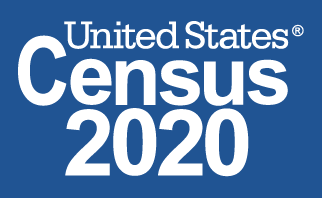
Currently, Nebraska is #1 in the number of people who have responded to the 2020 Census! Let’s keep that going by responding to the Census today!
Even though we have a lot on our minds right now, the 2020 Census is still vitally important! Over the next 10 years, the numbers collected from this year’s Census will help determine how federal funds are distributed to your state.
PLEASE RESPOND to the 2020 Census today!
Are you curious about how other states are responding to the 2020 Census? Stay up to date with a map of self-response rates from across the United States. Start here: 2020 Census Response Rates
Posted in Census, Education & Training, General, Information Resources, Technology, What's Up Doc / Govdocs
Tagged census
Leave a comment
NCompass Live: Pretty Sweet Tech – Chatbot Demonstration Using Scratch
Let’s chat! Join us for a ‘Chatbot Demonstration Using Scratch’ on next week’s Pretty Sweet Tech FREE NCompass Live webinar on Wednesday, March 25 at 10am Central Time.
 Special monthly episodes of NCompass Live! Join the NLC’s Technology Innovation Librarian, Amanda Sweet, as she guides us through the world of library-related Pretty Sweet Tech.
Special monthly episodes of NCompass Live! Join the NLC’s Technology Innovation Librarian, Amanda Sweet, as she guides us through the world of library-related Pretty Sweet Tech.
I have mentioned chatbots quite a few times in the past. Today you get to see one take shape, one step at a time. We will be using Scratch, the drag and drop programming tool to make our chatbot come to life. This session is based on the tutorial from Raspberry Pi. You do not need a physical Raspberry Pi to be able to complete this tutorial.
After running through this tutorial, we will review a few tools that can be used to take our chatbots to the next level. There will also be a resource collection to learn more about chatbots and what to watch out for as the technology matures and grows into many different areas of life. By popular demand, there will be access to lesson plans and activity ideas galore!
Upcoming NCompass Live shows:
- April 1 – Beta Testing for Social Wellbeing
- April 8 – How to Add Movement to Library Programming
- April 15 – Amplified Advisory with Video Book Talks
For more information, to register for NCompass Live, or to listen to recordings of past events, go to the NCompass Live webpage.
 NCompass Live is broadcast live every Wednesday from 10am – 11am Central Time. Convert to your time zone on the Official U.S. Time website. The show is presented online using the GoToWebinar online meeting service. Before you attend a session, please see the NLC Online Sessions webpage for detailed information about GoToWebinar, including system requirements, firewall permissions, and equipment requirements for computer speakers and microphones.
NCompass Live is broadcast live every Wednesday from 10am – 11am Central Time. Convert to your time zone on the Official U.S. Time website. The show is presented online using the GoToWebinar online meeting service. Before you attend a session, please see the NLC Online Sessions webpage for detailed information about GoToWebinar, including system requirements, firewall permissions, and equipment requirements for computer speakers and microphones.
Posted in Education & Training, Pretty Sweet Tech, Technology
Tagged NCompLive, prettysweettech
Leave a comment
Pretty Sweet Tech: Are We Used to Learning Online?
With more schools and libraries closing during the Coronavirus pandemic, we are made to focus on online learning and digital resources for both patrons and librarians. This doesn’t have to be a bad thing.
I put together a Digital Literacy Guide with plenty of resources to learn technology, digital skills, and life skills for any and every subject. The skills in the “How and Where to Learn Online” are helpful for both librarians and patrons who would like to expand technology, business, and a variety of other skills.
Elsewhere on this page are tips and tricks to study and stay organized when learning online from home. It seems easy, but time management can be difficult with distractions from family members and entertainment options. Learning online from home also requires a different level of concentration. Going on the computer at home is sometimes associated with leisure time, or other activities. How do we change the mindset to get stuff done and work towards a goal? The “Best Practices for Learning Online” section can help with these issues.
Finding health information, news sources, and evaluating information is also part of learning online. Find tips and tricks for this here as well.
I hope you all stay safe and well during this pandemic. If you do get quarantined, try to see it as an opportunity to build new skills online. You can come back stronger, smarter and prepared to take on the world!
Posted in General, Pretty Sweet Tech, Technology
Tagged online learning, Pretty Sweet Tech, technology
Leave a comment
Resources on Copyright & Emergency Remote Teaching & Research

Library Copyright Experts have joined together to provide these resources for higher education, including college, research, community college, and special libraries:
- Statement on Fair Use and Emergency Remote Teaching and Research
- Copyright Office Hours – remote office hours for fellow higher education librarians with questions
- PRACTICAL INFO: Rapidly shifting a course from in-person to online – very high-level overview of the issues from the University of Minnesota (Nancy Sims), Creative Commons licensed, feel free to adapt for your campus – see examples below
- ASERL Webinar: “Yes, You Can Scan That Textbook”
- DATE & TIME: Tuesday, March 17, 2020 at 2pm ET / 1pm Central Time
- REGISTER: https://attendee.gotowebinar.com/register/7222248085692610316
Other resources:
- Kyle K. Courtney blog post on exigent circumstances
- Terry Fisher’s guide to emergency online pedagogy focusing on practices rather than tech from developing CopyrightX
- ICOLC Statement on the Global COVID-19 Pandemic and Its Impact on Library Services and E-Resources
- Vendor Covid-19 Related Donations and Pro Bono Access
- Publishers & Vendors Offering Access for Distance Learning & Research During COVID-19
- Ohio State University Libraries’ Copyright Services resource on Copyright and eLearning
- Privacy for online teaching by Library Freedom Project
E-rate Form 471 Application Filing Window Extended to April 29
The application filing window for E-rate Form 471 has been extended to April 29, to minimize potential disruptions caused by coronavirus disease 2019 (COVID-19).
This change also resets the deadline to submit the Form 470 – you now have until April 1 to submit a 470, and still meet the 28-day posting requirement. So, if you missed getting your 470 done last month, you have another chance now.
See the USAC News Brief for details.
To help you complete your E-rate forms, training materials and resources are available on the NLC E-rate webpage.
If you have any questions or need any assistance with your E-rate forms, please contact the State E-rate Coordinator for Public Libraries in Nebraska, Christa Porter, 800-307-2665, 402-471-3107.
Pretty Sweet Tech: Lesson Plans for Community Planning

As the population grows in Lincoln, we are faced with growing transportation, housing, environmental, economic, and a variety of other problems. Similar categories are found in areas across the state and around the world. These problems are not always seen as the most pressing or fancy problems on the planet, but they are important.
Many of the problems facing us now and in the future require us to look at the problem from many different angles so we can solve the problem for everyone, not just a vocal few. So I’m planning a set of lesson plans that are interdisciplinary, and is not locked down to just one piece of technology. This lesson plan mimics the way we would encounter technology in the real world. Life doesn’t happen in subjects. The community is our classroom.
Over the next several blog postings, I will be building the foundation for this series of lesson plans.
Introduction
Our goal is to find ways to build a better community. Consider this scenario: Your city is planning a new housing development and wants to ensure this new area has room for upward mobility, access to resources, and is sustainable in every way. The city wants to encourage ride-sharing, provide quality affordable housing, job options, and sustainable living. As city planners, you can help make that happen.
First we need to learn more about the people who will live in these houses. What do they want out of life? How do they prefer to live? What is and isn’t working with what we are doing now?
Lesson 1 Overview: Dreaming
In this lesson we will consider what makes a good community living arrangement. What are the life goals of the community members? Is the current environment helping, or hurting? How do we live now, and how would we prefer to live? Not just the housing itself, but the full community. What makes a good place to live?
Lesson 2 Overview: Planning & Demographics
It’s time to do a bit of research and planning for this new community. We know what we want in a community. What about others? Which income bracket needs housing? Is there room for upward mobility? What are the current and/ or desired demographics that make up your community? Where are the local businesses? Where do people work? All the questions.
Lesson 3 Overview: Outside Influences
What are the systems at play here? Here we will use the Sustainable Development Goals as a rough guide to determine which systems are at play. It helps to have a full picture of what our community members are dealing with when designing and building the best community possible.
Lesson 3 Overview: Potential Solutions
It’s time to decide which of the factors we discovered are most important. We can’t make everyone happy, but we can do the best we can with what we have available. Start designing solution concepts. Which other systems do we need to work with to accomplish our goals? Build teams.
Lesson 4 Overview: Try It & Adjust
How do we knew our plan is working? What do we need to learn along the way to build a better community? Which tools, technologies and systems would make our lives easier?
It is at this point that we can introduce technology tools and instruction. The next sections of this lesson plan will focus on a variety of technologies and how to assess applicability, sustainability, and identify tools that help.
Without laying the foundation above, we are simply learning new tools. How do we know these tools are making a positive contribution to our communities if we don’t know what kind of community we are striving towards? Let’s see how this idea shapes up over time.
If you’re interested in testing this series of lesson plans in your community, please contact me at amanda.sweet@nebraska.gov. Let’s try something new.
Posted in General, Pretty Sweet Tech, Technology
Tagged Pretty Sweet Tech, technology, Technology Innovation Librarian
Leave a comment
Big Talk From Small Libraries 2020 is tomorrow!
Small libraries! Awesome ideas! FREE!
Join us tomorrow for the Big Talk From Small Libraries 2020 online conference. Registration is still open, so head over to the Registration page and sign up!
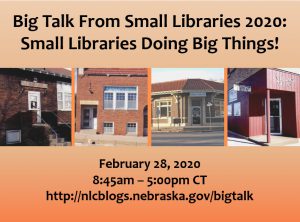 We have a great agenda for the day, with seven 50 minute sessions plus five 10 minute lightning round sessions. You can log in and out of the conference as you like throughout the day, based on your interest and availability.
We have a great agenda for the day, with seven 50 minute sessions plus five 10 minute lightning round sessions. You can log in and out of the conference as you like throughout the day, based on your interest and availability.
Topics range from technology to programming to new roles for the library. This event is a great opportunity to learn about the innovative things your colleagues are doing in their small libraries.
And, Nebraska library staff and board members can earn 1 hour of CE Credit for each hour of the conference you attend! A special Big Talk From Small Libraries CE Report form has been made available for you to submit your C.E. credits.
So, come join us for a day of big ideas from small libraries!
NCompass Live: Pretty Sweet Tech – Which Coding Language Should I Learn?
 Which Coding Language Should I Learn? Find out on this week’s Pretty Sweet Tech FREE NCompass Live webinar on Wednesday, February 26 at 10am Central Time.
Which Coding Language Should I Learn? Find out on this week’s Pretty Sweet Tech FREE NCompass Live webinar on Wednesday, February 26 at 10am Central Time.
Special monthly episodes of NCompass Live! Join the NLC’s Technology Innovation Librarian, Amanda Sweet, as she guides us through the world of library-related Pretty Sweet Tech.
My brother is a software engineer. About four years ago, I asked him which coding language people should learn in the library. He looked at me blankly and asked “well, what do they want to do?”. Honestly, lots of things. Building websites, programming robots, learning the internet of things, building video games, designing virtual reality, learning the basics of artificial intelligence. You know. Coding.
I thought his head was going to explode, there were just so many variables and approaches to each one of these concepts. I had overloaded his processor! Over the past few years, I narrowed down this question of “which coding language should we learn?” and approached everything from an absolute beginner level perspective. I organized the information into buckets based on what people want to learn.
This session is all about where to get started with the most popular technology skills in industry right now. Want to learn websites? Easy: HTML, CSS and Javascript will get you started. Want to learn robotics? Try Python, then work your way into C++. Augmented and Virtual Reality? Start with HTML, CSS and Javacript, or launch right into C#. What about artificial intelligence? Start with Python in Tensorflow. This session will be jam-packed with tools and resources to ease learners into complex technology from an absolute beginner’s standpoint. Some of these tools can be used in library programming, while others are geared towards the self-directed learner who wants to know how to take the next steps on their own.
Who is this session geared towards? Makerspace librarians, children’s and teens librarians, and anyone interested in connecting library patrons with resources to learn technology concepts.
Upcoming NCompass Live shows:
- March 4 – The Healing Library: Responding to Trauma in Your Community Through Nontraditional Lending
- April 1 – Beta Testing for Social Wellbeing
- April 15 – Amplified Advisory with Video Book Talks
For more information, to register for NCompass Live, or to listen to recordings of past events, go to the NCompass Live webpage.
 NCompass Live is broadcast live every Wednesday from 10am – 11am Central Time. Convert to your time zone on the Official U.S. Time website. The show is presented online using the GoToWebinar online meeting service. Before you attend a session, please see the NLC Online Sessions webpage for detailed information about GoToWebinar, including system requirements, firewall permissions, and equipment requirements for computer speakers and microphones.
NCompass Live is broadcast live every Wednesday from 10am – 11am Central Time. Convert to your time zone on the Official U.S. Time website. The show is presented online using the GoToWebinar online meeting service. Before you attend a session, please see the NLC Online Sessions webpage for detailed information about GoToWebinar, including system requirements, firewall permissions, and equipment requirements for computer speakers and microphones.
Posted in Education & Training, Pretty Sweet Tech, Technology
Tagged libraries, NCompLive, prettysweettech
Leave a comment
Only One Week Until Big Talk From Small Libraries 2020!
Small libraries! Awesome ideas! FREE Online Conference!
There’s only one week until Big Talk From Small Libraries 2020!
Check out the full schedule and register to join us next Friday, February 28.
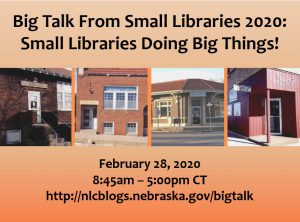
Sponsored by the Nebraska Library Commission and the Association for Rural & Small Libraries (ARSL), this free one-day online conference is aimed at librarians from small libraries; the smaller the better! Each of our speakers is from a small library serving fewer than 10,000 people. This event is a great opportunity to learn about the innovative things your colleagues are doing in their small libraries.
Everyone is welcome to register and attend, regardless of how big or small your library. But, if your library serves a few hundred to a few thousand people, this is the day for you!
Posted in Education & Training, Library Management, Programming, Public Relations, Technology, Youth Services
Tagged BTSL2020
Leave a comment
Pretty Sweet Tech: Auto Complete Lesson Plan

I was typing an email on my phone last night and Google kept trying to put words in my mouth. Some of them were things no human being would ever say, others were eerily close to what I was planning to say. I have a Google Pixel smartphone and I recently found out this feature is called Smart Compose. Instead of only recommending the end of a word I’m typing, the system might recommend a full sentence.
I decided to try an experiment. Every time those light grey recommended words popped in, I tapped on them to accept the recommendation. I got some interesting results. Some were way off, others were eerily accurate. I tried it with responses to emails, and fresh email drafts with no recipient. Here’s what I started to notice:
- Responses to emails resulted in longer recommended phrases
- Initial email drafts with no recipient resulted in small, one-word recommendations to the end of sentences.
- Business formatted emails resulted in long recommendations of formal sentences
- Casual emails resulted in off-the-wall recommendations of things I would never say.
Good times were had by all. Anyway, the lesson plan idea is pretty simple here. Have learners observe their auto-response texts and emails for a while. If the person has auto-response deactivated on their device, temporarily reactive the service. It can be turned off later.
This observation can be done over the course of a brief lesson, or observed over the span of a week. Just ask people to write an email or text, then choose the autocomplete option. Highlight or mark out the autocomplete section so it can be identified later. This activity can only be done with Gmail or another Google service that has Smart Compose enabled.
Ask people to consider these questions:
- Would you ever say any of the things Google recommends?
- Did Google’s recommendation change what you were originally going to type?
- Was the recommendation better or worse than what you had planned (consider phrasing, politeness, grammar, etc.)?
- Do you like the Auto Complete option?
- What do you think Google is looking at to make these recommendations?
- How will this change the way we communicate?
Additional Resources
Gmail Autocomplete Feature Unveiled (YouTube): See Smart Compose in action and hear from the team that made the feature.
Here’s How to Use Gmail’s Smart Compose: The Verge shows you how to enable Smart Compose if you haven’t upgraded to the new Gmail yet.
Google’s AI-powered Smart Compose feature is coming to Google Docs: The Verge describes in more detail how the system works and how to use the beta in Google Docs.
Posted in General, Pretty Sweet Tech, Technology
Leave a comment
Value Line Library Database Trial (through 2/29/20)
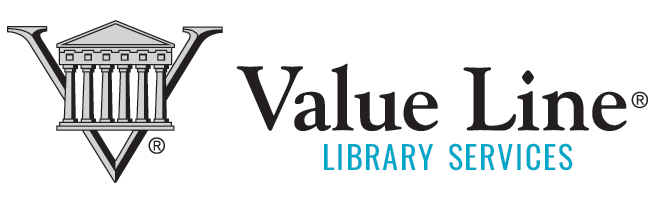
Value Line is offering Nebraska libraries trial access to their online investment research service during the month of February.
Description: Value Line Library Research Center is a single, cost-effective research package covering multiple asset classes, combining the built-in speed, convenience, accuracy, and functionality that can transform an average investor into an extremely profitable one. Contains research on stocks, mutual funds, ETFs, Options, and a special investment portfolio model. Read more about Value Line Library Research Center online, or view a video.
Trial access instructions (URL, username, password) were distributed via a January 31, 2020 message to the TRIAL mailing list. Nebraska librarians who didn’t receive this information or would like to have it sent to them again may contact Susan Knisely.
Note: Not all trial announcements are posted to this blog. If you are a Nebraska librarian and you’d like to receive future database trial announcements directly in your inbox, please make sure you are signed up for the Nebraska Library Commission’s Trial mailing list.
Posted in Information Resources, Technology
Leave a comment
2020 Census Preparation Manual
The 2020 Census will be conducted primarily online, creating additional obstacles to counting already under-counted populations. With this in mind, communities and organizations are preparing to support enumeration efforts by providing safe internet access points, answering questions from the community, and tracking incidents that arise.
The Digital Equity Laboratory has released a learning guide, Preparing for the First Digital Census, meant for anyone who intends to work with communities towards a complete count during Census 2020. Based on expert risk assessments and a series of pilot workshops across New York State, they have compiled a set of curriculum modules intended to equip organizations with the information and tools they need to play their part.
The goal is to provide both digital and public-facing tactics and techniques to reduce confusion, find the right path to participation for all, help prevent possible harms, and enable communities to better prepare against the uncertainties of a digital census. The aim has been to address holistic safety concerns, not solely cybersecurity.
Complete manual: “Preparing for the First Digital Census”
E-rate: Form 470 Deadline is February 26

Get your library’s piece of the E-rate pie!
Just a reminder …. Wednesday, February 26 is the deadline to submit the first form in the E-rate process, Form 470, for the upcoming 2020 Funding Year.
The filing window for submitting the second form in the process, Form 471, opened on Wednesday, January 15, and will close at 11:59 PM EDT on Wednesday, March 25. This makes February 26 the deadline to post your Form 470 to the USAC website, meet the 28-day posting requirement for the competitive bidding process, and submit a Form 471 by the filing window closing date.
However, we do not recommend waiting until the last day to submit your Form 470! If there are any issues that day, like the E-rate servers are slowed down because it is the last day to submit, or you can’t submit the form due to reasons on your end, such as illness, weather, power outage, etc., then you would miss the deadline and lose out on E-rate altogether. So, get your E-rate process started and submit your Form 470 as soon as possible!
Not sure if you’ve done your 470 yet? No problem! You can look up your E-rate forms to check their status in your E-rate EPC account, to be sure that you have submitted and certified them:
When you are logged into your EPC account, and you are on your Landing Page, scroll all the way to the bottom – under ‘FCC Forms and Post-Commitment Requests’ you can look up your FCC Forms. The Form Type will default to the 470. Choose the Funding Year – 2020. When the results come up, your forms will be listed below the search boxes. If the Status is ‘Certified’ or ‘Committed’, then the Form and the Certification has been received by USAC. If it says ‘Incomplete’ or there are no results, then you still need to submit your 470.
Do you need help completing your forms? Do you have questions about E-rate? You’re in luck!
USAC has many resources on their website:
- Step-by-Step Applicant Process
- Form User Guides and Instructions
- Video Tutorials
- Webinars – upcoming and recordings
- February 6: Eligible Services for Beginners and Advanced Users
- February 27: Service Provider Selection and FCC Form 471
And more recorded webinars, demos, and training materials are available on the NLC E-rate webpage.
If you have any questions or need any assistance with your E-rate forms, please contact Christa Porter, 800-307-2665, 402-471-3107.
Posted in Library Management, Technology
Leave a comment
Pretty Sweet Tech: What is Future Ready?
It seems a bit impossible to truly be Future Ready. We do not know what the future holds. Now we are trying to prepare schools and our workforce for the unknown. Currently we are two decades into the 21st Century.
My search for a solution to the problems of the future left me with a series of big questions:
- What do you want the world to be?
- What do your friends want the world to be?
- What are the problems of today that are preventing your ideal future from happening?
- How do different systems in the world work together to impact the world? What does this look like closer to home?
- What are your current skills and interests?
- How can these skills be used to solve current problems?
- Which skills can you develop to solve these problems?
- How can we all work together to find solutions?
Mostly, how can the library help to bring the community together and provide the resources to learn? The real problem seems to be agreeing on a problem, the root cause(s), and a solution. One person can agree with themselves, but one person cannot change the world in a bubble.
Here’s a fun fact: the United Nations built a framework for their ideal world. This idealism appears in a neat infographic:

This is a nice starting point. But what does this mean for each individual? What about for the community as a whole? Which of these issues do people care about enough to take action? Here in Lincoln, NE, the Urban Development team is focused on reducing poverty, building sustainable communities, and creating decent work and economic growth for lower-income individuals, as seen in the Urban Development Team’s 5 Year Strategic Plan. That planning committee cares.
Are other people in the community aware of these goals? Do they have skill sets that can help? We know the problem, and there is a need. What makes people take action? How can the library raise awareness of this problem, find out how people can help, then provide tools and a platform to act?
Honestly, there is no universal solution to the problems of the world. These problems are systemic. One-shot programming makes people think. It does not change life-long habits. We are preparing for the 21st Century, not the 22nd. What causes long-term, positive change? What requires change?
I don’t post this because I have all the answers. I post this because I don’t. I post this because it is the only voice I have. I decided that if I’m going to use my voice for anything, I will try to say something that will have a positive impact on the world. That is a skill that will stand the test of time.
Posted in General, Pretty Sweet Tech, Technology
Leave a comment
E-rate Form 471 Application Filing Window Opens Today

Get your library’s piece of the E-rate pie!
The Form 471 application filing window for Funding Year 2020 opens today at noon EST and will close on Wednesday, March 25 at 11:59 pm EDT. You may now log on to the E-rate Productivity Center (EPC) and file your FCC Form 471 for FY2020.
This makes Wednesday, February 26, the deadline to post your Form 470 to the USAC website, meet the 28-day posting requirement for the competitive bidding process, and submit a Form 471 by the filing window closing date.
However, we do not recommend waiting until the last day to submit your Form 470! If there are any issues that day, like the E-rate servers are slowed down because it is the last day to submit, or you can’t submit the form due to reasons on your end, such as illness, weather, power outage, etc., then you would miss the deadline and lose out on E-rate altogether. So, get your E-rate Form 470 submitted as soon as possible!
IMPORTANT: Before you file your Form 471, check your Form 470 Receipt Notification for your Allowable Contract Date – the first date you are allowed to submit your 471. Do not submit your 471 before that date! Remember, after you submit your Form 470, you must wait 28 days to submit your Form 471. Note: This Notice is now emailed directly to you. You can also find it within the EPC portal in your News feed.
Do you need help completing your forms? Do you have questions about E-rate? You’re in luck!
USAC has many resources on their website:
And more recorded webinars, demos, and training materials are available on the NLC E-rate webpage.
If you have any questions or need any assistance with your E-rate forms, please contact the State E-rate Coordinator for Public Libraries in Nebraska, Christa Porter, 800-307-2665, 402-471-3107.
E-rate Category 2 Budgets Webinar
From the weekly USAC Schools & Libraries News Brief:
 We are hosting our next webinar, Category Two (C2) Budgets, on Tuesday, January 21, 2020 at 12:00noon MST/1:00p.m. CST. This webinar is designed for applicants and service providers of all E-rate experience levels. This webinar will be split into three segments, with an opportunity for participants to ask questions after each segment. The segments are:
We are hosting our next webinar, Category Two (C2) Budgets, on Tuesday, January 21, 2020 at 12:00noon MST/1:00p.m. CST. This webinar is designed for applicants and service providers of all E-rate experience levels. This webinar will be split into three segments, with an opportunity for participants to ask questions after each segment. The segments are:
- C2 budgets for the test period (FY2015 – FY2019)
- C2 budgets for the transition year (FY2020)
- C2 budgets for the first permanent C2 budget cycle (FY2021 – FY2025)
You can use this link to register for the event.
Go to the Webinars page on the USAC website for more information on webinars and to view recordings of past webinars.
Posted in Education & Training, Technology
Leave a comment
Pretty Sweet Tech: Voice Assistant Lesson Plan
This is a quick and easy lesson plan I put together to demonstrate how searching for information online is vastly different from using a voice command to retrieve information via Amazon Echo, Google Home Mini, or another voice assistant. How do we determine which information is best when we can’t see it to verify?
Lesson Duration: 45-60 minutes
Audience: Adults, Teens, 6-8th grade
Prerequisites:
- Basic website navigation skills
- Keyboard/ Mouse skills
- Able to use voice-enabled device (ex. Google’s Get Started with Voice Access). Other instructions found on device-specific website.
Learning Objectives:
- Understand how voice controlled technology impacts the understanding and selection of information.
- Brainstorm new ways to analyze information using voice commands.
- Understand why we need to verify sources.
Materials:
- Computers with internet access
- Smart device with voice assistant enabled (ex. Amazon Echo, Google Home, smartphone)
- Notebook & Pen, or Electronic note-taking device
Lesson Preparation:
- Set up all computers and devices. Make sure the internet is connected on all devices.
- Charge devices before class, or have outlet access.
- Make sure devices have microphone and voice assistant enabled, if using a device other than Amazon Echo or Google Home.
Lesson Outline:
Voice command devices like Amazon Echo are getting more popular by the day. Do we know how this new convenience will affect information seekers? Let’s find out. This activity is designed to compare the different between looking up information online versus finding and retrieving information verbally. We will explore the pros and cons to accessing information using voice commands.
Introduction (5-10 minutes):
- Introduce instructor
- Explain the popularity of voice-command enabled devices.
- Show examples of devices and how they are used in the world.
- Warm-Up Activity: Ask if anyone has used voice commands in their everyday life to find information, control devices, or otherwise interact with the world. Have voice commands ever given you an unexpected result?
Finding Information Online Activity (10 Minutes):
Whether it’s a recipe, the latest news headlines, a DIY video, or information about a health concern, we all find information online every now and again. I would like you to find a current events headline. When you find it, jot down how you know the information is real.
Discussion:
- How did you decide this information was real?
- What is your source?
- Can you find another article reporting similar information?
Guidelines for Real vs. Fake (5 Minutes):
Take a look at this Real or Fake infographic from the International Society for Technology in Education (ISTE) to see how the experts spot fake news. Did your news story prove to be real or fake? How can you tell? Have a brief discussion.
Voice-Command Information (15-20 Minutes):
Take out your voice-command device. Use the wake word and ask the device to find information about a current events topic. Find an article and look back at that Real or Fake inforgraphic.
Discussion:
- Using only voice commands, how can you tell if this is real?
- Can you find all the verification information listed on the infographic?
- Was it easy or difficult to find information to verify the source?
- Would you use voice commands as your only way to find information?
- What do you think will happen as more people find information using voice-command enabled device without a screen?
Conclusion (5 Minutes):
- Sum up what the learners discovered during the activities.
- Ask the learners if they have any questions or would like to learn more about any of the topics covered.
- Remind everyone to search safely and find good information!
Posted in General, Pretty Sweet Tech, Technology
Tagged Pretty Sweet Tech, prettysweettech, technology, voice commands
Leave a comment