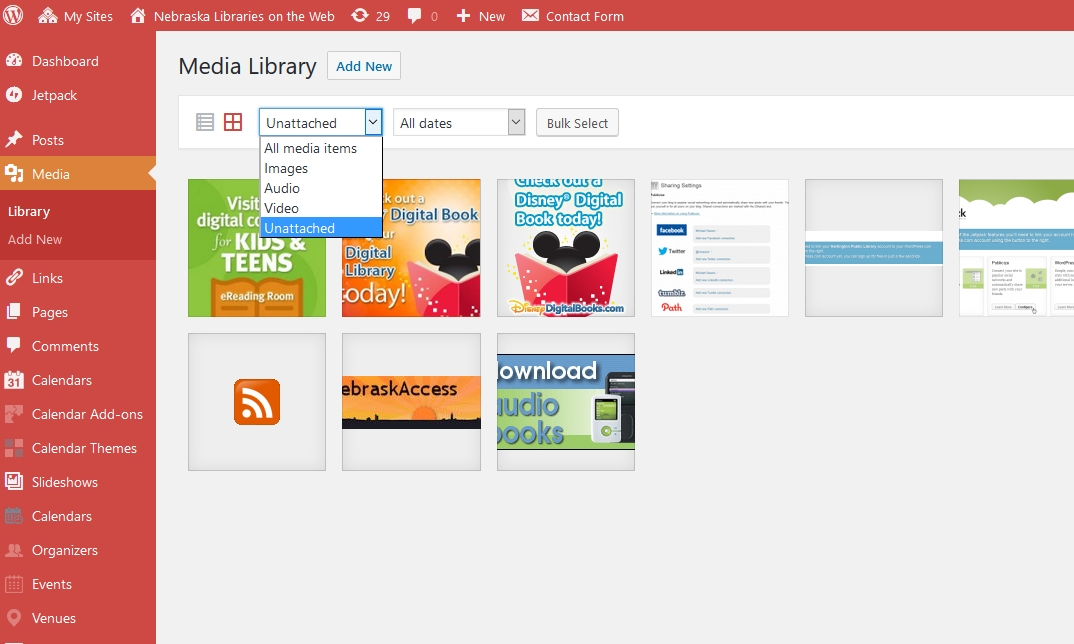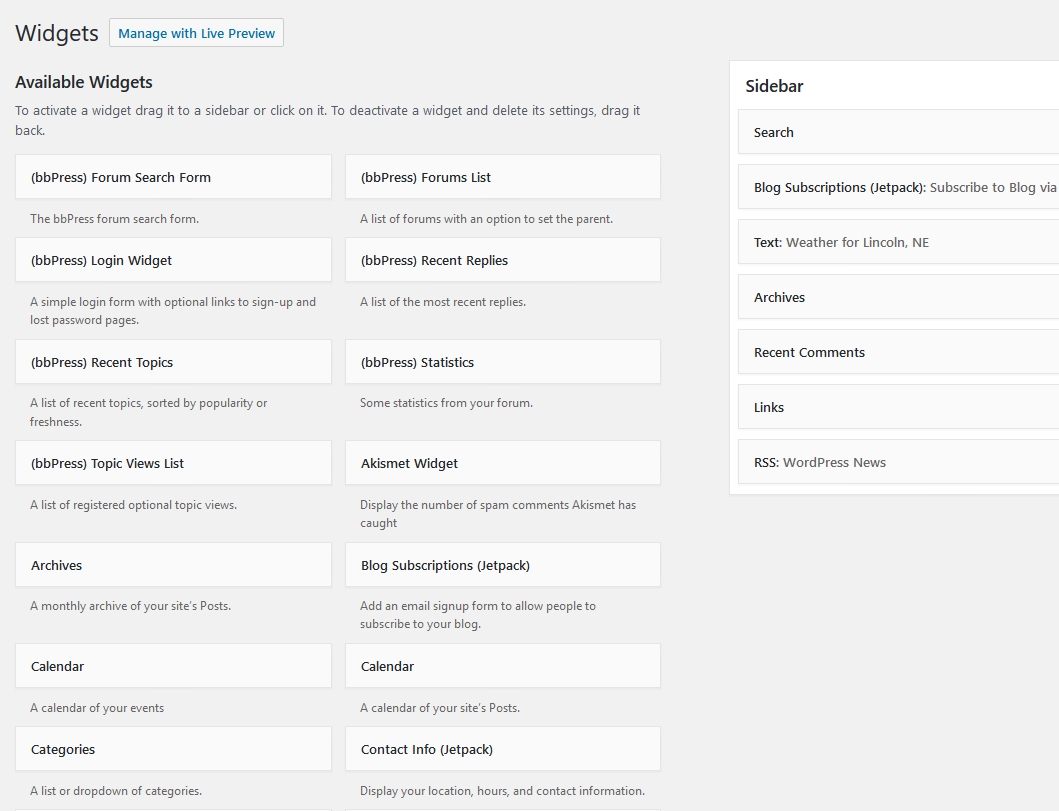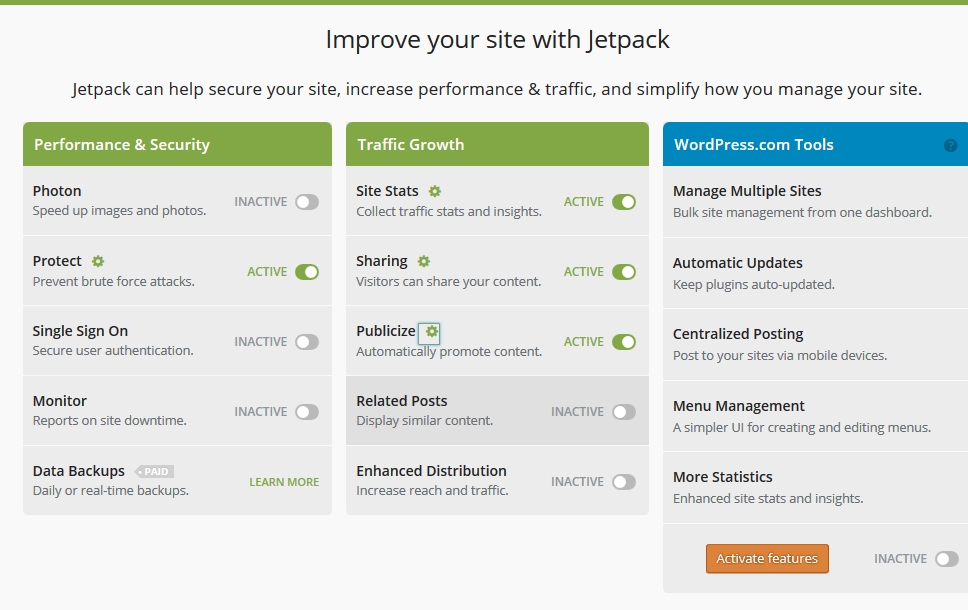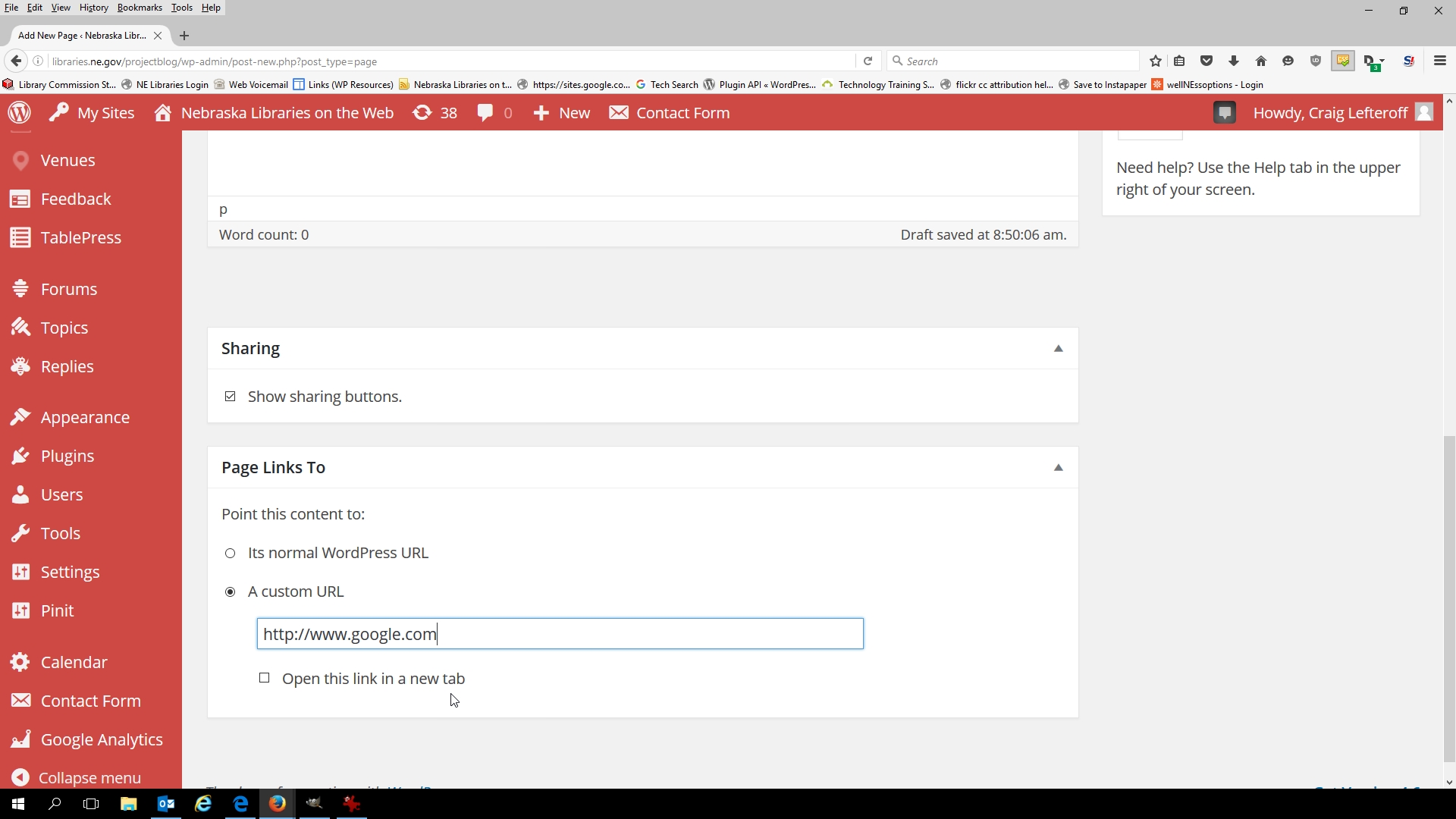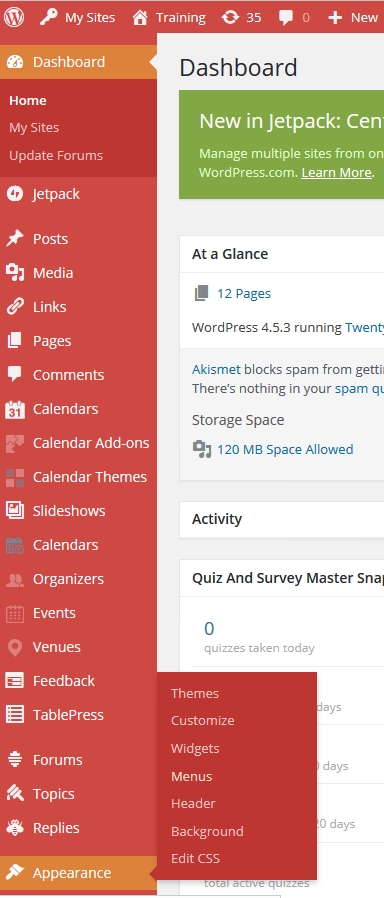Search the Blog
Categories
- Books & Reading
- Broadband Buzz
- Census
- Education & Training
- General
- Grants
- Information Resources
- Library Management
- Nebraska Center for the Book
- Nebraska Memories
- Now hiring @ your library
- Preservation
- Pretty Sweet Tech
- Programming
- Public Library Boards of Trustees
- Public Relations
- Talking Book & Braille Service (TBBS)
- Technology
- Uncategorized
- What's Up Doc / Govdocs
- Youth Services
Archives
Subscribe
Tag Archives: technology
Pretty Sweet Tech: Does Everyone Need to Learn Coding?
It 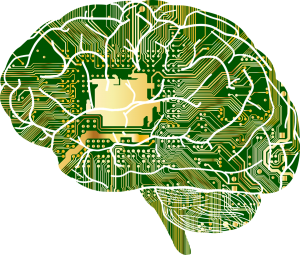 has been well established that everyone can learn to code. But “coding” is a very broad term that can apply to a lot of different things. Coding skills are used in web development, robotics, software development, machine learning, virtual reality, augmented reality, Internet of Things, and much more. But if a student is going to become an artist, graphic designer, marketer, sports therapist, or any other profession under the sun, why do they need to learn coding? How will technology affect their chosen professions?
has been well established that everyone can learn to code. But “coding” is a very broad term that can apply to a lot of different things. Coding skills are used in web development, robotics, software development, machine learning, virtual reality, augmented reality, Internet of Things, and much more. But if a student is going to become an artist, graphic designer, marketer, sports therapist, or any other profession under the sun, why do they need to learn coding? How will technology affect their chosen professions?
Honestly, many learners may never go in-depth into the coding process. But it helps to have the exposure. How does anyone know they like something unless they try it first? That being said, even if everyone doesn’t learn coding, they should know about technology. All of the tech I mentioned will have a huge impact on every profession. We’re already starting to see that happen.
Internet of Things is working towards making smart cities and communities. Machine learning is powering many popular search engines. Virtual reality is becoming more popular to train new employees across industries. Augmented reality is being used in manufacturing and other industries to label parts and pieces for assembly. That is just a drop in the bucket of examples.
Different professions are also inspiring the design and creation of new technology. There is now a robot that is folded like a piece of origami. When the material is heated, it unfolds itself. This is being used for internal medication delivery in experimental medicine.
 The study of animal locomotion and biomechanics has been used in robotics for quite some time. If a robot needs to thrive in a desert, why not give it the attributes of an animal that thrives in the desert? Computer networking is inspired by how bees communicate.
The study of animal locomotion and biomechanics has been used in robotics for quite some time. If a robot needs to thrive in a desert, why not give it the attributes of an animal that thrives in the desert? Computer networking is inspired by how bees communicate.
Psychology and sociology comes in handy when designing a virtual world that will not harm the user, whether mentally or physically. Those two fields also comes in handy when marketing the finished product for commercial use. Historians and ethnographers may be interested in how technology has shaped or will shape individuals and society as a whole.
Long story short, everyone may not need to know coding, but in the near future, every profession will likely need to collaborate with someone who does code. This means having knowledge of how technology works, how to break information down into steps, and how to provide useful information during the design and iteration process.
Having at least minimal understanding of HTML and CSS may go a long ways towards walking a mile in a coder’s shoes. Knowledge of how technology works will also help individuals seek new and innovative ways to help shape the future of their chosen profession. Learning ethical, responsible use of technology early on will help guide users towards positive applications of technology later in life. These decisions affect us all.
Pretty Sweet Tech: To Sync or Not to Sync?
Have you ever opened Google Chrome on your smartphone and filled out a form online? Then when you got home, did you try to fill out another form and have the blanks automatically fill in? That wasn’t an accident. When you sync your devices or accounts together, Google is able to share information between those devices. Sometimes this is helpful. Other times, not so much.
Google is very transparent about which types of data it collects: https://safety.google/privacy/data/. This site will give you a rundown of the types of data that are stored and how Google says they use the information. There are just a couple points I want to touch on here.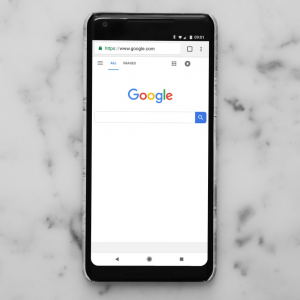
1. When you download Google Chrome, it will ask if you want to sync your Google account to this particular browser. When you’re on a home or personal computer, this can be helpful. But if you’re loading Chrome on a work or shared computer, you don’t necessary want everyone using that computer to have access to your Google search history, photos, personal information, and anything stored in Google’s information banks.
If you’ve already synced Google Chrome at work with your Google accounts at home, fear not! Here are instructions to unsync your accounts. With just a few clicks, you can make your forms stop autofilling your home address.
2. The other quick tidbit is about using Google Docs at home and at work. Feel free to make two separate accounts through Google docs. Then you can remove your home account from your work account. Here’s how to delete your Google Account Information from a device.
Protecting patron search and material use history is important in libraries. Librarians should have the same protections! Remember, your privacy is your own.
Pretty Sweet Tech: Google Maps Timeline: Friend or Foe?
An app on my phone will tell me exactly what I did on February 23, 2014. Apparently I went to a restaurant from 6:05PM to 7:23PM. It took me 23 minutes to drive back home. I was home the rest of the night.
 That was almost five years ago, so how do I know all this? Easy! The first app I ever downloaded was Google Maps. It has a little known feature called “Google Maps Timeline”. I never read the full terms of agreement before I hit download. I just wanted to know how to get to the restaurant.
That was almost five years ago, so how do I know all this? Easy! The first app I ever downloaded was Google Maps. It has a little known feature called “Google Maps Timeline”. I never read the full terms of agreement before I hit download. I just wanted to know how to get to the restaurant.
Even when I don’t actively use the app, it still tracks my every move with decent accuracy. The history can only be accessed through the app or your Google account. But what if you lose your phone or your account gets hacked somehow?
Yet, I chose to keep the app. Let me tell you why. Google is very transparent about how to access, delete or edit history, disable the feature, and outlines their privacy policy. It’s all right here. If the phone gets lost, I can log in through my PC and disable access.
I find it useful when I’m filling out timesheets. If you’re into scrapbooking and you use Google Photos, you can set your timeline to display photos you took that day. It’s great for timestamping memories.
Long story short, every piece of technology has pros and cons. Take a good look at what you’re actually downloading when you add a new app to your phone. Just because an app has a feature available, it doesn’t mean you are required to use it. If Google Timeline makes you uncomfortable, you are free to turn it off at any time.
Posted in General, Pretty Sweet Tech, Technology
Tagged apps, Google, privacy, technology
Leave a comment
NLC Staff: Meet Craig Lefteroff
 Meet Craig Lefteroff, who joined the Nebraska Library Commission as our Technology Innovation Librarian a year ago this month. Craig was born in Vicksburg, Mississippi and attended college at Delta State University, in Cleveland, Mississippi, graduating with a BA in English. After graduation, Craig taught English and speech for one year in a Mississippi Delta town with one store and a prison. This experience encouraged Craig to seek new employment, so he moved to Versailles (pronounced ver-say-elles), Kentucky, where he cleaned computers for Walmart. Next up was a job as an accountant for a Holiday Inn in Lexington, Kentucky. This job afforded him some flexibility so, affirming his love for books and literature, he enrolled in library school at the University of Kentucky.
Meet Craig Lefteroff, who joined the Nebraska Library Commission as our Technology Innovation Librarian a year ago this month. Craig was born in Vicksburg, Mississippi and attended college at Delta State University, in Cleveland, Mississippi, graduating with a BA in English. After graduation, Craig taught English and speech for one year in a Mississippi Delta town with one store and a prison. This experience encouraged Craig to seek new employment, so he moved to Versailles (pronounced ver-say-elles), Kentucky, where he cleaned computers for Walmart. Next up was a job as an accountant for a Holiday Inn in Lexington, Kentucky. This job afforded him some flexibility so, affirming his love for books and literature, he enrolled in library school at the University of Kentucky.
Craig’s first professional library job was as a reference librarian at St. Tammany Parish Library north of Lake Pontchartrain after Hurricane Katrina. A tipping point occurred during this chapter of Craig’s life and it was time to try living closer if not north of the Mason-Dixon Line. To fill a job title of Reference and Electronics Librarian, Craig moved to West Virginia to work for the Kanawha City Public Library where he lived at the top of a hill. When Craig was selected by the Nebraska Library Commission, it was a priority to be able to walk to work as this was never a possibility in Elkview.
It is typical for librarians to have eclectic interests and Craig fits this description. He surrounds himself with a variety of people and enjoys movies, music, and reading. Some of Craig’s favorite authors are Thomas Hardy, George Elliot, Herman Melville, Cormac McCarthy, and Mary Roach. A book that Craig has read at least five times is Stoner by John Williams owing to the theme of a young man growing up in the south who falls in love with literature. If money were no issue, he would spend his time reading and traveling first to Italy. When asked what other profession he would like to practice, Craig would be a writer and when I asked him to comment on his associations about his workplace, he responded: food day.
We’re grateful Craig has made the Midwest his home and is willing to share his skills and interests with those of us in Nebraska libraries.
Tip #3 for Nebraska Libraries on the Web
 Quick Tip #3: Publicize with Jetpack
Quick Tip #3: Publicize with Jetpack
If you’ve been working to add content to both your website and your social networks, there’s an easier way. In your Dashboard, there’s a section for the Jetpack plugin. Among Jetpack’s settings is the Publicize feature. Just click Configure and you’ll be able to connect your website to Facebook, Twitter, Tumblr, and more. Anything that you add to the site will be automatically pushed out to those social networks, so that your viewers will be able to see all of your announcements and photos, no matter which of your sites they’re using. Jetpack also includes sharing buttons that can be added to your posts, so that your readers can easily share your content on their own social networks.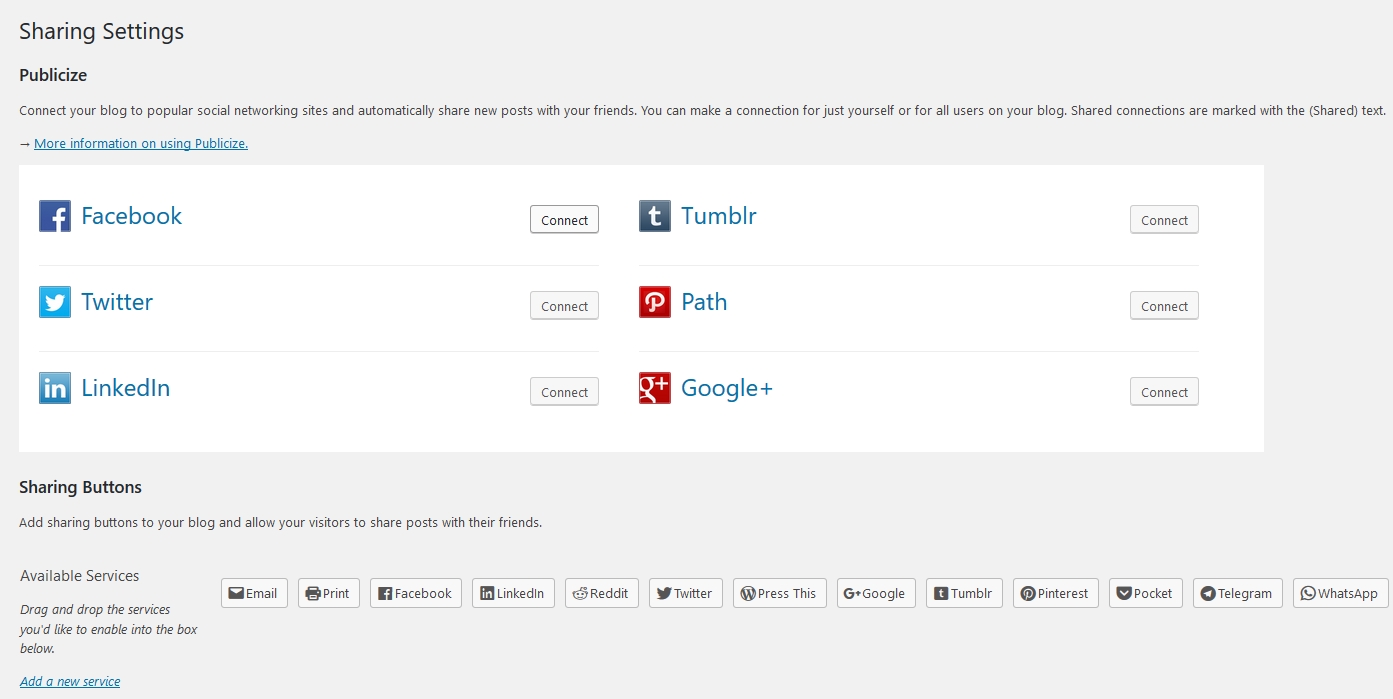
Learn more about Nebraska Libraries on the Web in our previous Blog posts or contact Craig Lefteroff, or by phone at (402) 471-3106. For more information on the service or to view our current sites, please visit http://libraries.ne.gov/projectblog/.
Posted in Education & Training, General, Technology
Tagged free, Jetpack, Jetpack plugin, Library website, Social Media, technology, Tips, website design, WordPress
Leave a comment
Tip #2 for Nebraska Libraries on the Web
Quick Tip #2: Create a page that points directly to another website
When you add a new page to your site (by going to Pages -> Add New), WordPress assumes that you’re creating a new standalone page to add to your site. But you can also create an empty “placeholder” page that will send visitors out to another website—say, your Facebook page or the website for your town or county. To do this, simply scroll down to the bottom of the screen and, in the Page Links To section, choose A Custom URL. Once you have your new “page” created, you can easily add it to your site’s menu!
Learn more about Nebraska Libraries on the Web in our previous Blog posts or contact Craig Lefteroff, or by phone at (402) 471-3106. For more information on the service or to view our current sites, please visit http://libraries.ne.gov/projectblog/.
Posted in Education & Training, General, Technology
Tagged free, Library, Nebraska Libraries on the Web, technology, Tips, website design, WordPress
Leave a comment
Nebraska Libraries on the Web
Imagine that a new resident has just arrived in your town. She’s eager to read the new Ruth Ware novel, but isn’t familiar with your library, so she hits the Internet to search for you. What does she find? What would you like for her to find?
Nebraska Libraries on the Web is a free service open to any public library in Nebraska. We use the WordPress platform to create robust and user-friendly library websites. Our sites are controlled by “themes” that modify the display of your site, meaning that your content will be presented in an appealing fashion automatically. You don’t have to worry about coding, just add text and images that tell the world about your library. For those who wish to alter aspects of their site’s theme, controls are available that allow you to tweak your font, colors, and more. You can even change your entire theme with one click to give your site a brand new appearance.
Because WordPress is so widely used, it’s not surprising that it works well with the biggest names on the Internet. Your site will arrive ready to connect to Facebook, Pinterest, and more. Any content that you add to your website can be automatically posted to your social networks, too. If you use Google Calendar, you can incorporate that directly into your new site, or use add-on tools called plugins to create a new calendar that displays your library’s events. Plugins also allow you to create surveys, contact forms, and forums, and host them all on your site. There’s probably a plugin for anything that you’d like to do with your site and Commission staff are available to assist you in tracking down the right tools. We also take care of software updates and security concerns, so you never have to worry about maintenance.
If this sounds like an approach that might work for your library, please contact Craig Lefteroff, or by phone at (402) 471-3106. For more information on the service or to view our current sites, please visit http://libraries.ne.gov/projectblog/.
Holly Woldt: Library Technology Support Specialist at Nebraska Library Commission
Meet Holly Woldt whose job title is Library Technology Support Specialist.
Holly began working at the Library Commission in 2010 in a temporary grant position and proved invaluable so we hired her as a permanent employee. Holly is one of the very few Commission employees who is a non-Nebraska native. She was born in Bad Hersfeld, Germany and adopted by an American family living in Paris, France while her father was serving as an aide-de-camp to the General in charge of NATO. She became a naturalized citizen at the age of 3. As the daughter of a career Air Force officer in the intelligence field, Holly lived in Annandale, Virginia; Oahu, Hawaii, and Ramstein, Germany. She graduated from High School in Hawaii and as her parents had Iowa nativity (which allowed in-state tuition for dependent children), she attended the University of Iowa where she received degrees in both Computer Science and Political Science. Her first job was as Systems Analyst at UNL. She met her husband Wayne at the Zoo Bar in Lincoln although unbeknownst to both of them, his father had worked for her father in Vietnam and both swam competitively at some of the same competitions in Hawaii. Together Wayne and Holly have three children: Weston age 26; Dylan age 24; and Cara age 22; and live on an acreage north of Lincoln. Wayne is a professor of Biosystems Engineering at UNL. He told their children they could major in anything as long as it was engineering because they’d always be able to find a job with that degree.
What makes Holly the right person for this job is that she has a love for technology and a passion for teaching how computers can be useful. Holly has been to many of your libraries to help unpack boxes and install computers and adaptive technology. During this time, many of you have become friends and Holly has learned about your libraries and your communities. She’s heard stories of how these computers have made a difference to your library customers as she continues to be a source of help with these services. Holly is in awe of librarians and their tenacity in serving the needs of their community. As Holly thinks about retirement in San Antonio, she would like to teach water aerobics to her neighbors in her 55+ Community. We’re grateful Holly is part of our library community
Virtual Reality
Virtual reality has been a hot topic for a long while, but only recently has the technology reached levels of price and accessibility that have made it worth considering for non-gigantic libraries. The phrase “virtual reality” brings to mind clunky glasses strapped to the face and, make no mistake, fully wearable hardware is still a huge part of the virtual reality landscape. Microsoft’s upcoming HoloLens and Oculus Rift’s new headset are good examples of fully-prefabricated VR devices that you affix to your head. They’re also good examples of pretty expensive technology, outside the budget of libraries which are not already committed to large-scale VR projects. But there are affordable alternatives for those who are interested in trying out VR without breaking the bank.
It doesn’t get much more economical than Google’s Cardboard project. Google offers downloadable instructions which will allow you to make your own VR viewer using magnets, Velcro, and cardboard from an old cereal or pizza box. If you’re not inclined to DIY, you can also purchase pre-assembled cardboard or plastic viewers from a vendor. Once you’ve built or bought your Cardboard set, you’ll insert a fairly new and large smartphone into the viewer.
Other manufacturers offer similar budget-friendly tech. Oculus is offering a $99 headset which works with 2015 Samsung phones. Even View-Master has revamped their product into a $30 virtual reality device. Don’t worry, they still use reels. There are plenty of other companies which provide low-cost VR viewers. Potential buyers should remember, however, that many of these devices work in tandem with smartphones, so be sure to budget for both the $30 Google Cardboard set and the $600 cell phone.
So what can you do with this technology? As you might expect, games are a natural fit for virtual reality. The popular game Minecraft is coming for the Oculus Rift and Google’s Play Store has an entire section devoted to VR-friendly apps for Cardboard. But the possibilities extend beyond gaming. The recent Democratic debate on CNN featured a virtual reality broadcast that was apparently rather quirky. And some hotel chains are experimenting with VR devices that allow viewers to travel to far-flung locations. Imagine a program on weather that would allow patrons to step into a hurricane through a VR viewer. Or a program on Italian cooking that ends with a VR tour of Milan. With costs dropping, it’s becoming affordable to experiment, so you might consider finding a place for virtual reality at your library.
How will tech transform traditional library service?
 A recent Mashable blog post discusses uses of the iPad but also recommends less-expensive alternatives (e.g. Pinterest, WordPress, Flickr) to perform some of the same activities. The post discusses impact of tech use in the classroom, but the discussion could easily be translated to the school, public, or any type of library.
A recent Mashable blog post discusses uses of the iPad but also recommends less-expensive alternatives (e.g. Pinterest, WordPress, Flickr) to perform some of the same activities. The post discusses impact of tech use in the classroom, but the discussion could easily be translated to the school, public, or any type of library.
What sorts of reference work have you done to help customers become more tech savvy?