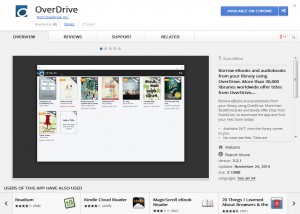 In several of our recent eReader workshops Susan and I have been asked about accessing and reading/listing to Overdrive content on laptops running ChromeOS, a.k.a. Chromebooks. Up until yesterday our recommendation was to use the OverDrive Read feature for ebook content, and a “sorry” for audiobook content. But yesterday that changed with the release of the OverDrive App for Chrome OS.
In several of our recent eReader workshops Susan and I have been asked about accessing and reading/listing to Overdrive content on laptops running ChromeOS, a.k.a. Chromebooks. Up until yesterday our recommendation was to use the OverDrive Read feature for ebook content, and a “sorry” for audiobook content. But yesterday that changed with the release of the OverDrive App for Chrome OS.
Borrow eBooks and audiobooks from your library using OverDrive. More than 30,000 libraries worldwide offer titles from OverDrive, so download the app and find your next book today!Please note that this is not a Chrome app, but a ChromeOS app, and can not be installed in the Google Chrome browser.
- Available 24/7, now the library comes to you.
- No more late fees. Titles are automatically returned.
- Place holds, create wish lists, and return titles easily. Sync libraries, bookmarks, and recent positions across mobile devices.
- A valid account with a participating library, school, or other institution is required.
- Each library builds its own collection of titles. Contact them directly to let them know that you’re using OverDrive and to share any suggestions for books you would like to see them carry.

